Important changes to repositories hosted on mbed.com
Mbed hosted mercurial repositories are deprecated and are due to be permanently deleted in July 2026.
To keep a copy of this software download the repository Zip archive or clone locally using Mercurial.
It is also possible to export all your personal repositories from the account settings page.
Dependents: lpc4088_displaymodule_emwin
readme.h
00001 /* (Had to make this README file .h to get it exportable in mbed) 00002 00003 00004 There is a better formatted version of this guide with better explanations: 00005 00006 http://developer.mbed.org/teams/Embedded-Artists/wiki/LPC4088DM-Guide-to-Working-with-emWin 00007 00008 00009 emWin Graphical Library 00010 ----------------------- 00011 According to http://www.lpcware.com/content/project/emwin-graphics-library: 00012 00013 "The high performance emWin embedded graphics library developed by SEGGER 00014 Microcontroller is now offered by NXP Semiconductors in library form for 00015 free commercial use with NXP microcontrollers." 00016 00017 Follow the link above to read more about the graphical library and available 00018 features. 00019 00020 NOTE: The emWin library cannot be used in the online compiler for legal 00021 reasons. You have to export the project and then follow the instructions 00022 below to download emWin and then modify your local project. 00023 00024 How to get it 00025 ------------- 00026 The library must be downloaded from the page above and at the time this 00027 document was written the latest version was emWin 5.24h with the direct 00028 link: http://www.lpcware.com/system/files/NXP_emWin524h_libraries.exe 00029 00030 Download the executable, run it and have it extract the files to the emwin/ 00031 folder. After extracting the archive, the emwin/ folder should contain the 00032 following: 00033 00034 emWin_Config\ 00035 emWin_header\ 00036 emWin_library\ 00037 readme.txt 00038 00039 Delete the emWin_Config\ folder as it is not needed 00040 00041 The the 5.24h version (and possibly other later versions as well) is missing 00042 PNG support but the manual (available on the linked page above) has instructions 00043 on how to add it. Download www.segger.com/link/emwin_png.zip and extract it 00044 into the png/ folder. After extracting the folder should contain one or more 00045 version folders. This is what the png/ folder may look like: 00046 00047 emWin_V5.18/ 00048 emWin_V5.28/ 00049 00050 Delete the version that you don't need (probably the oldest one). 00051 00052 Updating the project 00053 -------------------- 00054 When this project was exported it did not have the correct paths and files 00055 needed by emWin (for licence reasons). This is what you have to do in your 00056 IDE to get it to work: 00057 00058 Keil uVision 4: 00059 ============== 00060 1) Open the project 00061 2) Select the Project->Manage menu 00062 3) Add a new Group "emLib" 00063 4) Add all DMemWin/png/emWin_V5.28/GUI/PNG/*.c files "emLib" group 00064 5) Add DMemWinGUI/emwin/emWin_library/Keil/emWin_M4.lib to the "emLib" group 00065 6) Close the dialog 00066 00067 NXP LPCXpresso IDE: 00068 ================== 00069 1) Open the workspace 00070 2) Import the project from the exported zip file 00071 3) Right-click on the DMemWin folder in the Project Explorer and select Refresh... 00072 4) Right-click on the project name and select Properties... 00073 a) "C/C++ General" -> "Paths and Symbols" and select the "Library Paths" tab. 00074 b) Click the Add button 00075 c) Copy-paste the following into the dialog box: 00076 00077 /${ProjName}/DMemWin/emwin/emWin_library/LPCXpresso 00078 00079 d) Make sure that the "Is a workspace path" option is selected and click OK 00080 e) Switch to the Libraries tab 00081 f) Click the Add button 00082 g) Copy-paste the following into the dialog box: 00083 00084 emWin_M4 00085 00086 h) Click the OK button until all dialogs are closed. 00087 00088 Other IDEs: 00089 ========== 00090 Do the corresponding actions for your IDE but remember to use the correct 00091 library file. 00092 00093 If the IDE doesn't get the paths correct by the exporter then you might have 00094 to add the following to the include path: 00095 00096 DMemWin/emwin/emWin_header/ 00097 00098 */
Generated on Sat Jul 16 2022 18:52:19 by
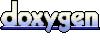 1.7.2
1.7.2