Class Bertl
Dependencies: HCSR
Fork of ur_Bertl by
ur_Bertl.h
00001 /*********************************** 00002 name: ur_Bertl.h Version: 3.0 00003 class Bertl included 00004 author: PE HTL BULME 00005 email: pe@bulme.at 00006 WIKI: https://developer.mbed.org/teams/BERTL_CHEL_18/code/ur_Bertl/ 00007 description: 00008 Definition portion of the class ur_Bertl The Robot 00009 Step wise turns on left and rigth 00010 int ReturnButtonPressed() added which returns the int value of button pressed 00011 ***********************************/ 00012 #include "mbed.h" 00013 #include "const.h" 00014 00015 #ifndef UR_BERTL_H 00016 #define UR_BERTL_H 00017 00018 #define LEFTSENSOR P1_12 00019 #define RIGHTSENSOR P1_13 00020 /********************************************//** 00021 name: ur_Bertl.h \n 00022 version: 3.0 \n 00023 class Bertl included \n 00024 author:PE HTL BULME \n 00025 email: pe@bulme.at \n 00026 WIKI: https://developer.mbed.org/teams/BERTL_CHEL_18/code/ur_Bertl/wiki/Homepage \n 00027 description: 00028 Definition and documentation portion of the class ur_Bertl The Robot. 00029 00030 ***********************************************/ 00031 /** 00032 @code 00033 // 00034 @endcode 00035 00036 Example motor sensor test: 00037 @code 00038 #include "mbed.h" 00039 #include "ur_Bertl.h" 00040 #include "const.h" 00041 00042 int main() 00043 { 00044 ur_Bertl karel(LEFTSENSOR); // RIGHTSENSOR 00045 00046 while(true) { 00047 karel.NibbleLeds(karel.Read()); 00048 } 00049 } 00050 @endcode 00051 00052 Example moving the robot around: 00053 @code 00054 #include "mbed.h" 00055 #include "ur_Bertl.h" 00056 #include "const.h" 00057 00058 int main() 00059 { 00060 ur_Bertl karel; 00061 00062 while(karel.WaitUntilButtonPressed()){} 00063 //karel.Move(); 00064 karel.TurnLeft(); 00065 karel.ShutOff(); 00066 } 00067 @endcode 00068 00069 Example LEDs: 00070 @code 00071 #include "mbed.h" 00072 #include "ur_Bertl.h" 00073 #include "const.h" 00074 00075 int main() 00076 { 00077 ur_Bertl karel; 00078 00079 while(karel.WaitUntilButtonPressed()){} 00080 00081 karel.TurnLedOn(LED_FL1 | LED_FR1); // see const.h 00082 wait(1); 00083 karel.TurnLedOn(0xFF); // or use hex 00084 wait(1); 00085 karel.RGBLed(1,0,0); // red 00086 wait(1); 00087 karel.RGBLed(0,1,0); // green 00088 wait(1); 00089 karel.RGBLed(0,0,1); // blue 00090 karel.BlueLedsON(); 00091 karel.NibbleLeds(karel.Read()); 00092 wait(1); 00093 karel.BlueLedsOFF(); 00094 karel.TurnLedOff(0xFF); 00095 karel.ShutOff(); 00096 } 00097 @endcode 00098 Example IF/ELSE Commands (update ur_Bertl 2.0 from https://developer.mbed.org/teams/BERTL_CHEL_18/code/ur_Bertl/ 00099 @code 00100 /*Sorry, but there are Javascript problems with this code 00101 00102 int main() 00103 { 00104 ur_Bertl karel; 00105 00106 while( karel.WaitUntilButtonPressed() ) {} 00107 if( karel.NextToABeeper()) { 00108 karel.PickBeeper(); 00109 karel.NibbleLeds(karel.AnyBeeperInBag()); //show number of beepers in bag on 4 yellow Leds 00110 } 00111 wait(1); 00112 if( karel.AnyBeeperInBag() ) { 00113 karel.PutBeeper(); 00114 karel.NibbleLeds(karel.AnyBeeperInBag()); 00115 } 00116 wait(1); 00117 if( karel.FrontIsClear() ) 00118 karel.Move(); 00119 else 00120 karel.TurnLeft(); 00121 00122 karel.ShutOff(); 00123 } 00124 00125 00126 @endcode 00127 */ 00128 class ur_Bertl 00129 { 00130 protected: 00131 int beepersInBag; /**< how many beepers does the robot have in his bag;\n you can show it with: karel.NibbleLeds(karel.AnyBeeperInBag())*/ 00132 char cmd[3]; /**< I2C command */ 00133 int16_t btns; /**< which button is pressed */ 00134 InterruptIn _interrupt; /**< interrupted used*/ 00135 volatile int _count; /**< values of motor sensor*/ 00136 00137 /** 00138 protected methodes for internal purposes only 00139 */ 00140 void increment(); /**< ISR to increment sensor values of motor */ 00141 bool backIsClear(); /**< don't now for what */ 00142 bool frontButtonPressed();/**< TRUE if a a button on the front of Robot is pressed else FALSE */ 00143 int bottomIsBlack(); /**< check line sensor; returns BCD value */ 00144 void error(); /**< Error: stops the robot and all LEDs are blinking*/ 00145 00146 public: 00147 ur_Bertl(); /**< default constructor; you have to define constants in config.h such as SPEED, DISTANCE or ANGLE*/ 00148 ur_Bertl(PinName pin); /**< parameterized constructor; on what pin should the interrupt work; SPEED, DISTANCE or ANGLE have to bee defined in config.h */ 00149 00150 //void Move(); /**< Robot moves one turn as much as the constant DISTANCE; if one of the buttons fire --> Error()*/ 00151 void Move(); /**< Robot moves one turn as much as the constant DISTANCE; if one of the buttons fire --> Error()*/ 00152 void TurnLeft(); /**< Robot turns left as much as the constant ANGLE*/ 00153 void PutBeeper(); /**< if Robot has any Beepers in his bag he can put one or more Beeper; if not --> Error(()*/ 00154 void PickBeeper(); /**< if Robot stands on a black item he can pick one or more Beeper (max. 15 --> Error()); if not --> Error()*/ 00155 void TurnOff(); /**< turnes the robot off */ 00156 bool WaitUntilButtonPressed(); /**< wait until any button is pressed at the robot */ 00157 bool FrontIsClear(); /**< returns a boolean value true if front is free; if not false */ 00158 bool NextToABeeper(); /**< returns a boolean value true if the robot is on a black place or line; if not --> false */ 00159 bool IsButtonPressed(const int btn); /**< returns true if Button btn is pressed, else false */ 00160 int ReturnButtonPressed(); /**< returns the int value of button pressed */ 00161 int AnyBeeperInBag(); /**< returns an int value (if > 0 equal true) how many beepers in bag; if zero --> false */ 00162 void NibbleLeds(int value); /**< methode for the 4 (half byte) yellow LEDs at the back left side; ie. you can show how many beeper a robot has in his bag with: karel.NibbleLeds(karel.AnyBeeperInBag())*/ 00163 void TurnLedOn(int16_t led);/**< turns the specified one or more LEDs ON; description and name in const.h, such as LED_FL1 = 0x01; front LED white */ 00164 void TurnLedOff(int16_t led);/**< turns the specified one or more LEDs OFF; description and name in const.h, such as LED_FL1 = 0x01; front LED white */ 00165 void RGBLed(bool red, bool green, bool blue); /**<RGB Led with red, green and blue component of the Color */ 00166 void BlueLedsOFF(); /**< OFF all blue LEDs which are on the same Port 1_28 */ 00167 void BlueLedsON(); /**< ON all blue LEDs which are on the same Port 1_28 */ 00168 int Read(); 00169 }; 00170 /********************************************//** 00171 name: Bertl.h \n 00172 version: 3.0 \n 00173 author:PE HTL BULME \n 00174 email: pe@bulme.at \n 00175 WIKI: https://developer.mbed.org/teams/BERTL_CHEL_18/code/ur_Bertl/wiki/Homepage \n 00176 description: 00177 Definition and documentation portion of the class Bertl The Robot. 00178 00179 ***********************************************/ 00180 00181 /** 00182 @code 00183 // 00184 @endcode 00185 00186 Example motor sensor test: 00187 @code 00188 #include "mbed.h" 00189 #include "ur_Bertl.h" 00190 #include "const.h" 00191 00192 int main() 00193 { 00194 ur_Bertl karel(LEFTSENSOR); // RIGHTSENSOR 00195 00196 while(true) { 00197 karel.NibbleLeds(karel.Read()); 00198 } 00199 } 00200 @endcode 00201 00202 Example follow a line: 00203 @code 00204 #include "mbed.h" 00205 #include "ur_Bertl.h" 00206 #include "const.h" 00207 00208 int main() 00209 { 00210 Bertl karel; 00211 00212 while(karel.WaitUntilButtonPressed()) 00213 { 00214 karel.NibbleLeds(karel.GetLineValues()); 00215 switch(karel.GetLineValues()) 00216 { 00217 case 0x00: 00218 karel.TurnLeftStep(50); 00219 break; 00220 case 0x03: case 0x01: case 0x07: 00221 karel.TurnLeftStep(20); 00222 break; 00223 case 0x0E: case 0x0A: case 0x08: 00224 karel.TurnRigthStep(20); 00225 break; 00226 default: 00227 karel.Move(20); 00228 break; 00229 } 00230 if(!karel.FrontIsClear()) 00231 karel.TurnLeftStep(1000); 00232 } 00233 } 00234 @endcode 00235 */ 00236 class Bertl : public ur_Bertl 00237 { 00238 protected: 00239 public: 00240 //Bertl(); /**< default constructor; you have to define constants in config.h such as SPEED, DISTANCE or ANGLE*/ 00241 int Move(int move = MOVE); /**< Robot moves one turn as much as the constant DISTANCE; if one of the buttons fire --> Error()*/ 00242 int MoveBackwards(int move = MOVE); /**< Robot moves as much back as the constant DISTANCE; if one of the buttons fire --> Error()*/ 00243 void TurnRigth(); /**< Robot turns rigth as much as the constant ANGLE*/ 00244 void TurnLeftStep(int step=STEPTIME); /**< Robot turns left for a short time defined in STEPTIME */ 00245 void TurnRigthStep(int step=STEPTIME); /**< Robot turns rigth for a short time defined in STEPTIME */ 00246 uint8_t GetLineValues(); /**< in the lower 4 bit are the values of the line sensor */ 00247 void RGBLed(bool red, bool green, bool blue); /**<RGB Led with red, green and blue component of the Color */ 00248 }; 00249 #endif
Generated on Wed Jul 20 2022 03:41:07 by
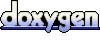 1.7.2
1.7.2
