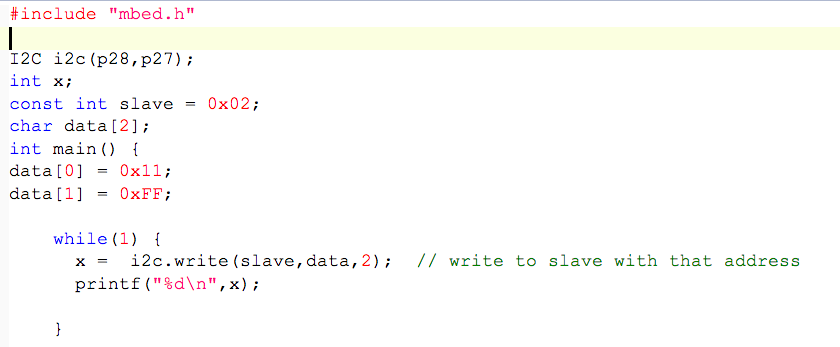Important changes to forums and questions
All forums and questions are now archived. To start a new conversation or read the latest updates go to forums.mbed.com.
11 years, 1 month ago.
I2C master and slave
Hello.
I am new to mbed and I am trying to send data between two mbeds using i2c, and i am very confused as to what the arguments of i2c.write mean. Can someone please clear it up for me thanks. This is what i have tried and i am not getting the results i want.
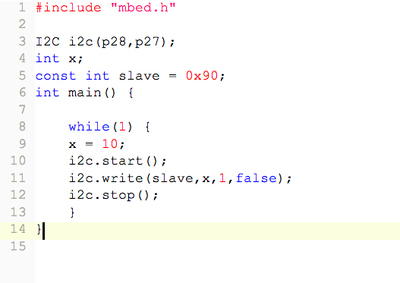
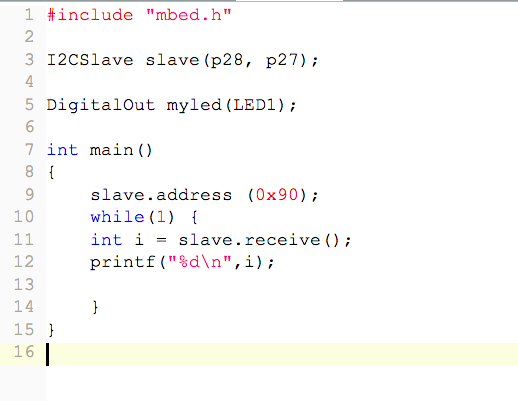
Thank you.
4 Answers
11 years, 1 month ago.
Aditionally you don't need to send start and stop messages if you use that write command, they are sent automatically.
11 years, 1 month ago.
Okay. Sorry I'm still a bit confused. So the first parameter is the address, the second is the data, and what exactly is the third?
Hello again. Im sorry im very bad at programming.I have spent the last three hours trying to understand this, but i am still not sure. This is what i understand so far.
You need to define the slava address. Then you need to create am array if char for the data. The first element in the array is the register address and the rest is the data you want to send. How do i know what the register address is?
posted by 22 Mar 2013That is generally the way you communicate with I2C sensors, but if you just want to send data between two mbeds that isn't required, so it is just the data in that array.
posted by 22 Mar 2013You can just copy the code and put <<code>> <</code>> around it, that is alot easier for you and for us.
Anyway you say nothing is printed, do you mean zeros are printed, or really nothing? If nothing, make sure you got serial drivers for your mbed installed (each mbed needs them seperately installed). But that problem would be unrelated to I2C.
If you mean it prints only zeros, that is good, that means the other mbed received your data and acknowledged it.
posted by 22 Mar 2013Thank you Erik. When I try writing only the data to the i2c bus like this,
i2c.write(0x40);
i do get zeros being printed out. However, when i try to write to a particular address,
i2c.write(address, data, 1);
i get nothing at all being printed out. I'm not sure what the problem is.
posted by 22 Mar 2013In the first case a zero isn't good, that means no ACK was received, with that one you want a one.
Weird nothing is printed in the second case, I would try removing the connections to your second mbed and trying if it works with only pull-up resistors (then it should return something non-zero).
posted by 22 Mar 2013I tried it with only the pull up resistors, and i get zeros for writing only data, and 32 for writing to an address. Im guessing that means no ACK was received still. Could it be the value for the pull up resistors? I am currently using 10k resistors.
posted by 22 Mar 2013While that is a bit higher than recommended, I don't really expect problems from it. You could try something like 2k if it is easy to switch just to be sure.
Then I would try writing to it with the second mbed connected, but just running a blinking led program or something similar.
posted by 22 Mar 2013I have changed the resistors and tried almost everything, but i still cant get this i2c thing working. The code i have is pretty simple and i really don't understand what the problem is.
#include "mbed.h"
I2C i2c( p9, p10 ); // sda, scl
int main()
{
char data[3];
int x;
while(1) {
data[0] = 0x16;
data[1] = 0x55;
data[2] = 0x55;
x = i2c.write( 0xC0,data,1);
printf("%d\n",x);
}
}
In the serial monitor, i still get 32 being printed out. When i try this
i2c.write(0x45);
i get 0 printed out.
So far, i am only checking from the master end.
ANy help at all would be appreciated. Thanks so much.
posted by 27 Mar 201311 years, 1 month ago.
This is my slave program. which works,
#include "mbed.h"
BusOut myled(LED1,LED2,LED3,LED4);
BusIn MyInPort (p17,p18,p19,p20);
//DigitalOut Led4 (LED4);
I2CSlave slave(p28, p27);
SPI spi(p5, p6, p7); // mosi, miso, sclk
DigitalOut cs(p8);
int K = 0xaa;
int main()
{
char buf[10];
char msg[] = "Slave!";
char Tmsg [16];
spi.format(16,3);
printf("\r\n>> Start .. Slave .. \r\n");
myled = 0xff;
slave.address(0xA0);
while (1)
{
int i = slave.receive();
switch (i)
{
case I2CSlave::ReadAddressed:
// read MAX6675
cs = 0;
int Temp = spi.write(0);
cs = 1;
if (Temp & 4) Temp = (9876 * 32);
Temp = (Temp >> 3);
float fTemp = Temp;
fTemp = fTemp/4;
sprintf (Tmsg,"%3.2f",fTemp);
//printf ("Temp .. %04d %s \r\n", Temp,buf);
slave.write(Tmsg, strlen(Tmsg) + 1); // Includes null char
printf ("Temp .. %04d %s \r\n", Temp>>2,Tmsg);
break;
case I2CSlave::WriteGeneral:
slave.read(buf, 10);
printf("Read G: %s\r\n", buf);
break;
case I2CSlave::WriteAddressed:
slave.read(buf, 10);
printf("Read A: %s\r\n", buf);
break;
} // switch ..
for(int i = 0; i < 10; i++)
{
buf[i] = 0; // Clear buffer
myled = MyInPort;
}
}
}
when the master preforms a read,
the slave, gets a reading from a temperature sensor (on SPI Bus)
and then replyes to master, with a 'text' formatted respons.
Note: there is very little time for the slave to do stuff ,
so I would recomend that the response is already avalable.
Hope this helps,
Ceri