Important changes to forums and questions
All forums and questions are now archived. To start a new conversation or read the latest updates go to forums.mbed.com.
10 years, 1 month ago.
Landtiger lpc1768
Can anyone tell me how to get the landtiger lpc1768 to communicate with my PC. I am trying to figure out how to flash code into using flash magic but I keep getting an error message that the COM port is (in use). I have no idea how to set up a COM port for it to work. Also is there any better way to flash code into the chip such as using J Flash or maybe an RS232 connection instead of USB serial. I have really been struggling with this board and my graduation from college depends on this project. Please help if you know anything about this. Thank you.
4 Answers
10 years, 1 month ago.
The Landtiger may be programmed using RS-232 (either native or by means of USB-to-RS232 convertercable) and Flashmagic, or by using an external JTAG/SWD flash programmer (eg Segger J-link) or by using the on-board J-link programmer. That onboard programmer has a USB interface. All you need is a copy of the Segger J-Flash software. There should be an older version of J-Link on the CD that comes with the board. See this page for more details. Also checkout the manual in the reference links at the end of the page.
10 years, 1 month ago.
Sounds like you need to read this manual: /media/uploads/wim/landtiger_v2.0_-_manual__v1.1.pdf
On page 34, it describes how to set the board up so you can program it using FlashMagic. There are jumpers to set to put the MCU into ISP bootloader mode.
10 years, 1 month ago.
landTiger have J-link on it(JLINK emulator),you don't need these program to load flash just connect USB and program your flash by your compiler ,You can simulate the program even
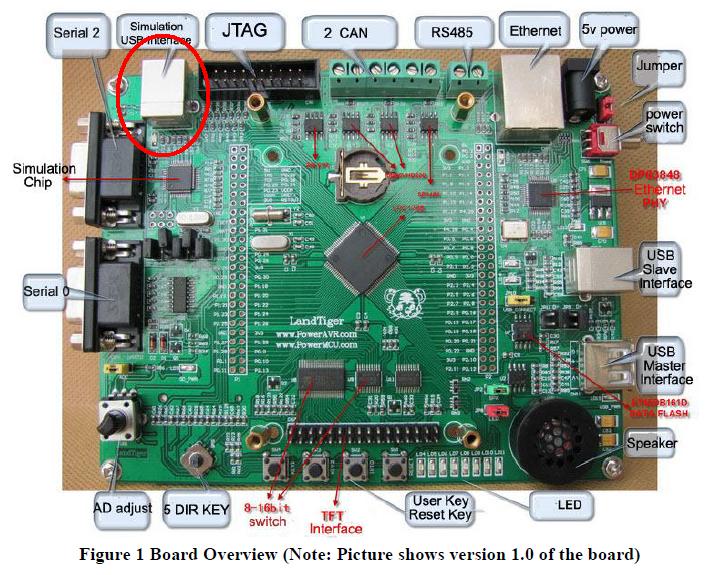
8 years, 9 months ago.
hello ! i have a landtiger lpc1768 for my graduation project.
The problem is that i have some communication problems. i tried to use onboard j link emulator but when i am goint to set options for project on μVision i cant find the right choice of Utilities i am searching for "cortex jlink/jtrace" but i can find only "jlink/jtrace"
and when i press settings i cant also find to add lpc17xx...but only lpc 20xx models. Also when i press debug setting options i cant see all the stuff that everyone show on right connection. can anyone help me ?
i am just trying to program some demo project on the board using keil4 and jlink emulator.
thanks :) 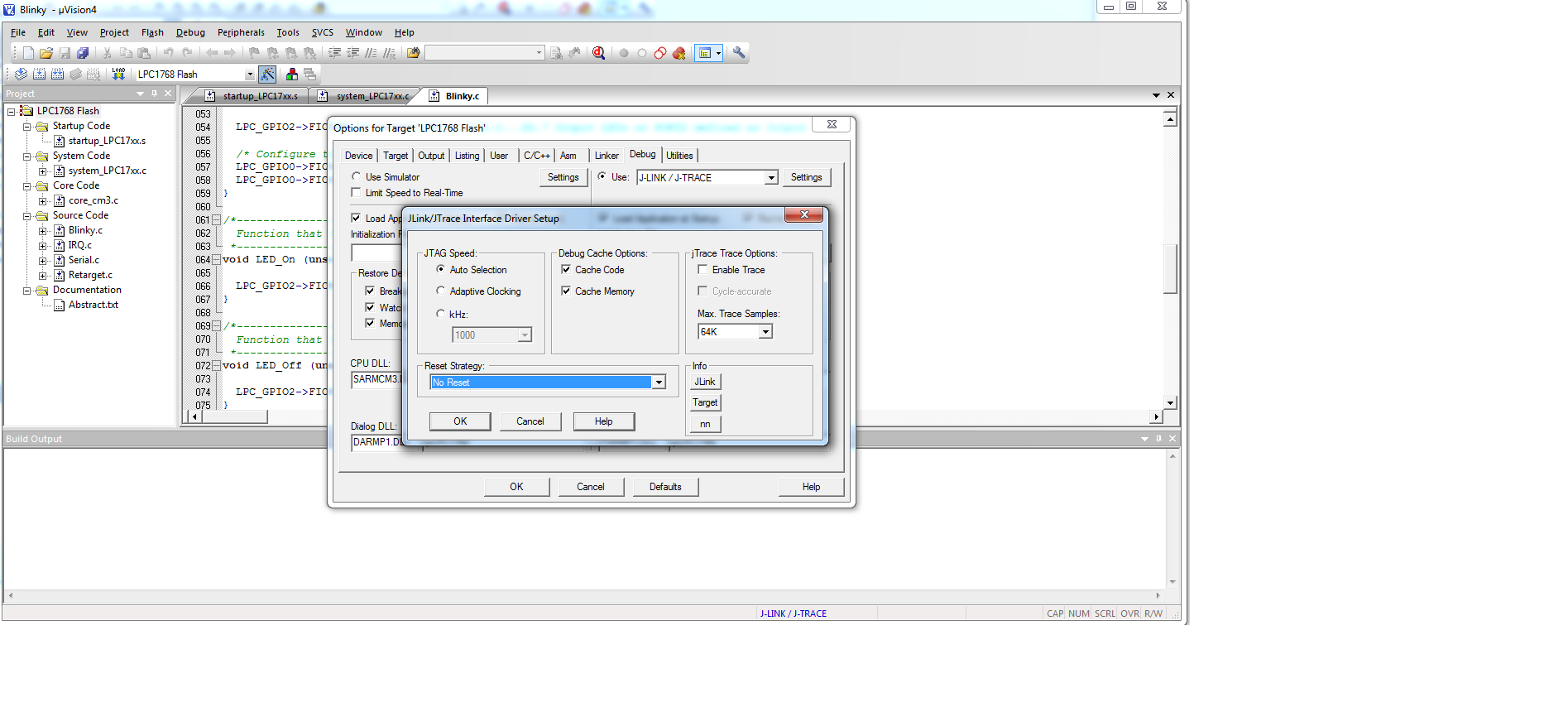
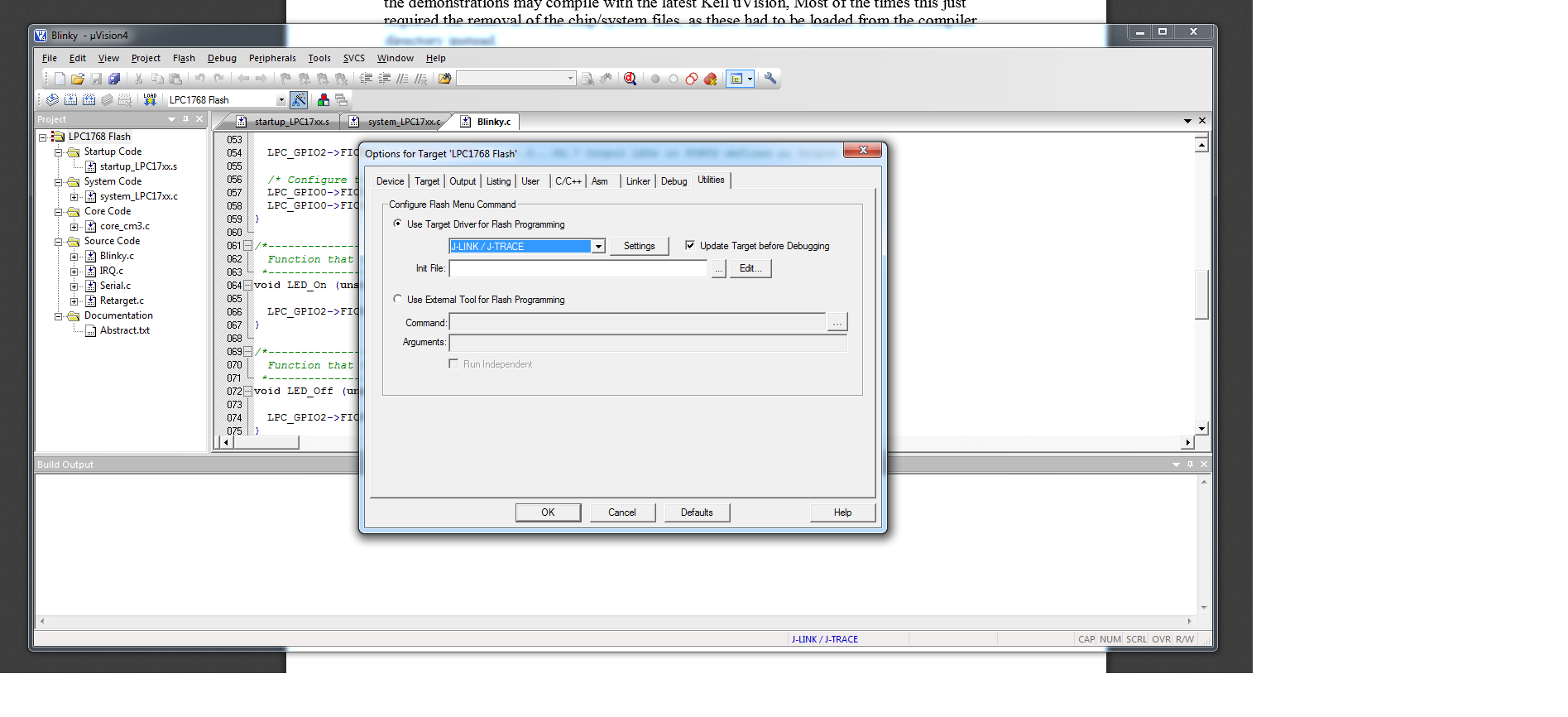
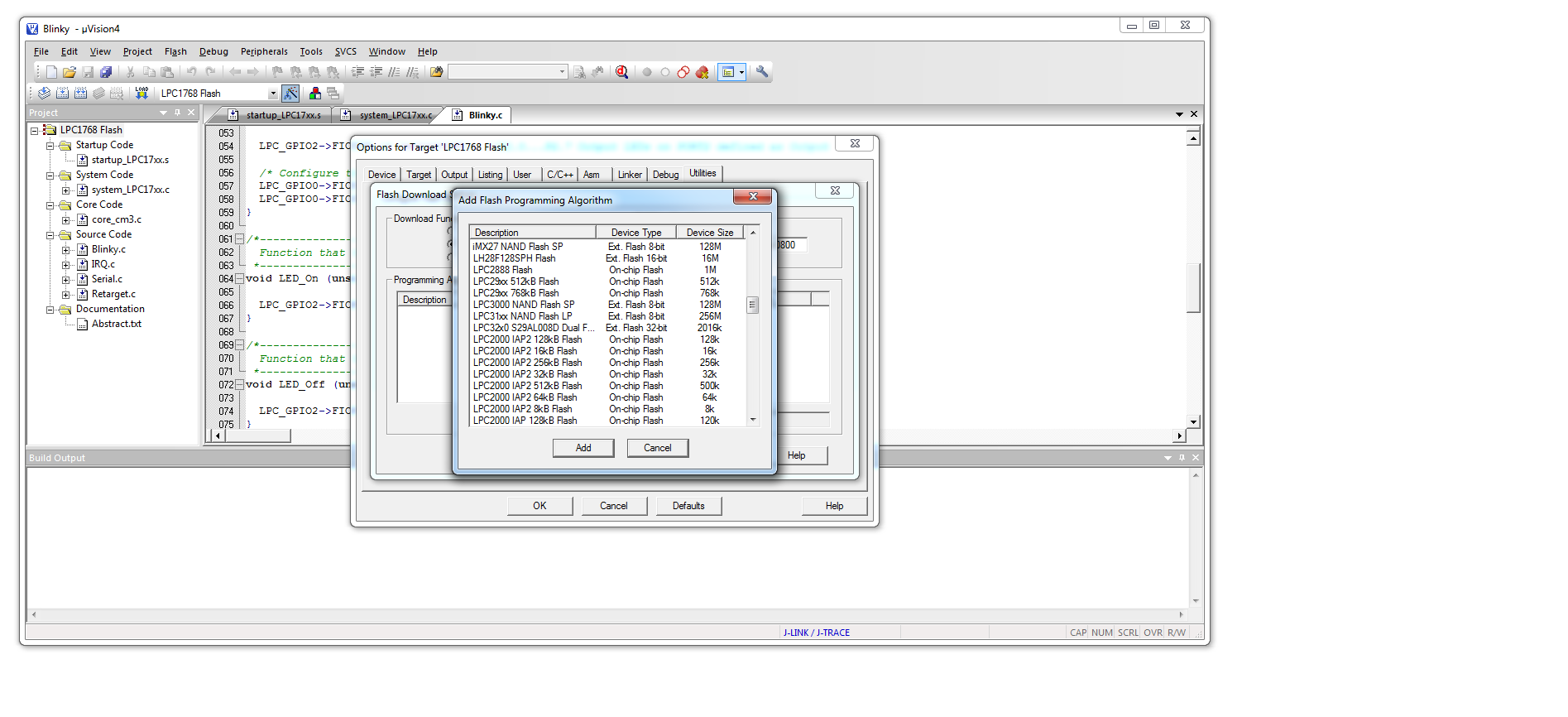
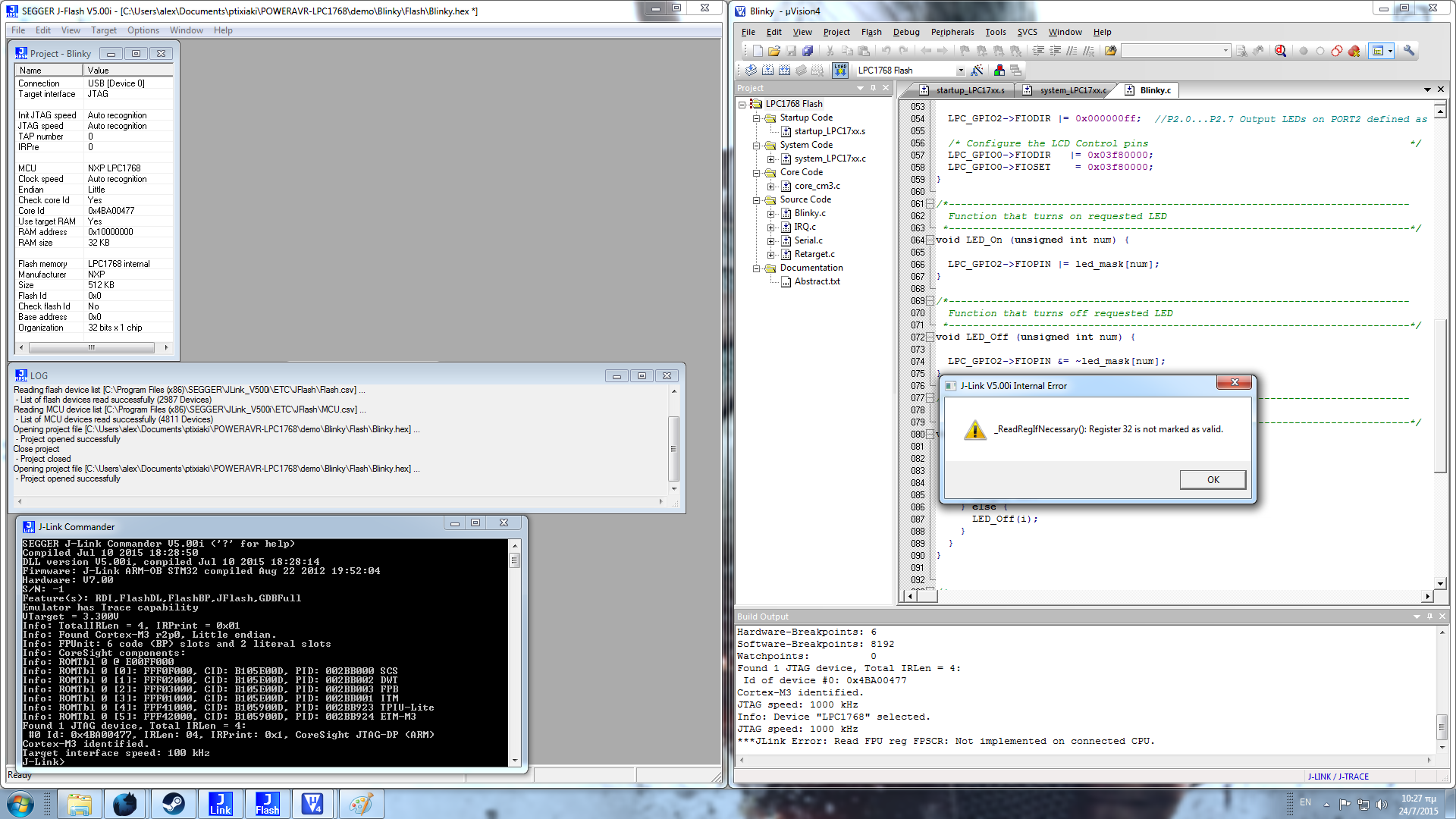
The landtiger doesn't have a USB programming option. You either need RS232 or a programmer.
posted by Erik - 16 Mar 2014So I have to get a USB to RS232 cable for it to work?
posted by Brandon Snell 16 Mar 2014