Demonstration program for STM Studio monitor and debug tool.
The ARM Cortex M series supports tracing capabilities through the Serial Wire Debug (SWD) en Serial Wire Output(SWO) port. A simple lib for tracing via SWO is available here. The STM Studio application provided for free by ST has significantly more features. STM Studio is a graphical user interface that allows real-time sampling and visualizing of user's variables while the application is running.
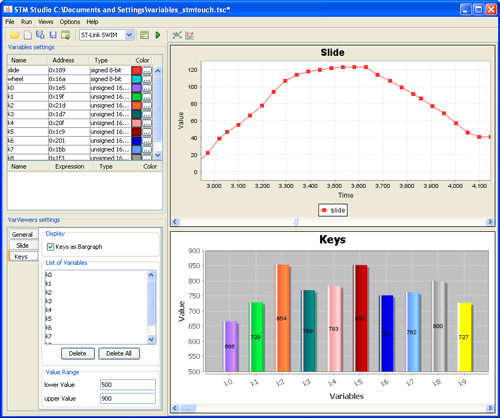
STM Studio is designed to run on PCs with Microsoft Windows operating systems. This tool works with STM32 microcontrollers through JTAG or SWD (serial wire debug) interface. The ST-LINK/v2-1 interface on the mbed nucleo boards can be used with STM Studio. The application code shown here provides an example.
More info is available here
main.cpp
- Committer:
- wim
- Date:
- 2016-03-14
- Revision:
- 1:fe3e63b1234b
- Parent:
- 0:f3cd9dffaf5e
- Child:
- 4:27fda6f643ad
File content as of revision 1:fe3e63b1234b:
/* mbed Test program for debug and monitoring of ST nucleo boards with STM Studio.
* Copyright (c) 2016, v01: WH, Initial version
*
* Permission is hereby granted, free of charge, to any person obtaining a copy
* of this software and associated documentation files (the "Software"), to deal
* in the Software without restriction, including without limitation the rights
* to use, copy, modify, merge, publish, distribute, sublicense, and/or sell
* copies of the Software, and to permit persons to whom the Software is
* furnished to do so, subject to the following conditions:
*
* The above copyright notice and this permission notice shall be included in
* all copies or substantial portions of the Software.
*
* THE SOFTWARE IS PROVIDED "AS IS", WITHOUT WARRANTY OF ANY KIND, EXPRESS OR
* IMPLIED, INCLUDING BUT NOT LIMITED TO THE WARRANTIES OF MERCHANTABILITY,
* FITNESS FOR A PARTICULAR PURPOSE AND NONINFRINGEMENT. IN NO EVENT SHALL THE
* AUTHORS OR COPYRIGHT HOLDERS BE LIABLE FOR ANY CLAIM, DAMAGES OR OTHER
* LIABILITY, WHETHER IN AN ACTION OF CONTRACT, TORT OR OTHERWISE, ARISING FROM,
* OUT OF OR IN CONNECTION WITH THE SOFTWARE OR THE USE OR OTHER DEALINGS IN
* THE SOFTWARE.
*/
#include "mbed.h"
//#define D_DEBUG 0 //disable debug with STMstudio
#define D_DEBUG 1 //enable debug with STMstudio
#if defined(TARGET_LPC1768)
// SPI for LPC1768
#define D_MOSI p5
#define D_MISO p6
#define D_SCLK p7
#define D_CS p8
//I2C for LPC1768
#define D_SCL p10
#define D_SDA p9
// Serial for LPC1768
#define D_TX USBTX
#define D_RX USBRX
// LEDs for LPC1768
#define D_LED_ON 1
#define D_LED_OFF 0
#define D_LED1 LED1
#define D_LED2 LED2
#define D_LED3 LED3
#define D_LED4 LED4
#define D_BTN1 p20
#endif
#if defined(TARGET_NUCLEO_F103RB)
// Serial for ST32F103
#define D_TX SERIAL_TX
#define D_RX SERIAL_RX
// SPI for ST32F103
#define D_MOSI PA_7
#define D_MISO PA_6
#define D_SCLK PA_5 /*LED1 Green*/
#define D_CS PB_6
//I2C for ST32F103
#define D_SCL PB_8
#define D_SDA PB_9
//LEDs
#define D_LED_ON 1
#define D_LED_OFF 0
#define D_LED1 LED1 /*PA_5 Green*/
#define D_LED2 LED2
#define D_LED3 LED3
#define D_LED4 LED3
#define D_BTN1 PC_13
#endif
//SPI Bus
//SPI spi(D_MOSI, D_MISO, D_SCLK); //MOSI, MISO, SCK
//I2C Bus
//I2C i2c(D_SDA, D_SCL); //SDA, SCL
//Serial Bus
Serial pc(D_TX,D_RX);
//DigitalOut
DigitalOut myled1(D_LED1); /*Blue*/
//DigitalOut myled2(D_LED2); /*Green*/
//DigitalOut myled3(D_LED3); /*Red*/
//DigitalOut myled3(D_LED4); /*Red*/
DigitalIn myBtn1(D_BTN1);
int i;
char c;
float s;
bool b1;
volatile int b2 = 1;
float wt = 0.7f;
int main() {
#if defined(TARGET_LPC1768)
pc.printf("\r\nHello World from LPC1768\r\n");
#endif
#if defined(TARGET_KL25Z)
pc.printf("\r\nHello World from KL25Z\r\n");
#endif
#if defined(TARGET_LPC812)
pc.printf("\r\nHello World from LPC812\r\n");
#endif
#if defined(TARGET_LPC1549)
pc.printf("Hello World from LPC1549\n\r");
#endif
#if defined(TARGET_NUCLEO_F401RE)
pc.printf("Hello World from ST32F401RE\n\r");
#endif
#if defined(TARGET_NUCLEO_F103RB)
pc.printf("Hello World from ST32F103RB\n\r");
#endif
#if(D_DEBUG == 1)
pc.printf("CPU SystemCoreClock is %d Hz\r\n", SystemCoreClock);
//The STM Studio tool can import .elf or .axf files which contain a memory map of all variables used in your code.
//However, the mbed online compiler does not generate these files, so instead use the following printf to
//figure out where the vars that you want to monitor (or manipulate) are located and manually paste their addresses into STMstudio
pc.printf("i is at 0x%08X\r\n", &i);
pc.printf("c is at 0x%08X\r\n", &c);
pc.printf("s is at 0x%08X\r\n", &s);
pc.printf("b1 is at 0x%08X\r\n", &b1);
pc.printf("b2 is at 0x%08X\r\n", &b2);
#endif
while(1) {
myled1 = D_LED_ON; // LED is ON
wait(0.1); // 100 ms
myled1 = D_LED_OFF; // LED is OFF
wait(0.1); // 100 ms
myled1 = D_LED_ON; // LED is ON
wait(0.1); // 100 ms
myled1 = D_LED_OFF; // LED is OFF
// wait(0.7); // 700 ms
wait(wt); // variable ms
i++;
c++;
s = 100.0f * sin((float)c * 3.1415f / 128.0f);
b1 = myBtn1;
if (b1 & (b2 == 1)) {
pc.putc('1');
wt = 0.7f;
}
else {
pc.putc('0');
wt = 0.3f;
}
}
pc.printf("\nBye World!\n");
}