Demonstration program for STM Studio monitor and debug tool.
The ARM Cortex M series supports tracing capabilities through the Serial Wire Debug (SWD) en Serial Wire Output(SWO) port. A simple lib for tracing via SWO is available here. The STM Studio application provided for free by ST has significantly more features. STM Studio is a graphical user interface that allows real-time sampling and visualizing of user's variables while the application is running.
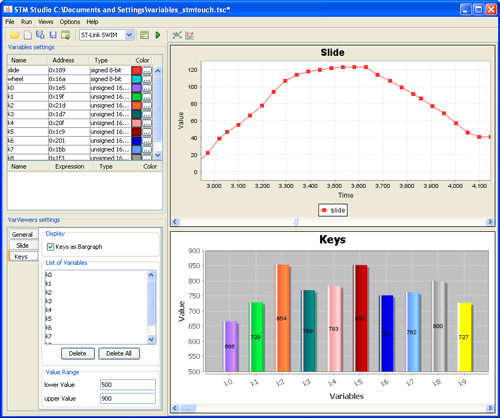
STM Studio is designed to run on PCs with Microsoft Windows operating systems. This tool works with STM32 microcontrollers through JTAG or SWD (serial wire debug) interface. The ST-LINK/v2-1 interface on the mbed nucleo boards can be used with STM Studio. The application code shown here provides an example.
More info is available here
Diff: main.cpp
- Revision:
- 5:233f5aeeec5f
- Parent:
- 4:27fda6f643ad
- Child:
- 6:3d66c065c42a
--- a/main.cpp Mon Mar 14 21:17:53 2016 +0000
+++ b/main.cpp Mon Mar 14 21:45:14 2016 +0000
@@ -20,7 +20,6 @@
* THE SOFTWARE.
*/
#include "mbed.h"
-#include "dummy.h"
//#define D_DEBUG 0 //disable debug with STMstudio
#define D_DEBUG 1 //enable debug with STMstudio
@@ -135,9 +134,7 @@
pc.printf("b1 is at 0x%08X\r\n", &b1);
pc.printf("b2 is at 0x%08X\r\n", &b2);
#endif
-
- pc.printf("a is 0x%08X\r\n", dummy());
-
+
while(1) {
myled1 = D_LED_ON; // LED is ON
wait(0.1); // 100 ms