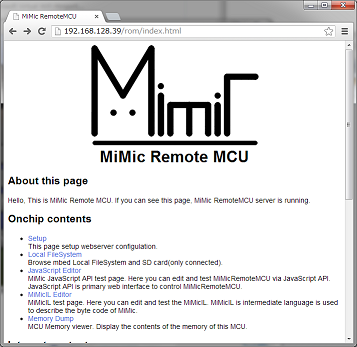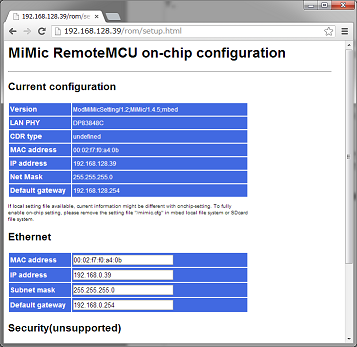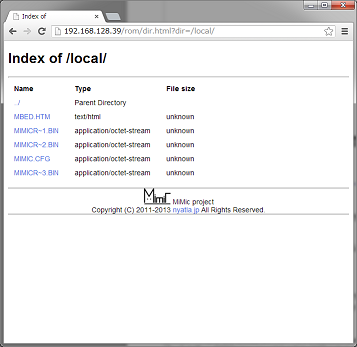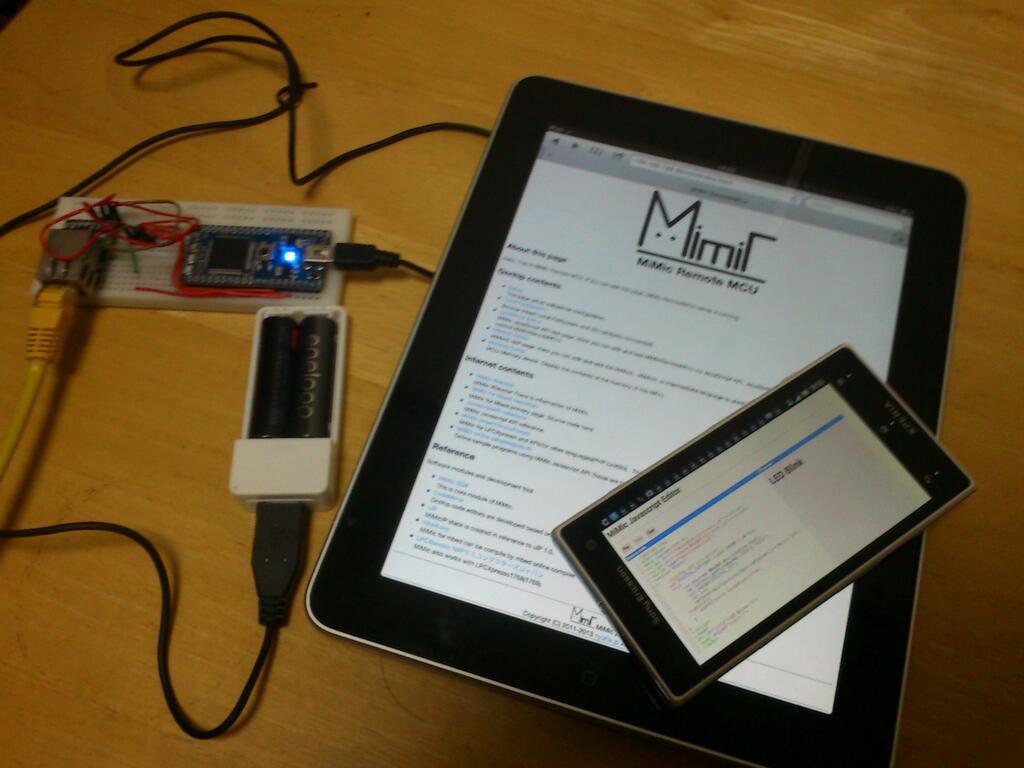MiMic RemoteMCU for mbed. This program provides MCU control API over REST API. It can control MCU from Javascript,PHP or any HTTP rest client directly. And, The application has self development environment.
Dependencies: libMiMic mbed-rtos mbed NySDFileSystem
English
This is MiMic project product.
Recently modern browser is very useful. If we write small HTML code, we can draw graphics, play music. And more, we can use a lot of libraries. For example, physics engine and WebGL and .
However, the browser is clumsy for things of outside computer. For example, it can not control switching of LED and read sensor value easily.
If you can control the device outside of the computer like writing a Web page HTML, it is very convenient.
MiMicRemoteMCU enables to control directly mbed(LPC1768/LPC4088/LPCXpresso1769) by browser application .
Feature
This is the features of MiMicRemoteMCU to experience for the user.
MiMicRemoteMCU has builtin web content in on-chip memory and some WebAPI. Browser can access contents through internal web server. The web server can handle 4 connections in parallel. Average transport speed is 1.6Mbps.
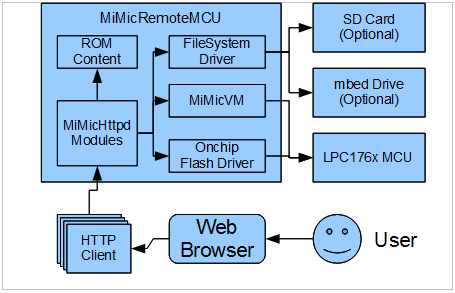
Browser(User interface) centralized system
From the perspective of the web browser, MiMicRemoteMCU is a standard web server. There is a Web browser is the center of the system.
By designing the browser center system, you can easily implement cooperation with multi-media system or external Web services. And, You can take advantage of all online resources that you can access from the browser. It was difficult in the standalone microcomputer legacy applications design.
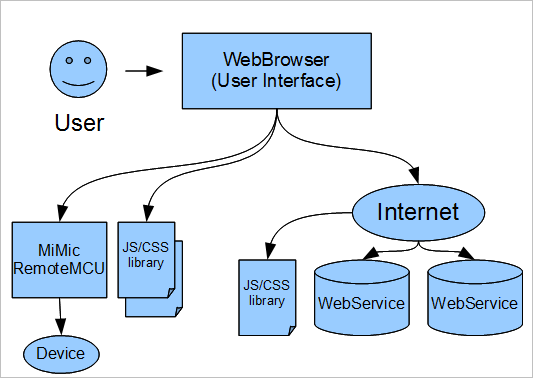
Getting started
See more information here(Japanese).
This is old documentation(English).
日本語
新しいAPIを搭載したmbedJSをリリースしました。mbedJSのご利用をご検討ください。
Import programmbedJS
This is a Json-RPC/2.0 server with websocket and httpd. You can control mbed(s) by Javascript, processing, Java. LPCXpresso1769/LPC1768/FRDM-K64F/LPC4088
このアプリケーションはMiMic project を使った製品です。
最近のブラウザって便利ですよね。HTMLをちょこっと書けば、絵を描いたり音楽を再生したり、OpenGLやら物理演算やらなんでも出来てしまいます。
でもコンピュータの外の事、例えばその辺にあるLEDを点滅させたいとかちょっとセンサの値を読み出したいとか。そういったものには途端に不器用になります。
Webページを書くような感覚でコンピュータの外にあるデバイスを操作できれば便利だと思いませんか?
MiMicRemoteMCUをインストールしたmbed(LPCXpresso1769)を使えば、コンピュータの外にあるデバイスを、ブラウザから直接扱うことができます。
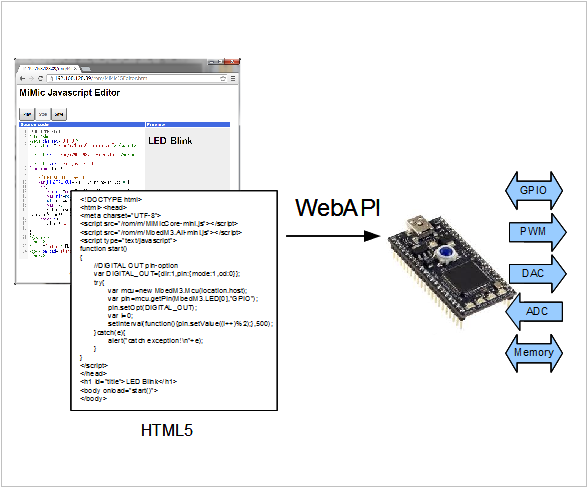
機能
MiMicRemoteMCUの機能を紹介します。対外的な機能はMiMicRemoteMCUのROMContentsに収録されており、内蔵Webサーバを通じてWebブラウザから提供します。このWebサーバは最大4接続までのコネクションを、平均1.6Mbpsで提供することができます。
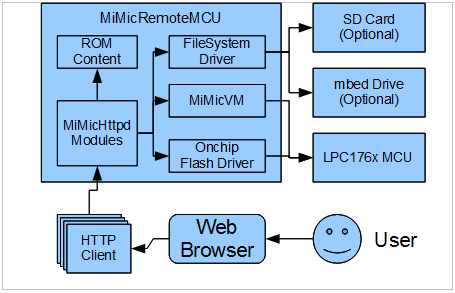
MiMicのアプリケーション開発
MiMicRemoteMCUはブラウザ中心のフィジカルコンピューティングを実装することに適しています。ブラウザ中心のシステムを設計することで、従来のマイコン単体アプリケーションでは難しかった外部Webサービスやマルチメディアシステムとの連携を容易に実装できます。さらにブラウザからアクセスできる全ての場所にあるオンラインリソースを活用することが出来ます。
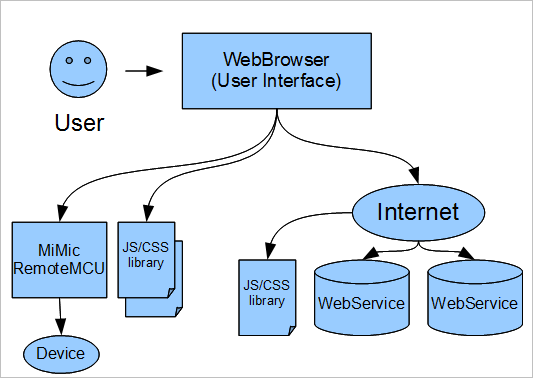
導入方法
こちらの記事をご覧ください。
main.cpp@1:82b8312c78a1, 2013-04-04 (annotated)
- Committer:
- nyatla
- Date:
- Thu Apr 04 10:15:38 2013 +0000
- Revision:
- 1:82b8312c78a1
- Child:
- 3:335512e81ba9
update
Who changed what in which revision?
| User | Revision | Line number | New contents of line |
|---|---|---|---|
| nyatla | 1:82b8312c78a1 | 1 | #include "mimic.h" |
| nyatla | 1:82b8312c78a1 | 2 | #include "fsdata.h" |
| nyatla | 1:82b8312c78a1 | 3 | |
| nyatla | 1:82b8312c78a1 | 4 | |
| nyatla | 1:82b8312c78a1 | 5 | /** |
| nyatla | 1:82b8312c78a1 | 6 | * MiMic RemoteMCU httpd.<br/> |
| nyatla | 1:82b8312c78a1 | 7 | * <p>Service list</p> |
| nyatla | 1:82b8312c78a1 | 8 | * <pre> |
| nyatla | 1:82b8312c78a1 | 9 | * /rom/ - romfs |
| nyatla | 1:82b8312c78a1 | 10 | * /setup/ - MiMic configulation REST API. |
| nyatla | 1:82b8312c78a1 | 11 | * /local/ - mbed LocalFileSystem |
| nyatla | 1:82b8312c78a1 | 12 | * /mvm/ - MiMicVM REST API |
| nyatla | 1:82b8312c78a1 | 13 | * </pre> |
| nyatla | 1:82b8312c78a1 | 14 | */ |
| nyatla | 1:82b8312c78a1 | 15 | |
| nyatla | 1:82b8312c78a1 | 16 | class MiMicRemoteMcu:public MiMic::Httpd |
| nyatla | 1:82b8312c78a1 | 17 | { |
| nyatla | 1:82b8312c78a1 | 18 | private: |
| nyatla | 1:82b8312c78a1 | 19 | ModRomFiles modromfs; //ROM file module |
| nyatla | 1:82b8312c78a1 | 20 | ModMiMicSetting mimicsetting; //mimic setting API |
| nyatla | 1:82b8312c78a1 | 21 | ModRemoteMcu remotemcu; // remotemcu API |
| nyatla | 1:82b8312c78a1 | 22 | public: |
| nyatla | 1:82b8312c78a1 | 23 | MiMicRemoteMcu():Httpd(80) |
| nyatla | 1:82b8312c78a1 | 24 | { |
| nyatla | 1:82b8312c78a1 | 25 | this->modromfs.setParam("/rom/",RMCU_FSDATA,4); |
| nyatla | 1:82b8312c78a1 | 26 | this->mimicsetting.setParam("/setup/"); |
| nyatla | 1:82b8312c78a1 | 27 | this->remotemcu.setParam("/mvm/"); |
| nyatla | 1:82b8312c78a1 | 28 | } |
| nyatla | 1:82b8312c78a1 | 29 | virtual void onRequest(HttpdConnection& i_connection) |
| nyatla | 1:82b8312c78a1 | 30 | { |
| nyatla | 1:82b8312c78a1 | 31 | //try to ModRomFS module. |
| nyatla | 1:82b8312c78a1 | 32 | if(this->modromfs.execute(i_connection)){ |
| nyatla | 1:82b8312c78a1 | 33 | return; |
| nyatla | 1:82b8312c78a1 | 34 | } |
| nyatla | 1:82b8312c78a1 | 35 | //try to ModMiMicSetting module. |
| nyatla | 1:82b8312c78a1 | 36 | if(this->mimicsetting.execute(i_connection)){ |
| nyatla | 1:82b8312c78a1 | 37 | return; |
| nyatla | 1:82b8312c78a1 | 38 | } |
| nyatla | 1:82b8312c78a1 | 39 | //try to ModRemoteMcu module. |
| nyatla | 1:82b8312c78a1 | 40 | if(this->remotemcu.execute(i_connection)){ |
| nyatla | 1:82b8312c78a1 | 41 | return; |
| nyatla | 1:82b8312c78a1 | 42 | } |
| nyatla | 1:82b8312c78a1 | 43 | //Otherwise, Send the redirect response to /rom/index.html |
| nyatla | 1:82b8312c78a1 | 44 | i_connection.sendHeader(301, |
| nyatla | 1:82b8312c78a1 | 45 | "text/html", |
| nyatla | 1:82b8312c78a1 | 46 | "Status: 301:Moved Permanently\r\n" |
| nyatla | 1:82b8312c78a1 | 47 | "Location: /rom/index.html\r\n"); |
| nyatla | 1:82b8312c78a1 | 48 | return; |
| nyatla | 1:82b8312c78a1 | 49 | } |
| nyatla | 1:82b8312c78a1 | 50 | }; |
| nyatla | 1:82b8312c78a1 | 51 | |
| nyatla | 1:82b8312c78a1 | 52 | int main() |
| nyatla | 1:82b8312c78a1 | 53 | { |
| nyatla | 1:82b8312c78a1 | 54 | NetConfig cfg; //create network configulation |
| nyatla | 1:82b8312c78a1 | 55 | Net net(cfg); //create a net instance. |
| nyatla | 1:82b8312c78a1 | 56 | MiMicRemoteMcu httpd; //create a httpd instance. |
| nyatla | 1:82b8312c78a1 | 57 | httpd.loop(); //start httpd loop. |
| nyatla | 1:82b8312c78a1 | 58 | return 0; |
| nyatla | 1:82b8312c78a1 | 59 | } |