example with F411RE, DS1302 and LCD16x2
Dependencies: mbed DS1302 TextLCD
This is a simple example how to display date and time stored into a DS1302 module. I used a F411RE Nucleo board and a HD44780 LCD 16x2.
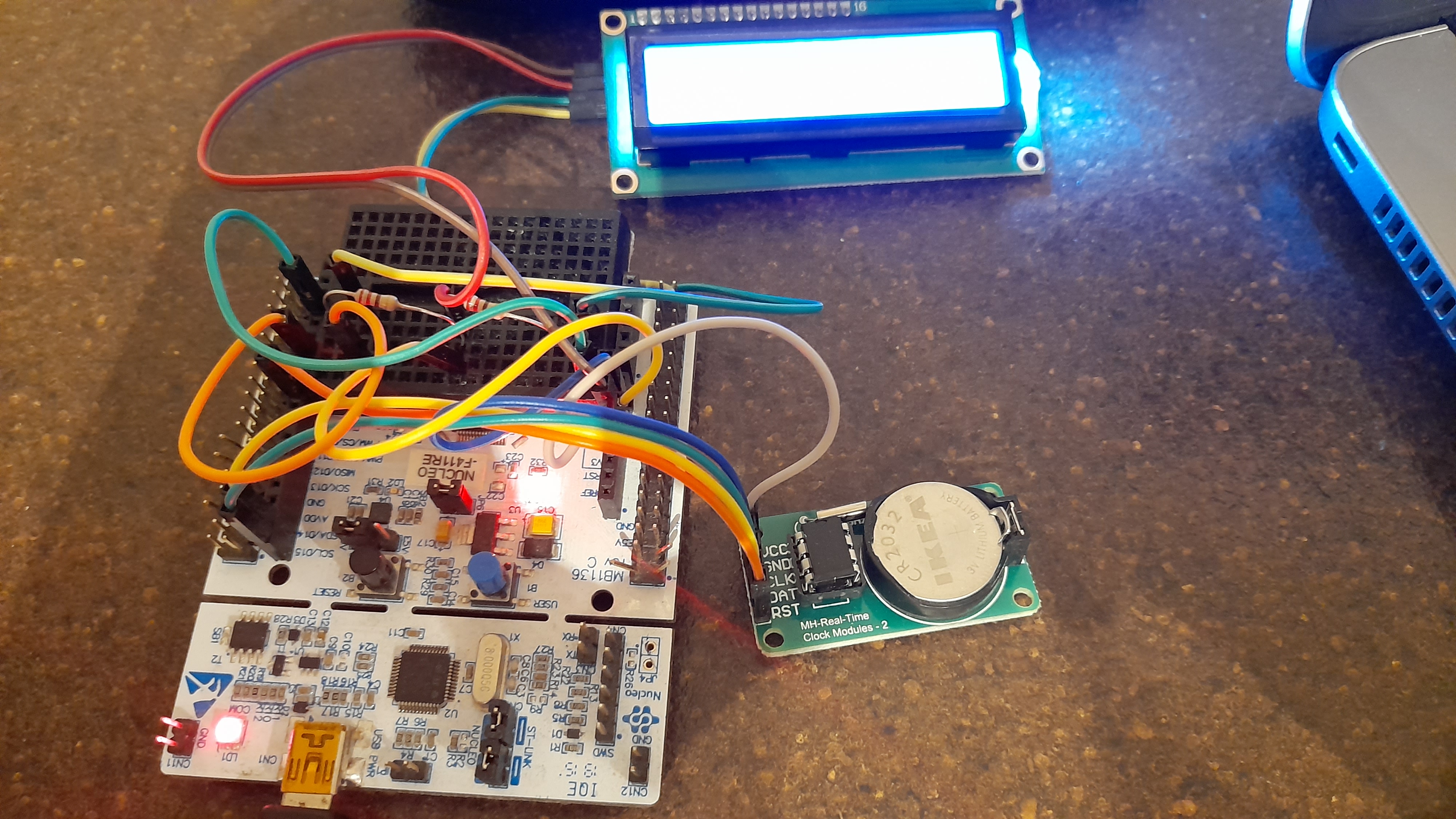
main.cpp
- Committer:
- loarri
- Date:
- 2021-06-15
- Revision:
- 1:515786c57c45
- Parent:
- 0:2a445788550e
File content as of revision 1:515786c57c45:
/*
--------------------
DS1302_test_with_STM32_and_LCD16x2
Author: L. Arrigoni
June 2021
--------------------
Simple test with RTC module driven by a STM32F411RE Nucleo board
with 16x2 HD44780 LCD.
DS1302 powered by 3.3 V without pull up resistor on I2C lines
with callback.
I2C line for LCD needs 2 pullup resitors 2.2K on SDA e SCL
D3 (SDA) ,D6 (SCL)
Note: to reset/set the starting date supply the DS1302 with 5V
*/
#define SCLK D15
#define IO D14
#define CE D8
//Comment this line if the DS1302 is already running
//#define INITIAL_RUN
#include "mbed.h"
#include "DS1302.h"
#include "TextLCD.h"
DS1302 clk(SCLK, IO, CE);
// Set LCD
I2C i2c_lcd(D3 ,D6); // SDA, SCL
// LCD instantiation
TextLCD_I2C lcd(&i2c_lcd, 0x4E, TextLCD::LCD16x2);
int main() {
lcd.setBacklight(TextLCD::LightOn);
lcd.printf("Date&Time \nby L. Arrigoni");
wait(3);
lcd.cls();
#ifdef INITIAL_RUN
//clk.set_time(1256729737);
clk.set_time(1623792610); //from https://www.unixtimestamp.com/
#endif
char storedByte = clk.recallByte(0);
printf("\r\nStored byte was %d, now increasing by one\r\n", storedByte);
clk.storeByte(0, storedByte + 1);
char buffer[32],timebuf_dMyy[14];
while(1) {
time_t seconds = clk.time(NULL);
printf("Date and time: %s\r", ctime(&seconds));
strftime(buffer, 32, "%I:%M:%S %p\n", localtime(&seconds));
strftime(timebuf_dMyy, 14, "%d-%b-%Y", localtime(&seconds));
lcd.locate(0,0);
lcd.printf("Date:%s",timebuf_dMyy);
lcd.locate(0,1);
lcd.printf("Time:%s", buffer);
wait(1);
}
}