Demo for STM32F103C8T6 with a Text LCD.
Text LCD driven by STM32F103C8T6 board
This is a fork of Wim Huiskamp's example program using his enhanced TextLCD library.
For more details see also Wim's wonderful notebook page TextLCD Enhanced.
Schematic
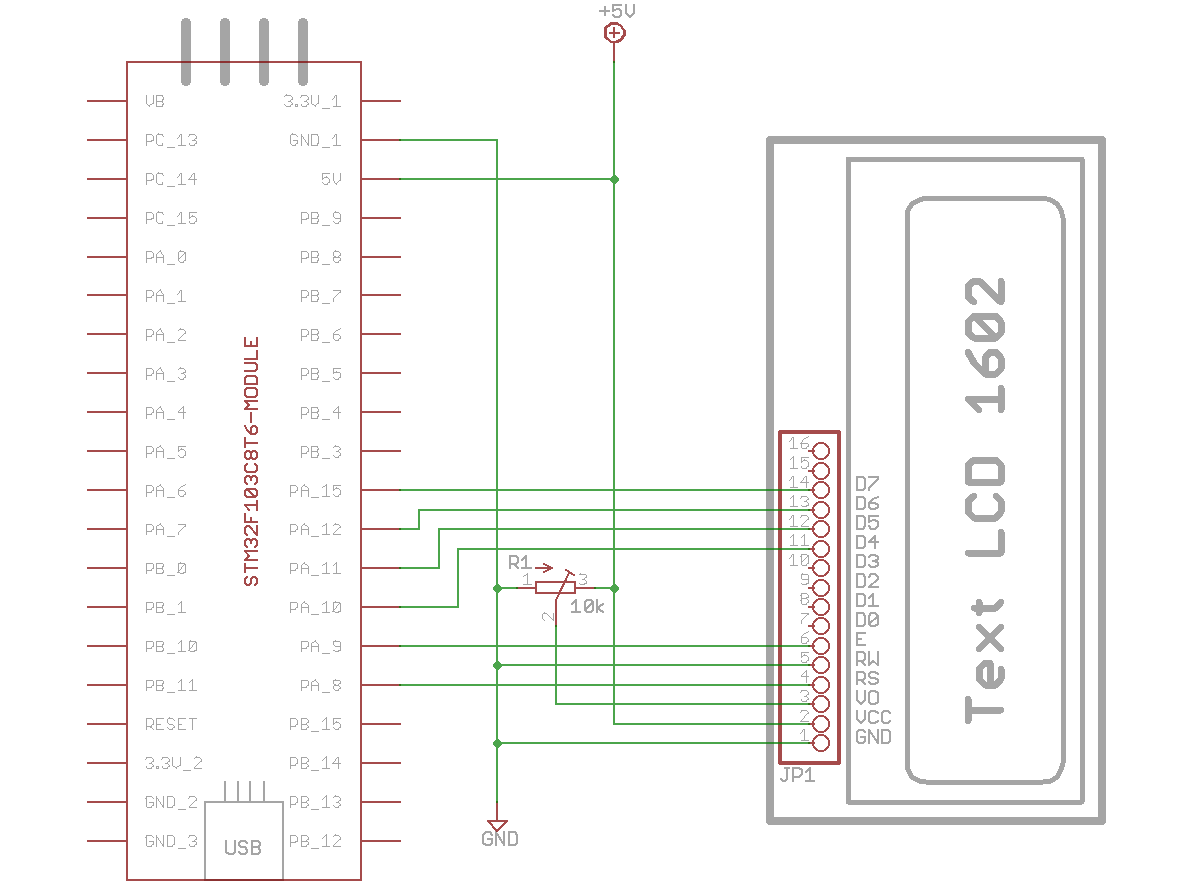
Wiring
| STM32F103C8T6 | Text LCD | |||
|---|---|---|---|---|
| GND | <=> | GND | ||
| +5V | <=> | VCC | ||
| +5V | <R1> | VO | ||
| PA_8 | <=> | RS | ||
| GND | <=> | RW | ||
| PA_9 | <=> | E | ||
| PA_10 | <=> | D4 | ||
| PA_11 | <=> | D5 | ||
| PA_12 | <=> | D6 | ||
| PA_15 | <=> | D7 |
main.cpp
- Committer:
- hudakz
- Date:
- 2019-02-05
- Revision:
- 1:e10c603cf0ae
- Parent:
- 0:271d74b09d64
File content as of revision 1:e10c603cf0ae:
/* Hello World! for the TextLCD Enhanced Library*/
#include "mbed.h"
#include "TextLCD.h"
// Host PC Communication channels
Serial pc(PA_2, PA_3); // tx, rx
// LCD instantiation
TextLCD lcd(PA_8, PA_9, PA_10, PA_11, PA_12, PA_15, TextLCD::LCD16x2); // 4-bit bus: RS, E, D4, D5, D6, D7
Timer t;
int main()
{
pc.printf("TextLCD Enhanced Test. Columns=%d, Rows=%d\n\r", lcd.columns(), lcd.rows());
for (int row = 0; row < lcd.rows(); row++) {
int col = 0;
pc.printf("MemAddr(Col=%d, Row=%d)=0x%02X\n\r", col, row, lcd.getAddress(col, row));
lcd.putc('0' + row);
for (col=1; col < lcd.columns() - 1; col++) {
lcd.putc('*');
}
pc.printf("MemAddr(Col=%d, Row=%d)=0x%02X\n\r", col, row, lcd.getAddress(col, row));
lcd.putc('+');
}
// Fill screen again and time it
t.start();
for (int row=0; row<lcd.rows(); row++) {
int col=0;
lcd.putc('0' + row);
for (col=1; col<lcd.columns()-1; col++) {
lcd.putc('*');
}
lcd.putc('+');
}
t.stop();
pc.printf("All my hard work took %f sec\r\n", t.read());
// Show cursor as blinking character
lcd.setCursor(TextLCD::CurOff_BlkOn);
// Set and show user defined characters. A maximum of 8 UDCs are supported by the HD44780.
// They are defined by a 5x7 bitpattern.
lcd.setUDC(0, (char *) udc_0); // Show |>
lcd.putc(0);
lcd.setUDC(1, (char *) udc_1); // Show <|
lcd.putc(1);
pc.printf("Bye now\r\n");
}