BMP Images Photo Frame Demo - MBED + SmartGPU2 board
Embed:
(wiki syntax)
Show/hide line numbers
main.cpp
00001 /**************************************************************************************/ 00002 /**************************************************************************************/ 00003 /*SMARTGPU2 intelligent embedded graphics processor unit 00004 those examples are for using the SMARTGPU2 with the mbed microcontoller, just connect tx,rx,and reset 00005 Board: 00006 http://www.vizictechnologies.com/ 00007 00008 www.vizictechnologies.com 00009 Vizic Technologies copyright 2014 */ 00010 /**************************************************************************************/ 00011 /**************************************************************************************/ 00012 00013 #include "mbed.h" 00014 #include "SMARTGPU2.h" 00015 00016 SMARTGPU2 lcd(TXPIN,RXPIN,RESETPIN); //create our object called "lcd" 00017 00018 char imagesOnSDCard[8][30]={"Penguins","Koala","Hydrangeas","Light House","Jellyfish","Tulips","Desert","Flower"}; //array containing the names of the different called images 00019 00020 /***************************************************/ 00021 /***************************************************/ 00022 void initializeSmartGPU2(void){ //Initialize SMARTGPU2 Board 00023 lcd.reset(); //physically reset SMARTGPU2 00024 lcd.start(); //initialize the SMARTGPU2 processor 00025 } 00026 00027 /***************************************************/ 00028 /***************************************************/ 00029 /***************************************************/ 00030 /***************************************************/ 00031 int main() { 00032 POINT point; 00033 int pic=0; 00034 00035 initializeSmartGPU2(); //Init communication with SmartGPU2 board 00036 00037 lcd.SDFopenDir("BMP Images"); //Open the BMP Images that contains the images 00038 00039 while(1){ //Loop forever in the slide show! 00040 lcd.imageBMPSD(0,0,imagesOnSDCard[pic]); //Load image from SD card, all images are full screen so we load them from top left corner X:0,Y:0 00041 lcd.imageBMPSD(3,LCD_HEIGHT-20,"previous"); //Load the previous icon 00042 lcd.imageBMPSD(LCD_WIDTH-20,LCD_HEIGHT-20,"next"); //Load the next icon 00043 00044 wait_ms(100); //A little delay to avoid fast image changing 00045 while(lcd.touchScreen(&point)==INVALID); //Wait for a touch on the screen to show next or previous picture 00046 00047 //check if we go to the next image, or to the previous one 00048 if(point.x>(LCD_WIDTH/2)){ //if the received touch was on the right middle of the screen we advance the image, else we decrease and go to previous image 00049 pic++; //decrease image selector 00050 if(pic>7){ //if we reach the position of the last image, we restart to image 0 00051 pic=0; 00052 } 00053 }else{ 00054 pic--; 00055 if(pic<0){ //if we reach the position of the first image, we move to image 7 00056 pic=7; 00057 } 00058 } 00059 } 00060 }
Generated on Thu Jul 14 2022 15:33:56 by
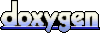 1.7.2
1.7.2