Firmware for the Software 3D Accelerometer Tester v1.1 or above
Dependencies: MMA7660FC MODSERIAL mbed
I wrote a C# software that test the principal characteristics of this accelerometer MMA7660FC.
The software is here: 3D Accelerometer Tester v1.1
Is required Microsoft .NET Framework 3.5 or above.
This is the pins assignment:
| MMA7660 pins | Mbed pins |
|---|---|
| 1 - SCL | P10 - SCL |
| 2 - SDA | P9 - SDA |
| 3 - Vcc | Vout - 3.3V |
| 4 - GND | GND |
| 5 - INT | P6 |
NOTE: The I2C bus is already connected to pull-up resistor.
Some screens:
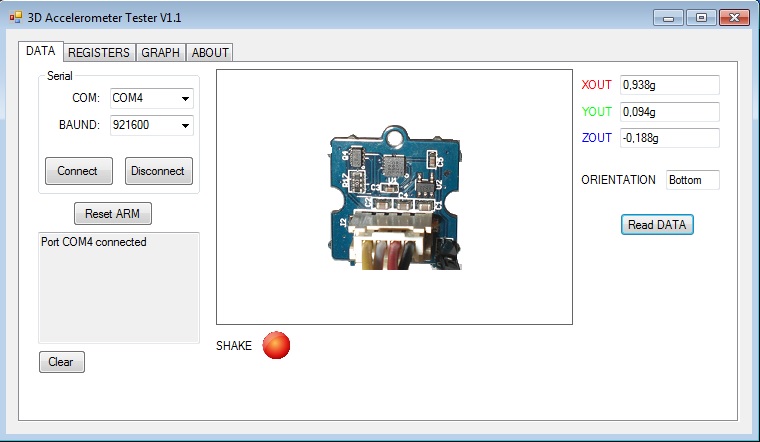
First you must set the Serial Port and press the button "Connect".
Then you can read the Sensor data (G acc and Orientation) manually pressing the button "Read DATA" or triggered by interrupt if you enabled in the second tab the checkbox "G Interrup Enable".
The red ball changes when the checkbox "SHAKE enable" is enabled.
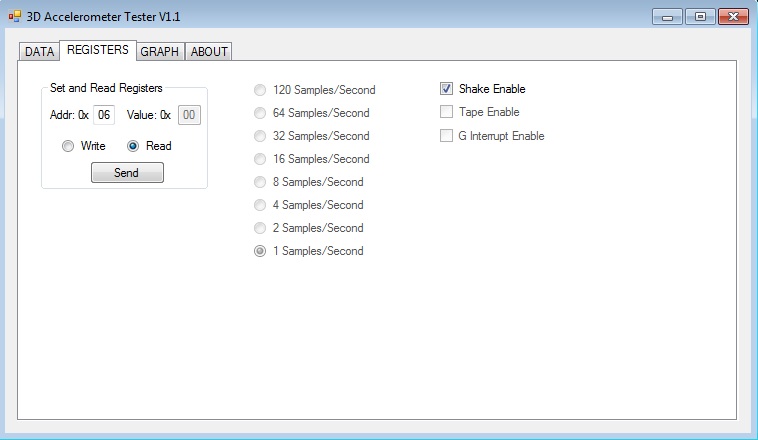
In this screen you can set and read the registers manually or you can set easy the sample rate, the Shake Interrupt or the G Interrupt.
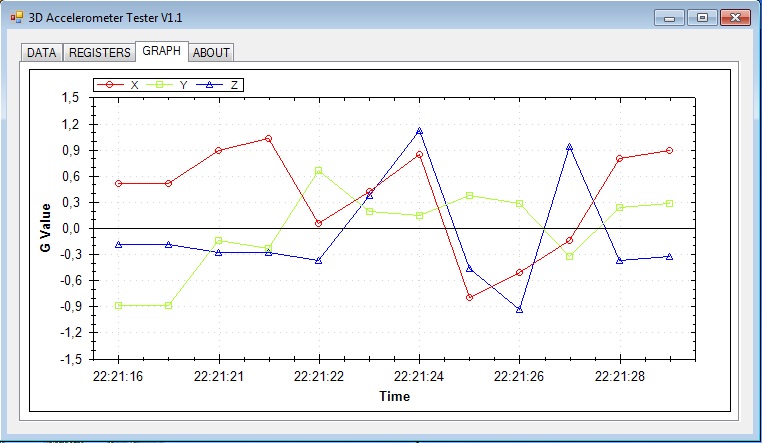
In this graph are plotted the G data read from the sensor.
For more infos visit this page.
main.h
- Committer:
- edodm85
- Date:
- 2013-08-07
- Revision:
- 0:1cef37031a2c
File content as of revision 0:1cef37031a2c:
#include "mbed.h"
#include "MODSERIAL.h"
#include "MMA7660FC.h"
bool bCheckINT = false;
bool new_send = false;
#define ADDR_MMA7660 0x98 // I2C SLAVE ADDR MMA7660FC
MMA7660FC MMA(p9, p10, ADDR_MMA7660); // sda, scl, Addr
InterruptIn INT(p6); // INT pin of the device
MODSERIAL pc(USBTX, USBRX);
DigitalOut led1(LED1);
DigitalOut led4(LED4);
//RESET
extern "C" void mbed_reset();
//Serial
char word[25];
void parse_cmd();