Lib for FTDI FT800 graphic controller "EVE" The API is changed from the FTDI original names. It use smaller names now. DL() will add something to the display list instead of Ft_App_WrCoCmd_Buffer ... The FTDI programmer Guide is also using this commands.
Dependents: FT800_RGB_demo FT800_RGB_demo2 FT800_demo_for_habr Temp_&_RH_at_TFT-demo ... more
Fork of FT800 by
The mbed is talking thru the SPI interface with the graphic engine. We have to set up a list of Commands and send them to the FT800 to get graphics.
Hardware
1. VM800C development modules from FTDI : http://www.ftdichip.com/Products/Modules/VM800C.html
The modules come with different size lcd. 3.5", 4.3" or 5" or without.
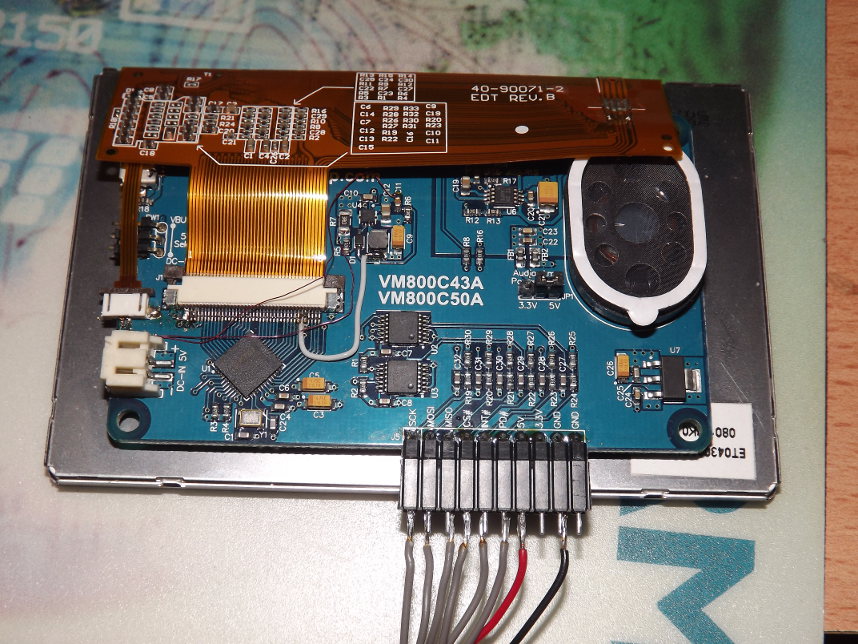 The picture shows a modified board, because my lcd had a different pinout. The mbed is connected to the pin header on the bottom.
The picture shows a modified board, because my lcd had a different pinout. The mbed is connected to the pin header on the bottom.
2. EVBEVE-FT800 board from GLYN: http://www.glyn.com/News-Events/Newsletter/Newsletter-2013/October-2013/A-quick-start-for-EVE-Requires-no-basic-knowledge-graphics-sound-and-touch-can-all-be-learned-in-minutes
The module has a 40 pin flex cable connector to connect a display out of the EDT series.
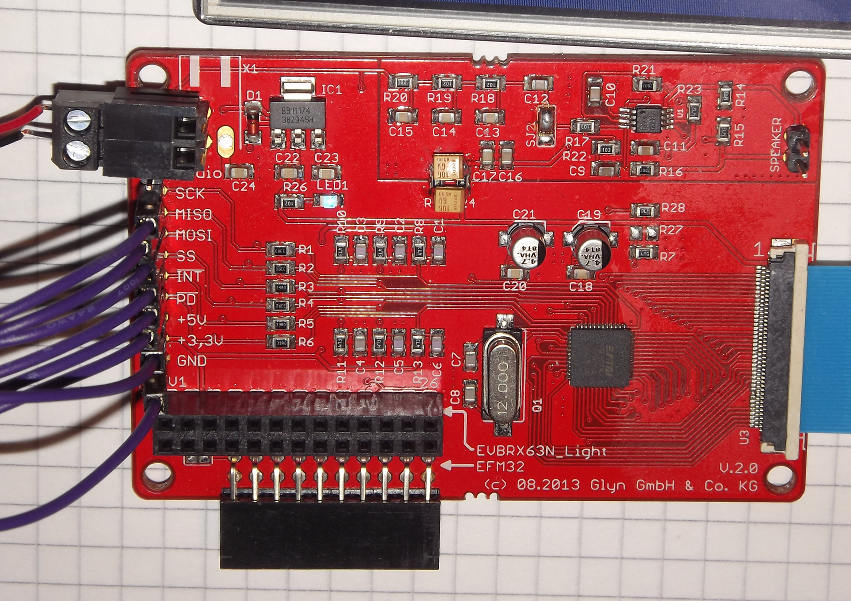
The mbed is connected via the pin header on the left. If you use this board with a EDT display you have to uncomment the #define Inv_Backlite in FT_LCD_Type.h, because the backlight dimming is inverted.
3. ConnectEVE board from MikroElektronika http://www.mikroe.com/add-on-boards/display/connecteve/#headers_10 The board has also a pin header to connect the mbed. - not tested, but it looks like the other boards.
4. ADAM arduino shield http://www.4dsystems.com.au/product/4DLCD_FT843/ Component page : http://mbed.org/components/ADAM/
Works with the NUCLEO boards, but you have to patch three wires.
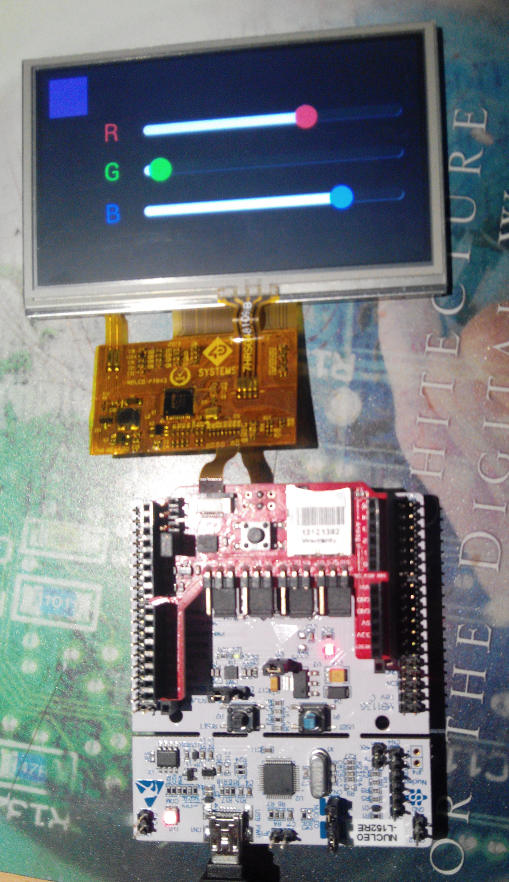
Connection
We need 5 signals to connect to the mbed. SCK, MOSI and MISO are connected to a SPI channel. SS is the chip select signal and PD work as powerdown. The additional INT signal is not used at the moment. It is possible to generate a interrupt signal, but at the moment you have to poll the status register of the FT800 to see if a command is finished.
Software
This lib is based on the demo code from FTDI. If you want to use it, you have to read the programming manual : http://www.ftdichip.com/Support/Documents/ProgramGuides/FT800%20Programmers%20Guide.pdf
See my demo : http://mbed.org/users/dreschpe/code/FT800_RGB_demo/
FT_DataTypes.h
- Committer:
- dreschpe
- Date:
- 2014-01-03
- Revision:
- 0:5e013296b353
- Child:
- 1:bd671a31e765
File content as of revision 0:5e013296b353:
#ifndef _FT_DATATYPES_H_
#define _FT_DATATYPES_H_
#define FT_FALSE (0)
#define FT_TRUE (1)
typedef char ft_char8_t;
typedef signed char ft_schar8_t;
typedef unsigned char ft_uchar8_t;
typedef ft_uchar8_t ft_uint8_t;
typedef short ft_int16_t;
typedef unsigned short ft_uint16_t;
typedef unsigned int ft_uint32_t;
typedef int ft_int32_t;
typedef void ft_void_t;
typedef long long ft_int64_t;
typedef unsigned long long ft_uint64_t;
typedef float ft_float_t;
typedef double ft_double_t;
typedef char ft_bool_t;
#define FT_BYTE_SIZE (1)
#define FT_SHORT_SIZE (2)
#define FT_WORD_SIZE (4)
#define FT_DWORD_SIZE (8)
#define FT_NUMBITS_IN_BYTE (1*8)
#define FT_NUMBITS_IN_SHORT (2*8)
#define FT_NUMBITS_IN_WORD (4*8)
#define FT_NUMBITS_IN_DWORD (8*8)
#define ft_prog_uchar8_t ft_uchar8_t
#define ft_prog_char8_t ft_char8_t
#define ft_prog_uint16_t ft_uint16_t
#define ft_random(x) (rand() % (x))
//#define ft_millis() GetTickCount()
#define ft_pgm_read_byte_near(x) (*(x))
#define ft_pgm_read_byte(x) (*(x))
#define ft_strcpy_P strcpy
#define ft_strlen_P strlen
#define FT_DBGPRINT(x) printf(x)
#define FT_PROGMEM
#define ft_pgm_read_byte_near(x) (*(x))
#define ft_pgm_read_byte(x) (*(x))
#define ft_pgm_read_word(addr) (*(ft_int16_t*)(addr))
#endif /*_FT_DATATYPES_H_*/
/* Nothing beyond this*/

 EVE FT800
EVE FT800
 ADAM
ADAM