2.007 PulleyInterface mbed code. Biomimetics robotics lab. Sangbae Kim. Ben Katz. For use with PulleyInterface.mlapp
main.cpp
00001 00002 00003 /*** 00004 Basic Program Flow: 00005 mbed turns on. initializes. 00006 enters main while loop then first sub while loop where it listens for a go command 00007 mbed recieves go commmand, initializes for data collection, breaks out of first sub while 00008 enters second sub while. starts collecting and publishing data, listening for stop 00009 mbed hears stop, breaks out of second while loop, returns back to first while loop 00010 00011 00012 Keep in Mind: 00013 Serial communication between mbed matlab sometimes sucks, and often breaks down 00014 Most of the things in this program (and the corresponding matlab one) are meant 00015 to minimize the amount of bad data that gets passed over serial and maintain the 00016 connection. 00017 00018 Abraham Gertler 00019 MIT MechE 2018 00020 gertler@mit.edu 00021 ***/ 00022 00023 00024 #include "mbed.h" 00025 #include "time.h" 00026 #include "stdio.h" 00027 #include "ctype.h" 00028 00029 #define PI 3.14159265358979323846 00030 00031 00032 //Just for basic debugging 00033 //User button controls motor speed 00034 //Green LED should turn on while listening to pc for input before starting run 00035 InterruptIn button(USER_BUTTON); 00036 DigitalOut green(LED2); 00037 00038 // Pololu VNH5019 Motor Driver Carrier. https://www.pololu.com/product/1451 00039 PwmOut pwm(D5); //pwm input on motor controller. do not use D3 00040 DigitalOut a(D2); //IN_A input on motor controller 00041 DigitalOut b(D4); //IN_B input on motor controller 00042 00043 //Hook up to Vout on current sensor 00044 //SparkFun Hall-Effect Current Sensor Breakout - ACS712 00045 //https://www.sparkfun.com/products/8882 00046 AnalogIn currentSense(A5); 00047 00048 //For communication with pc through matlab 00049 //Make sure baud rates are equal 00050 Serial pc(USBTX, USBRX, 115200); 00051 00052 const int CPR = 900*4; // Encoder counts per revolution (900). Change to match your encoder. x4 for quadrature 00053 const double VREF = 3; // Microcontroller reference voltage 00054 const float currentSensorOutputRatio = 0.185; // Volts/Amp specified by current sensor. Divide Voltage by cSenseOutput to get current 00055 const float PSupply_Voltage = 12.0; // Voltage input from powersupply 00056 const float Output_Voltage = 6.0; // Maximum output voltage desired 00057 const float pwm_pulley = Output_Voltage/PSupply_Voltage; 00058 00059 00060 ///setup code for encoder on ***** pins PA0 and PA1 (A0 and A1) ****** /// 00061 void EncoderInitialise(void) { 00062 // configure GPIO PA0 & PA1 as inputs for Encoder 00063 RCC->AHB1ENR |= 0x00000001; // Enable clock for GPIOA 00064 00065 GPIOA->MODER |= GPIO_MODER_MODER0_1 | GPIO_MODER_MODER1_1 ; //PA0 & PA1 as Alternate Function /*!< GPIO port mode register, Address offset: 0x00 */ 00066 GPIOA->OTYPER |= GPIO_OTYPER_OT_0 | GPIO_OTYPER_OT_1 ; //PA0 & PA1 as Inputs /*!< GPIO port output type register, Address offset: 0x04 */ 00067 GPIOA->OSPEEDR |= 0x00000011;//|= GPIO_OSPEEDER_OSPEEDR0 | GPIO_OSPEEDER_OSPEEDR1 ; // Low speed /*!< GPIO port output speed register, Address offset: 0x08 */ 00068 GPIOA->PUPDR |= GPIO_PUPDR_PUPDR0_1 | GPIO_PUPDR_PUPDR1_1 ; // Pull Down /*!< GPIO port pull-up/pull-down register, Address offset: 0x0C */ 00069 GPIOA->AFR[0] |= 0x00000011 ; // AF01 for PA0 & PA1 /*!< GPIO alternate function registers, Address offset: 0x20-0x24 */ 00070 GPIOA->AFR[1] |= 0x00000000 ; // /*!< GPIO alternate function registers, Address offset: 0x20-0x24 */ 00071 00072 // configure TIM2 as Encoder input 00073 RCC->APB1ENR |= 0x00000001; // Enable clock for TIM2 00074 00075 TIM2->CR1 = 0x0001; // CEN(Counter Enable)='1' < TIM control register 1 00076 TIM2->SMCR = 0x0003; // SMS='011' (Encoder mode 3) < TIM slave mode control register 00077 TIM2->CCMR1 = 0x0101; // CC1S='01' CC2S='01' < TIM capture/compare mode register 1 00078 TIM2->CCMR2 = 0x0000; // < TIM capture/compare mode register 2 00079 TIM2->CCER = 0x0011; // CC1P CC2P < TIM capture/compare enable register 00080 TIM2->PSC = 0x0000; // Prescaler = (0+1) < TIM prescaler 00081 TIM2->ARR = CPR; // reload at CPR < TIM auto-reload register 00082 TIM2->CNT = 0x0000; //reset the counter before we use it 00083 } 00084 00085 00086 //Zero encoder count// 00087 void ZeroEncoder() { 00088 TIM2->CNT=0 ; //reset timer count to zero 00089 } 00090 00091 int GetCounts(void) { 00092 int count = TIM2->CNT; //Read the timer count register 00093 return count; 00094 } 00095 00096 void pressed() { 00097 float pwm_float = pwm.read(); 00098 int pwmV = (int)(100*pwm_float); 00099 if(pwmV == 0){ 00100 pwm.write(0.05); 00101 } else if (pwmV == 5){ 00102 pwm.write(0.2); 00103 } else if (pwmV == 20){ 00104 pwm.write(0.75); 00105 } else if (pwmV == 75){ 00106 pwm.write(0.0); 00107 } else { 00108 pwm.write(0.0); 00109 } 00110 } 00111 00112 00113 int main() { 00114 00115 int endcount, startcount; // encoder counts 00116 double time_between_readings; // between encoder readings 00117 double velocity; // radians/time 00118 double currentSensed = 0; 00119 clock_t start, end, absoluteStart; 00120 int ticks; // ticks counted on encoder 00121 a=1; b=0; pwm.write(0); // this is forward. you can change a and b on a rig if it's turning the wrong way! 00122 button.fall(&pressed); //adds pressed callback upon button push 00123 00124 /* we don't send all the information to matlab all the time. some collection and smoothing is done 00125 here in order to not overload matlab with input making it slow. And to take a lot of data so we 00126 can do smoothing quickly on this side */ 00127 double updatePeriod = 0.01; /* must select carefully. too fast and you don't get enough encoder ticks*/ 00128 double publishFrequency = 0.05; /* seconds. rate to publish to matlab. no need to overload matlab with input*/ 00129 double samplesPerPublish = (int)(publishFrequency/updatePeriod); 00130 int publishCounter = 1; 00131 00132 double filterRatio = 0.1; // on the speed data 00133 double currentFilterRatio = 0.035; // on the current data 00134 00135 /* the current sensor has some resting value. record and subtract that out */ 00136 float currentSensorOffset = 0; int i; 00137 for(i=1;i<301;i++){ currentSensorOffset += currentSense.read(); } 00138 currentSensorOffset = currentSensorOffset*VREF/300; 00139 EncoderInitialise(); 00140 fflush(pc); 00141 00142 00143 while(1) { 00144 00145 00146 while(1) { // listen for pc go command 00147 00148 green = true; 00149 if(pc.readable()) { 00150 char charIn = pc.getc(); 00151 if(charIn == 'g'){ 00152 fflush(pc); 00153 absoluteStart = clock(); 00154 end = clock(); 00155 ZeroEncoder(); 00156 velocity = 0; 00157 startcount = 0; 00158 endcount = 0; 00159 currentSensed = 0; 00160 pwm.write(pwm_pulley); 00161 break; 00162 // note: it's really easy to change this if we want to include 00163 // variable speed input from the command in the future. 00164 // it's easiest to just pass chars as serial input when the 00165 // mbed is listening (I find it's the most reliable) 00166 // so an easy way would just be to pass a 1 2 3 ... 9 0 00167 // corresponding to some percentage of the max output voltage 00168 // as the start value for the run 00169 // ask me for previous pulley interface mbed and matlab code 00170 // where I have that implimented 00171 } 00172 } 00173 00174 wait(0.05); 00175 00176 } 00177 00178 00179 while(1) { //start collecting and publishing data 00180 00181 green = false; 00182 wait(updatePeriod); 00183 start = end; 00184 end = clock(); 00185 time_between_readings = ((double)(end - start)) / CLOCKS_PER_SEC; 00186 startcount = endcount; 00187 endcount = GetCounts(); 00188 ticks = endcount-startcount; 00189 if(abs(ticks)>CPR/2) /***** for rollover case: *****/ 00190 { ticks = ((ticks<0)-(ticks>0))*(CPR-abs(ticks)); } 00191 00192 velocity = filterRatio*((double)ticks)/CPR*2*PI/time_between_readings + (1-filterRatio)*velocity; /* with filtering*/ 00193 currentSensed = currentFilterRatio*((double)currentSense.read()*VREF-currentSensorOffset) + (1-currentFilterRatio)*currentSensed; 00194 00195 if(pc.readable()) //pc will send r (reset) when run is finished 00196 { 00197 char charIn = pc.getc(); 00198 if(charIn == 'r'){ 00199 fflush(pc); 00200 pwm.write(0.0); 00201 break; 00202 } 00203 } 00204 if(publishCounter == samplesPerPublish) { //only publish onece every samplesPerPublish 00205 printf("%+9.5f,%+8.4f,%+9.4f,%+8.2f\n", currentSensed/currentSensorOutputRatio, pwm.read(), velocity, ((double)(end-absoluteStart)/CLOCKS_PER_SEC)); 00206 publishCounter = 1; //output formatting very important. running a simple string length checksum on matlab side to discard bad data 00207 } 00208 publishCounter++; 00209 00210 } 00211 00212 00213 } 00214 00215 } 00216 00217 00218 00219 00220 00221 00222 00223
Generated on Fri Jul 22 2022 17:31:31 by
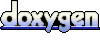 1.7.2
1.7.2