I tried SD card Read Write test. Result is success.
Dependencies: SDFileSystem mbed
/media/uploads/ImageWriter/img_4903.jpg I tried SD card read/write test.
I use Nucleo-F411RE and Aitendo's 2.2inch TFT display with SD card interface.
http://www.aitendo.com/product/7277
This test is not use TFT display. Only use SD card interface.
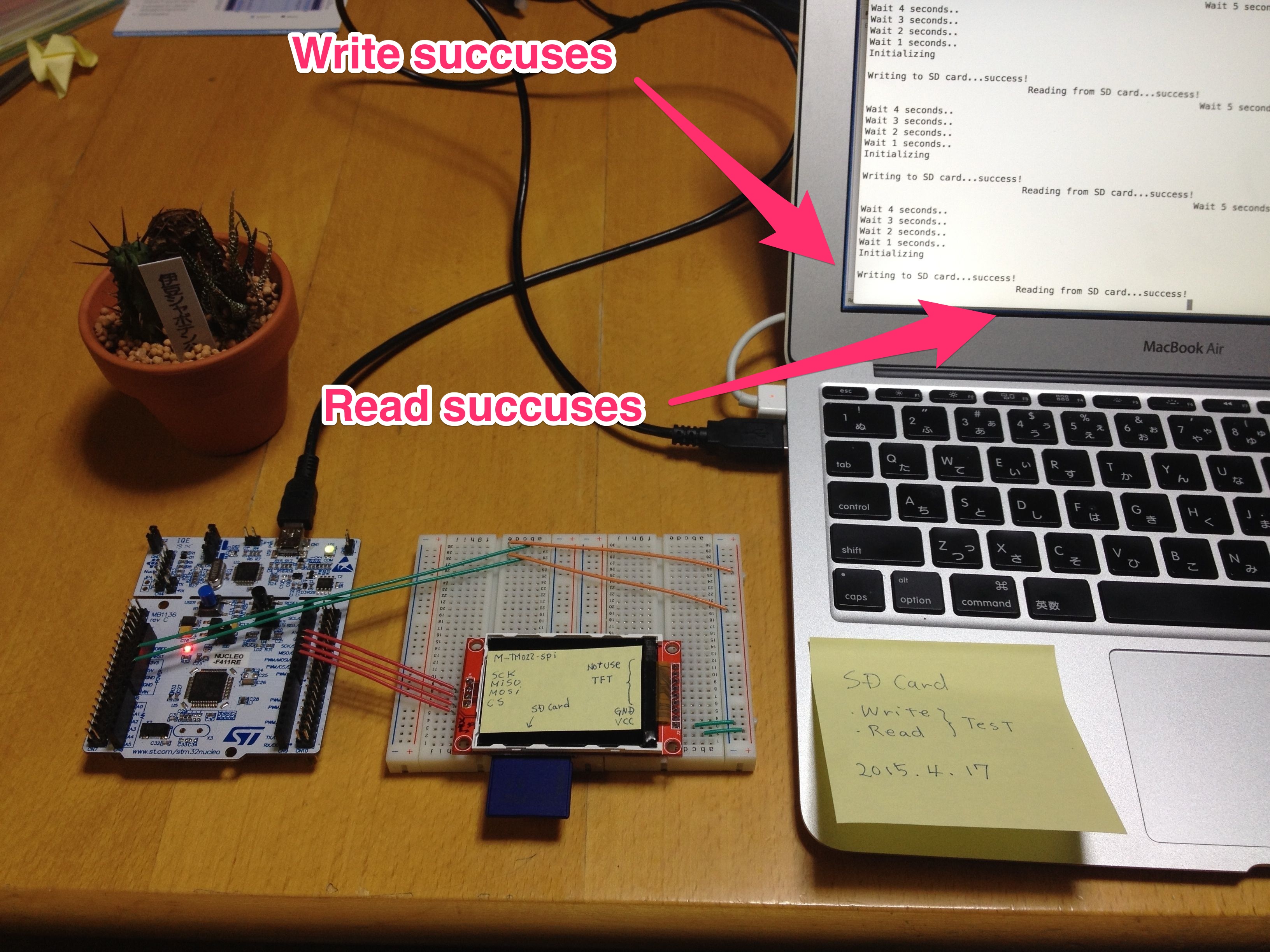
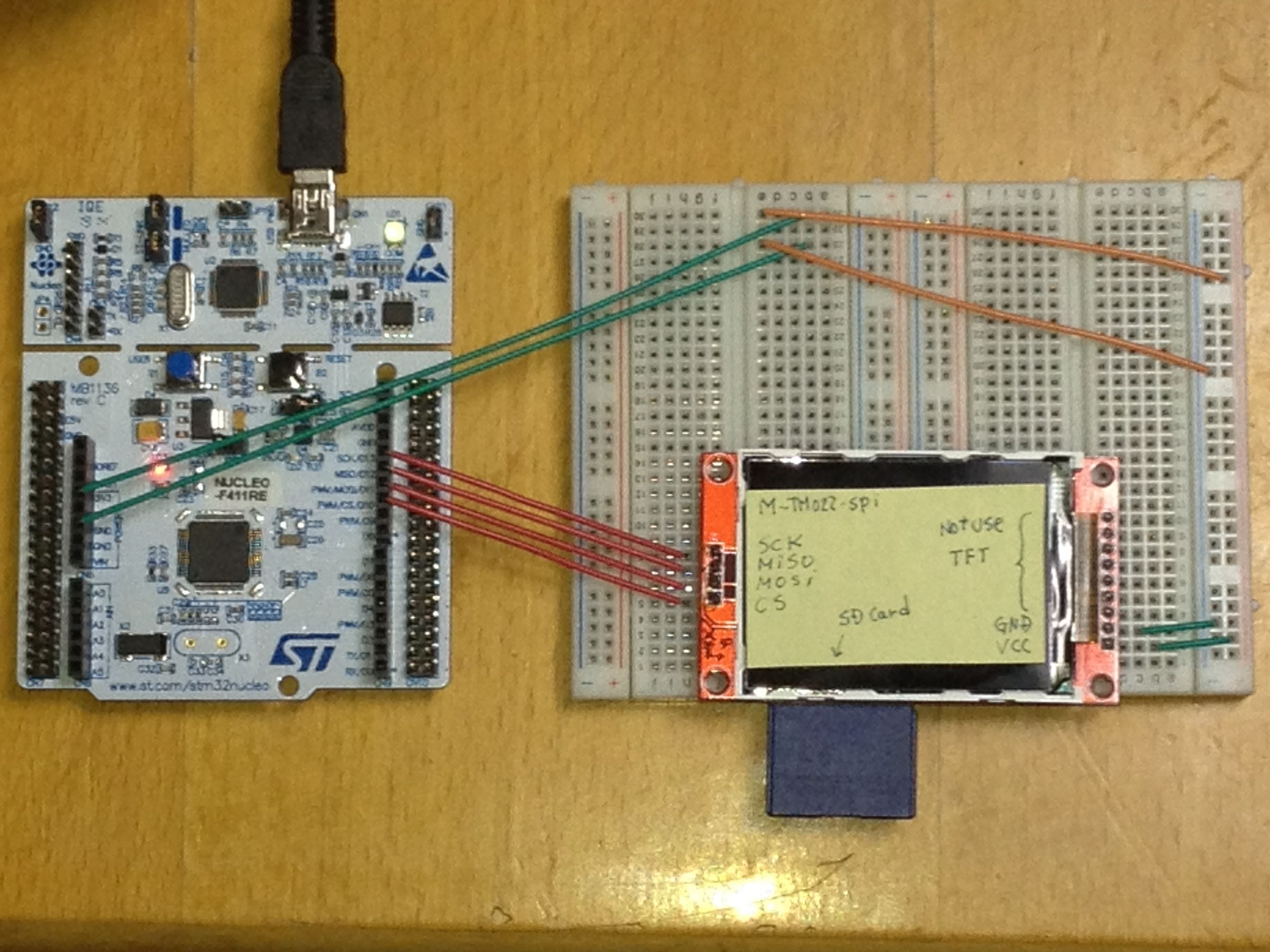
Micro SD adaptor type.
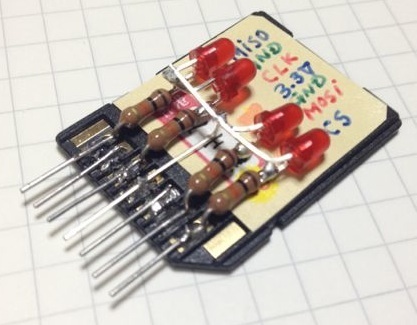
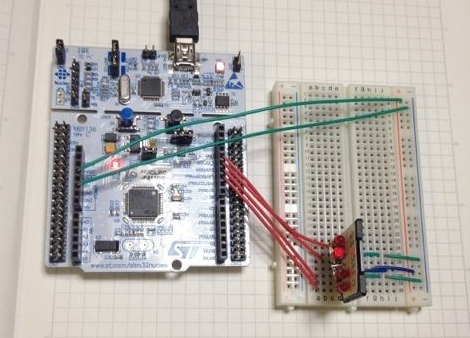
Diff: main.cpp
- Revision:
- 0:96613601cfb9
diff -r 000000000000 -r 96613601cfb9 main.cpp
--- /dev/null Thu Jan 01 00:00:00 1970 +0000
+++ b/main.cpp Fri Apr 17 13:26:24 2015 +0000
@@ -0,0 +1,53 @@
+#include "mbed.h"
+#include "SDFileSystem.h"
+
+
+//Create an SDFileSystem object
+//SDFileSystem sd(PA_7, PA_6, PA_5, PA_15, "sd");// MOSI, MISO, SCK, CS
+SDFileSystem sd(D11, D12, D13, D10, "sd");// MOSI, MISO, SCK, CS
+Serial pc(USBTX, USBRX);
+
+int main() {
+// pc.baud(19200);
+ pc.baud(9600);
+ for(int i=5; i>0; i--)
+ {
+ pc.printf("Wait %i seconds..\r\n",i);
+ wait(1);
+ }
+ pc.printf("Initializing\r\n");
+
+ //Mount the filesystem
+
+// sd.mount();
+
+ //Perform a write test
+ pc.printf("\nWriting to SD card...");
+ FILE *fp = fopen("/sd/sdtest.txt", "a+");
+
+ wait(2);
+ if (fp != NULL) {
+ fprintf(fp, "We're writing to an SD card!");
+ fclose(fp);
+ pc.printf("success!\n");
+ } else {
+ pc.printf("failed!\n");
+ }
+
+ //Perform a read test
+ pc.printf("Reading from SD card...");
+ fp = fopen("/sd/sdtest.txt", "r");
+ if (fp != NULL) {
+ char c = fgetc(fp);
+ if (c == 'W')
+ pc.printf("success!\n");
+ else
+ pc.printf("incorrect char (%c)!\n", c);
+ fclose(fp);
+ } else {
+ pc.printf("failed!\n");
+ }
+
+ //Unmount the filesystem
+// sd.unmount();
+}
\ No newline at end of file
 Image Writer
Image Writer