This is an example based on mbed-os cellular APIs that demonstrates a TCP or UDP echo transaction with a public echo server. Included TPB23 NB-IoT module which is can use LGU+ in Korea.
This example is showing how to use the NB-IoT(SECOM TPB23 module) of LGU plus network in Korea. The NB-IoT module' seller provided a document on how to start based on Mbed OS 5.11. (Created by CodeZoo) This guide has been supported to the latest os version which included 5.12 ~ 5.15.
- if you need specific version of Mbed OS, please revision of TPB23_Driver and check it out.
- Pelion ready example code is here!
Requirement
- Need to check CodeZoo's s hardware a guide.
- Need a CodeZoo's NBIoT board and development board.
- Board picture & Jumper configure

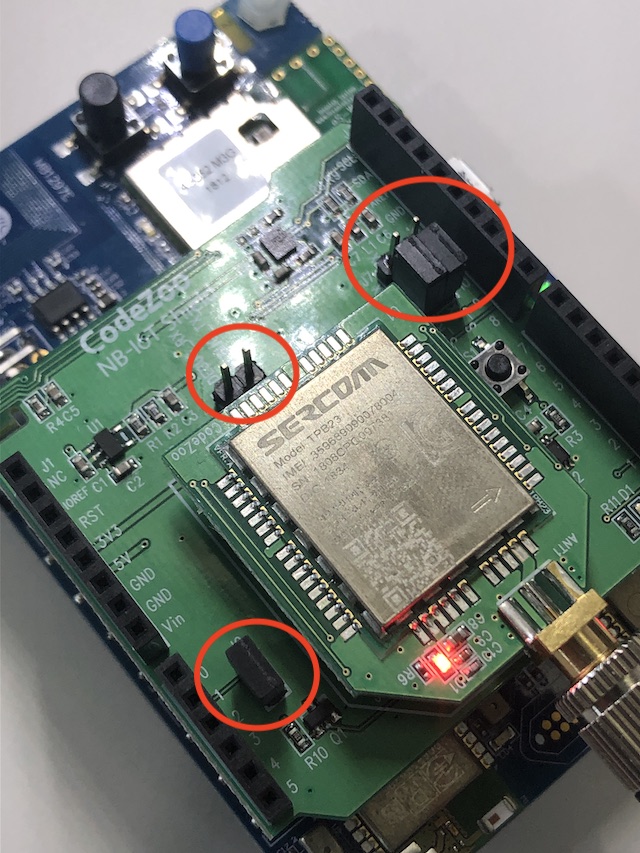
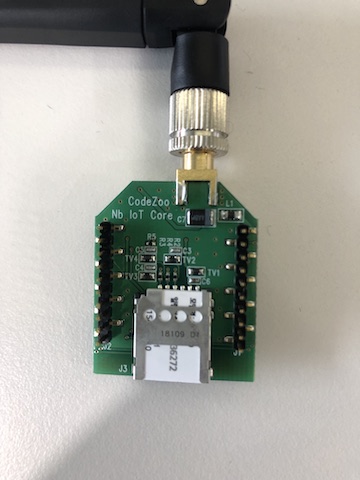
- And also can use with mbed application shield, as shown below.
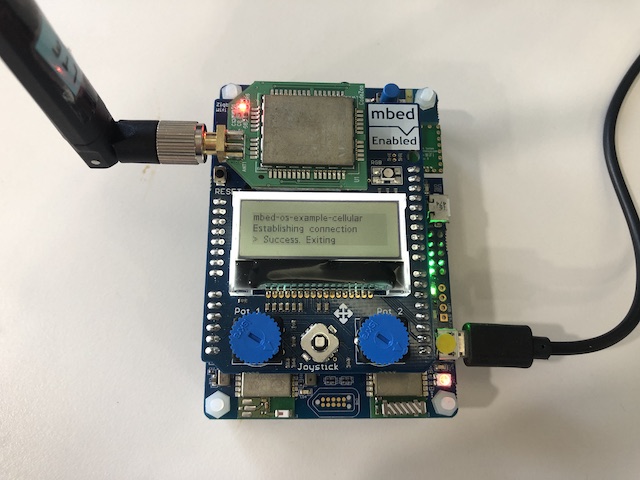
Tested with
- DISCO_L475VG_IOT01A - If you are in Korea, can buy here !
- NUCLEO_F429ZI - If you are in Korea, can buy here !
1. Import the application into your desktop
mbed import http://os.mbed.com/users/Daniel_Lee/code/mbed-os-example-cellular-TPB23/ cd mbed-os-example-cellular-TPB23
2. Compile and program
mbed compile -t <toolchain> -m <TARGET_BOARD>
(supported toolchains : GCC_ARM / ARM / IAR)
3. Download binary to a target board
4. Result
mbed-os-example-cellular Built: Aug 7 2019, 06:10:47 [MAIN], plmn: NULL Establishing connection [00000001ms][INFO][CELL]: New CellularContext (20000a08) [00000002ms][INFO][CELL]: CellularContext plmn NULL [00000003ms][INFO][CELL]: CellularContext connect [00000036ms][INFO][CELL]: RSSI -69 dBm [00000036ms][INFO][CELL]: Start connecting (timeout 1 s) [00000087ms][INFO][CELL]: RSSI -69 dBm [00000116ms][INFO][CELL]: Modem ready [00000146ms][INFO][CELL]: RSSI -69 dBm [00000146ms][INFO][CELL]: Setup SIM (timeout 1 s) [00001233ms][INFO][CELL]: Looked up APN internet [00001362ms][ERR ][CELL]: AT error code 50 [00001362ms][WARN][CELL]: Packet domain event reporting set failed! [00001393ms][INFO][CELL]: RSSI -65 dBm [00001393ms][INFO][CELL]: Network registration (timeout 180 s) [00001443ms][INFO][CELL]: Registering network => Attaching network [00001473ms][INFO][CELL]: RSSI -65 dBm [00001473ms][INFO][CELL]: Attaching network (timeout 60 s) [00001601ms][INFO][CELL]: Found PDP context 1 [00001649ms][INFO][CELL]: Activate PDP context 1 Connection Established. [00001671ms][INFO][CELL]: Socket 0 open [00001707ms][INFO][CELL]: Socket 1 open [00001748ms][INFO][CELL]: Socket create id: 1 [00001883ms][INFO][CELL]: Socket 1 sent 43 bytes to 8.8.8.8 port 53 [00004311ms][INFO][CELL]: Socket 1 recv 59 bytes from 8.8.8.8 port 53 [00004331ms][INFO][CELL]: Close socket: 1 error: 0 [00004331ms][INFO][CELL]: Socket 1 closed [00004373ms][INFO][CELL]: Socket create id: 1 TCP: connected with echo.mbedcloudtesting.com server [00004448ms][INFO][CELL]: Socket 0 sent 4 bytes to 52.215.34.155 port 7 TCP: Sent 4 Bytes to echo.mbedcloudtesting.com [00007560ms][INFO][CELL]: Socket 0 recv 4 bytes [00007580ms][INFO][CELL]: Close socket: 1 error: 0 [00007580ms][INFO][CELL]: Socket 0 closed Received from echo server 4 Bytes [00007581ms][INFO][CELL]: CellularContext disconnect() [00007630ms][INFO][CELL]: cb: CellularContext disconnected Success. Exiting
README.md
- Committer:
- Daniel_Lee
- Date:
- 2020-02-10
- Revision:
- 47:006469f922f6
- Parent:
- 37:6482227bfa51
- Child:
- 40:c46ee5b71843
File content as of revision 47:006469f922f6:
# Example cellular application for Mbed OS
This is an example based on `mbed-os` cellular APIs that demonstrates a TCP or UDP echo transaction with a public echo server.
(Note: To see this example in a rendered form you can import into the Arm Mbed Online Compiler, please see [the documentation](https://os.mbed.com/docs/mbed-os/latest/apis/cellular-api.html#cellular-example-connection-establishment).)
## Getting started
This particular cellular application uses a cellular network and network-socket APIs that are part of [`mbed-os`](https://github.com/ARMmbed/mbed-os).
The program uses a [cellular modem driver](https://github.com/ARMmbed/mbed-os/tree/master/features/cellular/framework/API) using an external IP stack (LWIP) standard 3GPP AT 27.007 AT commands to setup the cellular modem and registers to the network.
After registration, the driver opens a point-to-point protocol (PPP) pipe using LWIP with the cellular modem and connects to internet. This driver currently supports UART data connection type only between your cellular modem and MCU.
For more information on Arm Mbed OS cellular APIs and porting guide, please visit the [Mbed OS cellular API](https://os.mbed.com/docs/latest/reference/cellular.html) and [contributing documentation](https://os.mbed.com/docs/mbed-os/latest/contributing/index.html).
### Download the application
```sh
$ mbed import mbed-os-example-cellular
$ cd mbed-os-example-cellular
#OR
$ git clone git@github.com:ARMmbed/mbed-os-example-cellular.git
$ cd mbed-os-example-cellular
```
### Change the network and SIM credentials
See the file `mbed_app.json` in the root directory of your application. This file contains all the user specific configurations your application needs. Provide the pin code for your SIM card, as well as any APN settings if needed. For example:
```json
"nsapi.default-cellular-plmn": 0,
"nsapi.default-cellular-sim-pin": "\"1234\"",
"nsapi.default-cellular-apn": 0,
"nsapi.default-cellular-username": 0,
"nsapi.default-cellular-password": 0
```
### Selecting socket type (TCP or UDP)
You can choose which socket type the application should use; however, please note that TCP is a more reliable transmission protocol. For example:
```json
"sock-type": "TCP",
```
### Turning modem AT echo trace on
If you like details and wish to know about all the AT interactions between the modem and your driver, turn on the modem AT echo trace.
```json
"cellular.debug-at": true
```
### Turning on the tracing and trace level
If you like to add more traces or follow the current ones you can turn traces on by changing `mbed-trace.enable` in mbed_app.json
```"target_overrides": {
"*": {
"mbed-trace.enable": true,
```
After you have defined `mbed-trace.enable: true`, you can set trace levels by changing value in `trace-level`
```"trace-level": {
"help": "Options are TRACE_LEVEL_ERROR,TRACE_LEVEL_WARN,TRACE_LEVEL_INFO,TRACE_LEVEL_DEBUG",
"macro_name": "MBED_TRACE_MAX_LEVEL",
"value": "TRACE_LEVEL_INFO"
}
```
### Board support
The [cellular modem driver](https://github.com/ARMmbed/mbed-os/tree/master/features/cellular/framework/API) in this example uses PPP with an Mbed-supported external IP stack. It supports targets when modem exists on the Mbed Enabled target as opposed to plug-in modules (shields). For more details, please see our [Mbed OS cellular documentation](https://os.mbed.com/docs/mbed-os/latest/apis/cellular-api.html).
Currently supported boards with onboard modem chips are:
[u-blox C027](https://os.mbed.com/platforms/u-blox-C027/)
[MultiTech MTS Dragonfly](https://os.mbed.com/platforms/MTS-Dragonfly/)
## Compiling the application
The master branch is for daily development and it uses the latest mbed-os/master release.
To use older versions update Mbed OS release tag, for example:
```
mbed releases
* mbed-os-5.10.4
...
mbed update mbed-os-5.10.4
```
You may need to use `--clean` option to discard your local changes (use with caution).
Use Mbed CLI commands to generate a binary for the application. For example, in the case of GCC, use the following command:
```sh
$ mbed compile -m YOUR_TARGET_WITH_MODEM -t GCC_ARM
```
## Running the application
Drag and drop the application binary from `BUILD/YOUR_TARGET_WITH_MODEM/GCC_ARM/mbed-os-example-cellular.bin` to your Mbed Enabled target hardware, which appears as a USB device on your host machine.
Attach a serial console emulator of your choice (for example, PuTTY, Minicom or screen) to your USB device. Set the baudrate to 115200 bit/s, and reset your board by pressing the reset button.
You should see an output similar to this:
```
mbed-os-example-cellular
Establishing connection ......
Connection Established.
TCP: connected with echo.mbedcloudtesting.com server
TCP: Sent 4 Bytes to echo.mbedcloudtesting.com
Received from echo server 4 Bytes
Success. Exiting
```
## Troubleshooting
* Make sure the fields `sim-pin-code`, `apn`, `username` and `password` from the `mbed_app.json` file are filled in correctly. The correct values should appear in the user manual of the board if using eSIM or in the details of the SIM card if using normal SIM.
* Enable trace flag to have access to debug information `"mbed-trace.enable": true`.
* Try both `TCP` and `UDP` socket types.
* Try both `"lwip.ppp-enabled": true` and `"lwip.ppp-enabled": false`.
* The modem may support only a fixed baud-rate, such as `"platform.default-serial-baud-rate": 9600`.
* The modem and network may only support IPv6 in which case `"lwip.ipv6-enabled": true` shall be defined.
* The SIM and modem must have compatible cellular technology (3G, 4G, NB-IoT, ...) supported and cellular network available.
If you have problems to get started with debugging, you can review the [documentation](https://os.mbed.com/docs/latest/tutorials/debugging.html) for suggestions on what could be wrong and how to fix it.
### License and contributions
The software is provided under Apache-2.0 license. Contributions to this project are accepted under the same license. Please see [contributing.md](CONTRIBUTING.md) for more info.
This project contains code from other projects. The original license text is included in those source files. They must comply with our license guide.
 Daniel Lee
Daniel Lee