Esta versión v6 pasa a ser el nuevo master. Funciona correctamente
Dependencies: ADXL345 Display1602 MSCFileSystem SDFileSystem mbed FATFileSystem
Display1602.h
00001 00002 #ifndef __DISPLAY1602_H__ 00003 #define __DISPLAY1602_H__ 00004 00005 #include "mbed.h" 00006 #include <stdarg.h> 00007 00008 /* 00009 INITIALIZING BY INSTRUCTION 00010 1) 8-bit interface mode (Condition: fosc = 270KHZ) 00011 00012 Codes 00013 N = 0 1-line mode , 1 2-line mode 00014 D = 0 display off, 1 display on 00015 C = 0 cursor off, 1 cursor on 00016 B = 0 blink off, 1 blink on 00017 I/D = 0 decrement mode, 1 increment mode 00018 SH = 0 entire shift off, 1 entire shift on 00019 00020 00021 *** Power on 00022 Wait for more than 30 ms after VDD rises to 4.5 v 00023 00024 *** Function set 00025 RS R/W DB7 DB6 DB5 DB4 DB3 DB2 DB1 DB0 00026 0 0 0 0 1 1 N D X X 00027 Wait for more than 39 μs 00028 00029 *** Display ON/OFF Control 00030 RS R/W DB7 DB6 DB5 DB4 DB3 DB2 DB1 DB0 00031 0 0 0 0 0 0 1 D C B 00032 Wait for more than 39 μs 00033 00034 00035 *** Display Clear 00036 RS R/W DB7 DB6 DB5 DB4 DB3 DB2 DB1 DB0 00037 0 0 0 0 0 0 0 0 0 1 00038 Wait for more than 1.53 ms 00039 00040 *** Entry Mode Set 00041 RS R/W DB7 DB6 DB5 DB4 DB3 DB2 DB1 DB0 00042 0 0 0 0 0 0 0 1 I/D SH 00043 00044 *** Initialization end *** 00045 00046 00047 */ 00048 00049 /** Basic bit of code for using a standard 1602 display in 8 bit mode. 00050 * Written by Richard e Collins. 00051 * Basic bit of code for using a standard 1602 display in 8 bit mode. 00052 * When wiring one of these displays up make sure the power to the LCD on pin 3 is correct, too high and it will not display anything. About 0.2v is good, I use a POT to set it. 00053 * 00054 * Example use. 00055 * Display1602 display(p10,p11,p12,p13,p14,p15,p16,p17,p18,p19,p20); 00056 * display.SetXY(0,0); 00057 * display.Print("Hello world"); 00058 */ 00059 struct Display1602 00060 { 00061 /** 00062 * Constructor, here you state the oins used to read and write data on and the control pins. 00063 * @param registerSelect This is the pin used to select if you are sending data or setting a control register. 00064 * @param readWriteSelect The pin to state if you are reading or writing data / register. 00065 * @param d0 -> d7. The eight pins for the data to be either written to the display or a register. 00066 */ 00067 Display1602(PinName registerSelect,PinName readWriteSelect,PinName readWriteEnable,PinName d0,PinName d1,PinName d2,PinName d3,PinName d4,PinName d5,PinName d6,PinName d7) ; 00068 00069 /** 00070 * Clears the display. 00071 */ 00072 void Clear(); 00073 00074 /** 00075 * Prints the text to the display, will limit the chars read by 16 chars or hitting a null terminator, which ever comes first. 00076 * Advances the cursor pos. 00077 */ 00078 void Print(const char *text); 00079 00080 /** 00081 * handy printf funtion for displaying text. 00082 * Advances the cursor pos. 00083 */ 00084 void printf(const char *format,...); 00085 00086 /** 00087 *Sets the cusor X Y pos. 00088 */ 00089 void SetXY(int x,int y); 00090 00091 private: 00092 DigitalOut rs; //Register select, high value in data is data char data, when low is a command. 00093 DigitalOut rw; //Data direction, high read operation, low is write operation. 00094 DigitalOut e; //When high the value in data is read from or written to the register selected. 00095 BusOut data; //The data sent. 00096 00097 void SendCommand(int cmd); 00098 00099 void SendChar(char c); 00100 }; 00101 00102 #endif //#ifndef __DISPLAY1602_H__
Generated on Thu Jul 14 2022 18:41:53 by
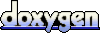 1.7.2
1.7.2