This is a very simple guide, reviewing the steps required to get Blinky working on an Mbed OS platform.
Mbed OS Blinky
This example shows the use of a DigitalOut object to represent an LED and use of the nonblocking Thread::wait() call. Using nonblocking calls is good practice because Mbed OS can schedule and run other threads while the first thread is waiting.
Building this example
Building with Arm Mbed CLI
To use Mbed CLI to build this example, follow the instructions in the documentation. The instructions here relate to using the Arm Online Compiler.
To use the Online Compiler, import this code into the Online Compiler, and select your platform from the top right. Compile the code using the compile button, load it onto your board and press the reset button on the board. The code will run on the board, and you will see the LED blink.
You can find more instructions for using the Mbed Online Compiler in the documentation.
main.cpp@100:ec006d6f3cb6, 2019-10-14 (annotated)
- Committer:
- mbed_official
- Date:
- Mon Oct 14 14:00:04 2019 +0100
- Revision:
- 100:ec006d6f3cb6
- Parent:
- 98:f2d7e14c84a1
- Child:
- 102:6979ad8bc0bc
Call `thread_sleep_for` to sleep (#193)
This function allows the application to be built wit the bare metal
profile without requiring `rtos-api` to be added in the list of required libraries.
.
Commit copied from https://github.com/ARMmbed/mbed-os-example-blinky
Who changed what in which revision?
| User | Revision | Line number | New contents of line |
|---|---|---|---|
| mbed_official | 82:abf1b1785bd7 | 1 | /* mbed Microcontroller Library |
| mbed_official | 82:abf1b1785bd7 | 2 | * Copyright (c) 2018 ARM Limited |
| mbed_official | 82:abf1b1785bd7 | 3 | * SPDX-License-Identifier: Apache-2.0 |
| mbed_official | 82:abf1b1785bd7 | 4 | */ |
| mbed_official | 82:abf1b1785bd7 | 5 | |
| Jonathan Austin |
0:2757d7abb7d9 | 6 | #include "mbed.h" |
| mbed_official | 100:ec006d6f3cb6 | 7 | #include "platform/mbed_thread.h" |
| mbed_official | 82:abf1b1785bd7 | 8 | #include "stats_report.h" |
| Jonathan Austin |
0:2757d7abb7d9 | 9 | |
| Jonathan Austin |
0:2757d7abb7d9 | 10 | DigitalOut led1(LED1); |
| Jonathan Austin |
0:2757d7abb7d9 | 11 | |
| mbed_official | 88:bea4f2daa48c | 12 | #define SLEEP_TIME 500 // (msec) |
| mbed_official | 88:bea4f2daa48c | 13 | #define PRINT_AFTER_N_LOOPS 20 |
| mbed_official | 88:bea4f2daa48c | 14 | |
| Jonathan Austin |
1:846c97078558 | 15 | // main() runs in its own thread in the OS |
| mbed_official | 82:abf1b1785bd7 | 16 | int main() |
| mbed_official | 82:abf1b1785bd7 | 17 | { |
| mbed_official | 88:bea4f2daa48c | 18 | SystemReport sys_state( SLEEP_TIME * PRINT_AFTER_N_LOOPS /* Loop delay time in ms */); |
| mbed_official | 82:abf1b1785bd7 | 19 | |
| mbed_official | 88:bea4f2daa48c | 20 | int count = 0; |
| Jonathan Austin |
0:2757d7abb7d9 | 21 | while (true) { |
| mbed_official | 82:abf1b1785bd7 | 22 | // Blink LED and wait 0.5 seconds |
| Jonathan Austin |
0:2757d7abb7d9 | 23 | led1 = !led1; |
| mbed_official | 100:ec006d6f3cb6 | 24 | thread_sleep_for(SLEEP_TIME); |
| mbed_official | 82:abf1b1785bd7 | 25 | |
| mbed_official | 88:bea4f2daa48c | 26 | if ((0 == count) || (PRINT_AFTER_N_LOOPS == count)) { |
| mbed_official | 88:bea4f2daa48c | 27 | // Following the main thread wait, report on the current system status |
| mbed_official | 88:bea4f2daa48c | 28 | sys_state.report_state(); |
| mbed_official | 88:bea4f2daa48c | 29 | count = 0; |
| mbed_official | 88:bea4f2daa48c | 30 | } |
| mbed_official | 88:bea4f2daa48c | 31 | ++count; |
| Jonathan Austin |
0:2757d7abb7d9 | 32 | } |
| Jonathan Austin |
0:2757d7abb7d9 | 33 | } |
 mbed-os-examples
mbed-os-examples

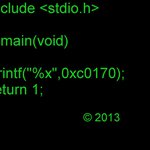
 L-Tek FF1705
L-Tek FF1705