V.06 11/3
Dependencies: FT6206 SDFileSystem SPI_TFT_ILI9341 TFT_fonts
Fork of ATT_AWS_IoT_demo by
main.cpp
00001 /* 00002 * AT&T IoT Starter Kit example using Amazon Web Service 00003 */ 00004 #include "mbed.h" 00005 00006 //TFT 00007 #include "SPI_TFT_ILI9341.h" 00008 #include "FT6206.h" 00009 #include "Arial12x12.h" 00010 #include "Arial28x28.h" 00011 #include "BookAntiqua19x19-14.h" 00012 00013 #include "logo.h" 00014 00015 // SD File System 00016 #include "SDFileSystem.h" 00017 00018 // Serial extension 00019 #include "MODSERIAL.h" 00020 00021 // Network includes 00022 #include "WNCInterface.h" 00023 #include "network_interface.h" 00024 00025 // AWS includes 00026 #include "aws_iot_log.h" 00027 #include "aws_iot_version.h" 00028 #include "aws_iot_shadow_interface.h" 00029 #include "aws_iot_shadow_json_data.h" 00030 #include "aws_iot_config.h" 00031 #include "aws_iot_mqtt_interface.h" 00032 00033 #include "mbedtls/net.h" 00034 #include "mbedtls/ssl.h" 00035 #include "mbedtls/entropy.h" 00036 #include "mbedtls/ctr_drbg.h" 00037 #include "mbedtls/certs.h" 00038 #include "mbedtls/x509.h" 00039 #include "mbedtls/error.h" 00040 #include "mbedtls/debug.h" 00041 #include "mbedtls/timing.h" 00042 #include "mbedtls/net_sockets.h" 00043 #include "pem.h" 00044 00045 00046 // Sensors 00047 #include "HTS221.h" 00048 00049 #if DEBUG_LEVEL > 0 00050 #include "mbedtls/debug.h" 00051 #endif 00052 00053 00054 00055 //===================================================================================================================== 00056 // 00057 // Defines 00058 // 00059 //===================================================================================================================== 00060 // LED Colors 00061 #define COLOR_OFF 0x00 00062 #define COLOR_RED 0x01 00063 #define COLOR_GREEN 0x02 00064 #define COLOR_BLUE 0x04 00065 #define COLOR_WHITE 0x07 00066 #define NUM_COLORS 5 00067 00068 // AWS defines 00069 #define PATH_MAX 1024 00070 #define MAX_LENGTH_OF_UPDATE_JSON_BUFFER 200 // NOTE: Be wary of this if your JSON doc grows 00071 #define SHADOW_SYNC_INTERVAL 6.0 // How often we sync with AWS Shadow (in seconds) 00072 00073 // Comment out the following line if color is not supported on the terminal 00074 //#define USE_COLOR 00075 #ifdef USE_COLOR 00076 #define BLK "\033[30m" 00077 #define RED "\033[31m" 00078 #define GRN "\033[32m" 00079 #define YEL "\033[33m" 00080 #define BLU "\033[34m" 00081 #define MAG "\033[35m" 00082 #define CYN "\033[36m" 00083 #define WHT "\033[37m" 00084 #define DEF "\033[39m" 00085 #else 00086 #define BLK 00087 #define RED 00088 #define GRN 00089 #define YEL 00090 #define BLU 00091 #define MAG 00092 #define CYN 00093 #define WHT 00094 #define DEF 00095 #endif 00096 00097 // Sensor defines 00098 #define CTOF(x) ((x)*1.8+32) // Temperature 00099 00100 //TFT 00101 #define PIN_SCLK PTD5 00102 #define PIN_MISO PTD7 00103 #define PIN_MOSI PTD6 00104 #define PIN_CS_TFT PTD4 // chip select pin 00105 #define PIN_DC_TFT PTB20 // data/command select pin. 00106 #define PIN_RESET_TFT PTB20 //we don't need reset so just use DC instead. Could modify library 00107 00108 #define PORTRAIT 0 00109 #define LANDSCAPE 1 00110 #define LANDSCAPE_R 3 00111 00112 //#if 0 00113 /* 00114 #define PIN_SCL_FT6206 PTE24 00115 #define PIN_SDA_FT6206 PTE25 00116 //#define PIN_INT_FT6206 PTC6 00117 #define PIN_INT_FT6206 PTC3 00118 */ 00119 //#else 00120 00121 #define PIN_SCL_FT6206 D15 00122 #define PIN_SDA_FT6206 D14 00123 #define PIN_INT_FT6206 PTC3 00124 00125 //#endif 00126 00127 00128 00129 SPI_TFT_ILI9341 TFT(PIN_MOSI, PIN_MISO, PIN_SCLK, PIN_CS_TFT, PIN_RESET_TFT, PIN_DC_TFT, "TFT"); // mosi, miso, sclk, cs, reset, dc 00130 FT6206 ft6206(PIN_SDA_FT6206, PIN_SCL_FT6206, PIN_INT_FT6206); // sda, scl, int 00131 00132 //===================================================================================================================== 00133 // 00134 // Globals 00135 // 00136 //===================================================================================================================== 00137 // Controls LED color 00138 unsigned char ledColor = COLOR_OFF; 00139 00140 // Color cycle array (used with SW3 button presses) 00141 unsigned char colorCycle[NUM_COLORS] = {COLOR_OFF, COLOR_RED, COLOR_GREEN, COLOR_BLUE, COLOR_WHITE}; 00142 00143 // Button interrupts 00144 bool buttonOverride = false; 00145 InterruptIn Interrupt(SW3); 00146 00147 // These defines are pulled from aws_iot_config.h 00148 char HostAddress[255] = AWS_IOT_MQTT_HOST1; 00149 char MqttClientID[32] = AWS_IOT_MQTT_CLIENT_ID; 00150 char ThingName[32] = AWS_IOT_MY_THING_NAME; 00151 char PortString[5] = "8883"; 00152 uint32_t port = AWS_IOT_MQTT_PORT; 00153 char iccidName[21] = "12345678901234567890"; 00154 00155 // Sensor data 00156 float temperature = 0.0; 00157 int humidity = 0; 00158 unsigned int count = 1; 00159 00160 char iccid[] = "89011702278124165220"; 00161 00162 //mqqt host name 00163 char *aws_iot_mqtt_host; 00164 00165 //certificate 00166 static mbedtls_x509_crt clicert; 00167 00168 // Temp/humidity object 00169 HTS221 hts221; 00170 00171 00172 00173 //===================================================================================================================== 00174 // 00175 // Devices 00176 // 00177 //===================================================================================================================== 00178 // GPIOs for RGB LED 00179 DigitalOut led_green(LED_GREEN); 00180 DigitalOut led_red(LED_RED); 00181 DigitalOut led_blue(LED_BLUE); 00182 00183 // USB Serial port (to PC) 00184 MODSERIAL pc(USBTX,USBRX,256,256); 00185 00186 // SD card access (MOSI, MISO, SCK, CS) 00187 SDFileSystem sd(PTE3, PTE1, PTE2, PTE4, "sd"); 00188 00189 // I2C bus (SDA, SCL) 00190 I2C i2c(PTC11, PTC10); 00191 00192 extern unsigned char cSubject[100]; 00193 00194 int16_t dbm; 00195 unsigned char cUpdateStatus = 0x00; 00196 00197 //===================================================================================================================== 00198 // 00199 // Functions 00200 // 00201 //===================================================================================================================== 00202 //********************************************************************************************************************* 00203 //* Prints the given format to the PC serial port. Exposed to all files via aws_iot_log.h 00204 //********************************************************************************************************************* 00205 void pc_print(const char * format, ...) 00206 { 00207 va_list vl; 00208 va_start(vl, format); 00209 pc.vprintf(format, vl); 00210 va_end(vl); 00211 } 00212 00213 //********************************************************************************************************************* 00214 //* Set the RGB LED's Color 00215 //* LED Color 0=Off to 7=White. 3 bits represent BGR (bit0=Red, bit1=Green, bit2=Blue) 00216 //********************************************************************************************************************* 00217 void SetLedColor(unsigned char ucColor) 00218 { 00219 //Note that when an LED is on, you write a 0 to it: 00220 led_red = !(ucColor & 0x1); //bit 0 00221 led_green = !(ucColor & 0x2); //bit 1 00222 led_blue = !(ucColor & 0x4); //bit 2 00223 } 00224 00225 //********************************************************************************************************************* 00226 //* SW3 Button handler. Finds the current LED color and sets the button to the next color in colorCycle[] 00227 //********************************************************************************************************************* 00228 void sw3ButtonHandler() 00229 { 00230 int i; 00231 for(i=0; i < NUM_COLORS; i++) { 00232 if (ledColor == colorCycle[i]) 00233 break; 00234 } 00235 00236 // (circular-queue) 00237 if (++i == NUM_COLORS) 00238 i = 0; 00239 00240 ledColor = colorCycle[i]; 00241 SetLedColor(ledColor); 00242 buttonOverride = true; 00243 } 00244 00245 //********************************************************************************************************************* 00246 //* Print LED and sensor data 00247 //********************************************************************************************************************* 00248 void printData() 00249 { 00250 INFO("Temperature is: %0.2f F", temperature); 00251 INFO("Humidity is: %02d", humidity); 00252 00253 switch (ledColor) { 00254 case COLOR_OFF: 00255 INFO("LED: Off"); 00256 00257 break; 00258 case COLOR_RED: 00259 INFO("LED: Red"); 00260 00261 break; 00262 case COLOR_GREEN: 00263 INFO("LED: Green"); 00264 break; 00265 case COLOR_BLUE: 00266 INFO("LED: Blue"); 00267 break; 00268 case COLOR_WHITE: 00269 INFO("LED: White"); 00270 break; 00271 } 00272 00273 } 00274 00275 /* 00276 void printDatatoTFT() 00277 { 00278 //TFT.cls(); 00279 TFT.locate(0,10); 00280 TFT.printf("ATT LTE: %d dBm AWS: Connected\n\n", dbm); 00281 //TFT.line (0,21, 320,21, White); 00282 TFT.printf("Certificate Name: %s\n\n", cSubject); 00283 //TFT.printf("Sending Device Data...\n\n"); 00284 TFT.printf("ICCID: %s\n", iccidName); 00285 TFT.printf("Temperature: %0.2f F \n", temperature); 00286 TFT.printf("Humidity: %02d %%\n", humidity); 00287 TFT.printf("LED: "); 00288 00289 switch (ledColor) { 00290 case COLOR_OFF: 00291 TFT.foreground(White); 00292 TFT.printf("OFF \n"); 00293 TFT.fillcircle (240,160, 25, Black); 00294 TFT.circle (240,160, 25, White); 00295 break; 00296 case COLOR_RED: 00297 TFT.foreground(Red); 00298 TFT.printf("RED \n"); 00299 TFT.foreground(White); 00300 TFT.fillcircle (240,160, 25, Red); 00301 break; 00302 case COLOR_GREEN: 00303 TFT.foreground(Green); 00304 TFT.printf("GREEN \n"); 00305 TFT.foreground(White); 00306 TFT.fillcircle (240,160, 25, Green); 00307 break; 00308 case COLOR_BLUE: 00309 TFT.foreground(Blue); 00310 TFT.printf("BLUE \n"); 00311 TFT.foreground(White); 00312 TFT.fillcircle (240,160, 25, Blue); 00313 break; 00314 case COLOR_WHITE: 00315 TFT.foreground(White); 00316 TFT.printf("WHITE \n"); 00317 TFT.fillcircle (240,160, 25, White); 00318 break; 00319 } 00320 TFT.printf("\nUpdate Count: %d\n", count++); 00321 } 00322 */ 00323 00324 void printDatatoTFT() 00325 { 00326 //TFT.cls(); 00327 TFT.locate(0,10); 00328 TFT.printf("ATT LTE: %d dBm AWS: %d\n\n", dbm, count++); 00329 //TFT.line (0,21, 320,21, White); 00330 TFT.printf("CN: %s\n", cSubject); 00331 //TFT.printf("Sending Device Data...\n\n"); 00332 TFT.printf("ICCID: %s\n", iccidName); 00333 TFT.printf("TEMPERATURE: %0.2f F \n", temperature); 00334 TFT.printf("HUMIDITY: %02d %%\n", humidity); 00335 TFT.printf("LED: "); 00336 00337 switch (ledColor) { 00338 case COLOR_OFF: 00339 TFT.foreground(White); 00340 TFT.printf("OFF \n"); 00341 TFT.fillcircle (240,160, 25, Black); 00342 TFT.circle (240,160, 25, White); 00343 break; 00344 case COLOR_RED: 00345 TFT.foreground(Red); 00346 TFT.printf("RED \n"); 00347 TFT.foreground(White); 00348 TFT.fillcircle (240,160, 25, Red); 00349 break; 00350 case COLOR_GREEN: 00351 TFT.foreground(Green); 00352 TFT.printf("GREEN \n"); 00353 TFT.foreground(White); 00354 TFT.fillcircle (240,160, 25, Green); 00355 break; 00356 case COLOR_BLUE: 00357 TFT.foreground(Blue); 00358 TFT.printf("BLUE \n"); 00359 TFT.foreground(White); 00360 TFT.fillcircle (240,160, 25, Blue); 00361 break; 00362 case COLOR_WHITE: 00363 TFT.foreground(White); 00364 TFT.printf("WHITE \n"); 00365 TFT.fillcircle (240,160, 25, White); 00366 break; 00367 } 00368 //TFT.printf("\nUpdate Count: %d\n", count++); 00369 } 00370 00371 void ShowINFO(const char *sInfo) 00372 { 00373 INFO(sInfo); 00374 TFT.printf(sInfo); 00375 TFT.printf("\n"); 00376 } 00377 00378 00379 //===================================================================================================================== 00380 // 00381 // AWS Shadow Callbacks 00382 // 00383 //===================================================================================================================== 00384 //********************************************************************************************************************* 00385 //* This is the callback function that fires when an update is sent. It will print the update response status. 00386 //********************************************************************************************************************* 00387 void ShadowUpdateStatusCallback(const char *pThingName, ShadowActions_t action, Shadow_Ack_Status_t status, 00388 const char *pReceivedJsonDocument, void *pContextData) { 00389 00390 INFO("Shadow Update Status Callback"); 00391 TFT.printf("\n"); 00392 if (status == SHADOW_ACK_TIMEOUT) { 00393 INFO("Update Timeout"); 00394 } else if (status == SHADOW_ACK_REJECTED) { 00395 INFO("Update Rejected"); 00396 } else if (status == SHADOW_ACK_ACCEPTED) { 00397 INFO("Update Accepted"); // Good 00398 } 00399 00400 } 00401 00402 //********************************************************************************************************************* 00403 //* This is the callback function that fires when AWS has sends out a shadow update. 00404 //********************************************************************************************************************* 00405 void ledControl_Callback(const char *pJsonString, uint32_t JsonStringDataLen, jsonStruct_t *pContext) { 00406 00407 INFO("LED Callback Detected."); 00408 00409 if (pContext != NULL) { 00410 switch (*(unsigned char *)(pContext->pData)){ 00411 case COLOR_OFF: 00412 INFO("LED -> OFF (%d)", *(unsigned char *)(pContext->pData)); 00413 break; 00414 case COLOR_RED: 00415 INFO("LED -> RED (%d)", *(unsigned char *)(pContext->pData)); 00416 break; 00417 case COLOR_GREEN: 00418 INFO("LED -> GREEN (%d)", *(unsigned char *)(pContext->pData)); 00419 break; 00420 case COLOR_BLUE: 00421 INFO("LED -> BLUE (%d)", *(unsigned char *)(pContext->pData)); 00422 break; 00423 case COLOR_WHITE: 00424 INFO("LED -> WHITE (%d)", *(unsigned char *)(pContext->pData)); 00425 break; 00426 } 00427 } 00428 else { 00429 INFO("pContext was detected as NULL"); 00430 } 00431 } 00432 00433 //********************************************************************************************************************* 00434 //* Subscribe callback (used with alternate demo) 00435 //********************************************************************************************************************* 00436 int MQTTcallbackHandler(MQTTCallbackParams params) { 00437 00438 INFO("Subscribe callback"); 00439 INFO("%.*s\t%.*s", 00440 (int)params.TopicNameLen, params.pTopicName, 00441 (int)params.MessageParams.PayloadLen, (char*)params.MessageParams.pPayload); 00442 00443 return 0; 00444 } 00445 00446 //********************************************************************************************************************* 00447 //* Disconnect handling (used with alternate demo) 00448 //********************************************************************************************************************* 00449 void disconnectCallbackHandler(void) { 00450 WARN("MQTT Disconnect"); 00451 IoT_Error_t rc = NONE_ERROR; 00452 if(aws_iot_is_autoreconnect_enabled()){ 00453 INFO("Auto Reconnect is enabled, Reconnecting attempt will start now"); 00454 }else{ 00455 WARN("Auto Reconnect not enabled. Starting manual reconnect..."); 00456 rc = aws_iot_mqtt_attempt_reconnect(); 00457 if(RECONNECT_SUCCESSFUL == rc){ 00458 WARN("Manual Reconnect Successful"); 00459 }else{ 00460 WARN("Manual Reconnect Failed - %d", rc); 00461 } 00462 } 00463 } 00464 00465 //===================================================================================================================== 00466 // 00467 // Out-of-Box Demo: This function is used as part of the binary that comes with the Starter Kit. Instead of using an 00468 // AWS device shadow, it publishes to an AWS Rule. The Rule is setup to store data to a DynamoDB, and 00469 // the demo S3 website pulls that data from the DynamoDB and displays it. 00470 // 00471 //===================================================================================================================== 00472 int outOfBoxDemo() { 00473 INFO("Running Out-of-Box Function (alternate demo)."); 00474 00475 IoT_Error_t rc = NONE_ERROR; 00476 int32_t i = 0; 00477 int publishCount = 0; 00478 bool infinitePublishFlag = true; 00479 char cPayload[100]; 00480 char cTopic[100]; 00481 const string colorStrings[] = {"Off", "Red", "Green", "", "Blue", "", "", "White"}; 00482 float updateInterval = 1.0; // seconds 00483 00484 MQTTConnectParams connectParams = MQTTConnectParamsDefault; 00485 connectParams.KeepAliveInterval_sec = 10; 00486 connectParams.isCleansession = true; 00487 connectParams.MQTTVersion = MQTT_3_1_1; 00488 connectParams.pClientID = iccidName; // Using ICCID for unique Client ID 00489 connectParams.pHostURL = HostAddress; 00490 connectParams.port = port; 00491 connectParams.isWillMsgPresent = false; 00492 connectParams.pRootCALocation = AWS_IOT_ROOT_CA_FILENAME; 00493 connectParams.pDeviceCertLocation = AWS_IOT_CERTIFICATE_FILENAME; 00494 connectParams.pDevicePrivateKeyLocation = AWS_IOT_PRIVATE_KEY_FILENAME; 00495 connectParams.mqttCommandTimeout_ms = 10000; 00496 connectParams.tlsHandshakeTimeout_ms = 10000; 00497 connectParams.isSSLHostnameVerify = true; // ensure this is set to true for production 00498 connectParams.disconnectHandler = disconnectCallbackHandler; 00499 00500 INFO("Connecting..."); 00501 rc = aws_iot_mqtt_connect(&connectParams); 00502 if (NONE_ERROR != rc) { 00503 ERROR("Error(%d) connecting to %s:%d", rc, connectParams.pHostURL, connectParams.port); 00504 } 00505 00506 /* 00507 * Enable Auto Reconnect functionality. Minimum and Maximum time of Exponential backoff are set in aws_iot_config.h 00508 * #AWS_IOT_MQTT_MIN_RECONNECT_WAIT_INTERVAL 00509 * #AWS_IOT_MQTT_MAX_RECONNECT_WAIT_INTERVAL 00510 */ 00511 INFO("Set Auto Reconnect..."); 00512 rc = aws_iot_mqtt_autoreconnect_set_status(true); 00513 if (NONE_ERROR != rc) { 00514 ERROR("Unable to set Auto Reconnect to true - %d", rc); 00515 return rc; 00516 } 00517 00518 // Comment this in if you want to subscribe 00519 /*MQTTSubscribeParams subParams = MQTTSubscribeParamsDefault; 00520 subParams.mHandler = MQTTcallbackHandler; 00521 subParams.pTopic = "sdkTest/sub"; 00522 subParams.qos = QOS_0; 00523 00524 if (NONE_ERROR == rc) { 00525 INFO("Subscribing..."); 00526 rc = aws_iot_mqtt_subscribe(&subParams); 00527 if (NONE_ERROR != rc) { 00528 ERROR("Error subscribing"); 00529 } 00530 }*/ 00531 00532 // Initializ the payload 00533 MQTTMessageParams Msg = MQTTMessageParamsDefault; 00534 Msg.qos = QOS_0; 00535 Msg.pPayload = (void *) cPayload; 00536 00537 MQTTPublishParams Params = MQTTPublishParamsDefault; 00538 00539 // Sets up the topic to publish to 00540 sprintf(cTopic, AWS_IOT_MY_TOPIC, iccidName); 00541 Params.pTopic = cTopic; 00542 00543 if (publishCount != 0) { 00544 infinitePublishFlag = false; 00545 } 00546 00547 INFO("READY TO PUBLISH! Press SW3 button to publish current data."); 00548 while ((NETWORK_ATTEMPTING_RECONNECT == rc || RECONNECT_SUCCESSFUL == rc || NONE_ERROR == rc) 00549 && (publishCount > 0 || infinitePublishFlag)) { 00550 00551 // Max time the yield function will wait for read messages 00552 rc = aws_iot_mqtt_yield(100); 00553 if(NETWORK_ATTEMPTING_RECONNECT == rc){ 00554 INFO("--> sleep (attempting to reconnect)"); 00555 wait(1); 00556 // If the client is attempting to reconnect we will skip the rest of the loop. 00557 continue; 00558 } 00559 00560 // Whenever the software button (SW3) is pressed the LED will changes color and this will 00561 // trigger a publish to the AWS topic specified. 00562 if (buttonOverride) { 00563 buttonOverride = false; 00564 00565 // Get temp/humidity values 00566 temperature = CTOF(hts221.readTemperature()); 00567 humidity = hts221.readHumidity(); 00568 00569 // Loading data into JSON format 00570 sprintf(cPayload, "{\"color\":\"%s\",\"temperature\":%f,\"humidity\":%d}", colorStrings[ledColor], temperature, humidity); 00571 Msg.PayloadLen = strlen(cPayload) + 1; 00572 Params.MessageParams = Msg; 00573 00574 // Publish 00575 rc = aws_iot_mqtt_publish(&Params); 00576 if (publishCount > 0) { 00577 publishCount--; 00578 } 00579 00580 printData(); 00581 INFO("--> Update sent. Sleep for %f seconds", updateInterval); 00582 wait(updateInterval-.02); 00583 } 00584 else { 00585 wait(.3); // 300 ms 00586 } 00587 } 00588 00589 if (NONE_ERROR != rc) { 00590 ERROR("An error occurred in the loop.\n"); 00591 } else { 00592 INFO("Publish done\n"); 00593 } 00594 00595 return rc; 00596 } 00597 00598 void InitTFT() 00599 { 00600 //Configure the display driver 00601 TFT.claim(stdout); 00602 TFT.background(Black); 00603 TFT.foreground(White); 00604 TFT.set_orientation(LANDSCAPE_R); 00605 TFT.cls(); 00606 TFT.set_font((unsigned char*) Arial12x12); 00607 //TFT.set_font((unsigned char*) Courier10x13-12B); 00608 TFT.locate(0,0); 00609 } 00610 00611 void TFTStuff() 00612 { 00613 INFO("DBG> main\r\n"); 00614 00615 //FT6206 ft6206(PIN_SDA_FT6206, PIN_SCL_FT6206, PIN_INT_FT6206); // sda, scl, int 00616 00617 //Configure the display driver 00618 TFT.claim(stdout); 00619 TFT.background(Black); 00620 TFT.foreground(White); 00621 00622 //TFT.background(White); 00623 //TFT.foreground(Black); 00624 00625 00626 TFT.set_orientation(LANDSCAPE_R); 00627 TFT.cls(); 00628 00629 //Print a welcome message 00630 TFT.set_font((unsigned char*) Arial12x12); 00631 TFT.locate(0,0); 00632 TFT.printf("Hello mbed!\n"); 00633 TFT.printf("Touch Screen to Continue!\n"); 00634 INFO("Hello mbed!\r\n"); 00635 INFO("Touch Screen to Continue!!\r\n"); 00636 00637 int X1, Y1, X2, Y2; 00638 TS_Point p; 00639 00640 while(1) { 00641 00642 if(ft6206.touched()) 00643 { 00644 INFO("Touched\r\n"); 00645 p = ft6206.getPoint(); 00646 00647 00648 X1 = TFT.width()-p.x; 00649 Y1 = TFT.height()-p.y; 00650 pc.printf("Touched at x=%3d y=%3d\n", p.x, p.y); 00651 pc.printf("Touched actual at x=%3d y=%3d\n", X1, Y1); 00652 00653 //ft6206.clearPoint(); 00654 //return; 00655 } 00656 /* 00657 if (ft6206.getTouchPoint(p)) { 00658 X1 = X2; 00659 Y1 = Y2; 00660 X2 = TFT.width()-p.x; 00661 Y2 = TFT.height()-p.y; 00662 TFT.locate(0,12); 00663 INFO("Touch %3d %3d\n", p.x, p.y); 00664 return; 00665 if ((X1 > 0) && (Y1 > 0) && (X2 > 0) && (Y2 > 0)) { 00666 TFT.line(X1, Y1, X2, Y2, RGB(255,128,255)); 00667 } 00668 } 00669 */ 00670 } 00671 00672 } 00673 /* 00674 //===================================================================================================================== 00675 // setupShield 00676 // setup the Adrafruit 1947 00677 //===================================================================================================================== 00678 void setupShield(bool touch) { 00679 //Configure the display driver 00680 TFT.claim(stdout); 00681 TFT.background(Black); 00682 TFT.foreground(White); 00683 TFT.set_orientation(LANDSCAPE); 00684 00685 TFT.cls(); 00686 INFO("TFT.cls()"); 00687 00688 TFT.circle(120, 120, 50, Red); 00689 00690 //Print a welcome message 00691 TFT.set_font((unsigned char*) Arial12x12); 00692 TFT.locate(120,160); 00693 TFT.printf("Hello G+D!\n"); 00694 00695 if (touch) { 00696 while (0) 00697 if(pc.readable()) 00698 pc.putc(pc.getc()); 00699 00700 int X1, Y1, X2, Y2 = 0; 00701 X2 = -100; 00702 while(1) { 00703 if (FT6206.touched()) { 00704 // if (FT6206.dataReceived()) { 00705 // led1 = !led1; 00706 // Retrieve a point 00707 TS_Point p = FT6206.getPoint(); 00708 X1 = X2; 00709 Y1 = Y2; 00710 X2 = p.x; 00711 Y2 = p.y; 00712 // printf("Touch %3d %3d\n", p.x, p.y); 00713 if ((X1 > 0) && (Y1 > 0) && (X2 > 0) && (Y2 > 0)) { 00714 TFT.line(X1, Y1, X2, Y2, Green); 00715 } 00716 } 00717 // TFT.printf("Count: %d\n", count++); 00718 wait(0.05); 00719 } 00720 } 00721 } 00722 */ 00723 00724 int DoAWSThingMenu() 00725 { 00726 00727 //FT6206 ft6206(PIN_SDA_FT6206, PIN_SCL_FT6206, PIN_INT_FT6206); // sda, scl, int 00728 00729 TFT.cls(); 00730 TFT.locate(0,3); 00731 INFO ("AWS Host Selection\n"); 00732 TFT.set_font((unsigned char*) Book_Antiqua19x19); 00733 TFT.printf (" SELECT AWS HOST\n"); 00734 00735 TFT.set_font((unsigned char*) Arial28x28); 00736 //TFT.circle (160,65, 40, Blue); 00737 TFT.fillcircle (160,75, 40, Blue); 00738 TFT.locate(130,63); 00739 //TFT.foreground(Blue); 00740 TFT.background(Blue); 00741 TFT.foreground(Red); 00742 TFT.printf("ATT"); 00743 //TFT.line (0,39, 319, 39, White); 00744 //TFT.circle (160,150, 40, Green); 00745 TFT.fillcircle (160,160, 40, Green); 00746 TFT.locate(137, 148); 00747 //TFT.foreground(Green); 00748 TFT.background(Green); 00749 TFT.foreground(Black); 00750 TFT.printf("GD"); 00751 //TFT.line (0,79, 319, 79, White); 00752 00753 int X1, Y1, X2, Y2; 00754 TS_Point p; 00755 00756 00757 while(1) 00758 { 00759 if(ft6206.touched()) 00760 { 00761 p = ft6206.getPoint(); 00762 X1 = TFT.width()-p.x; 00763 Y1 = TFT.height()-p.y; 00764 00765 //pc.printf("Touched at x=%3d y=%3d\n", p.x, p.y); 00766 //pc.printf("Touched actual at x=%3d y=%3d\n", X1, Y1); 00767 00768 if ((X1 > 120) && (X1 < 200) && (Y1 > 35) && (Y1 <115)) 00769 { 00770 INFO("ATT selected\r\n"); 00771 return 1; 00772 } 00773 00774 if ((X1 > 120) && (X1 < 200) && (Y1 > 120) && (Y1 < 200)) 00775 { 00776 INFO ("GD selected\n"); 00777 return 2; 00778 } 00779 00780 //ft6206.clearPoint(); 00781 } 00782 00783 } 00784 pc.printf ("leaving menu\n"); 00785 wait (10.0); 00786 //TFT.set_font((unsigned char*) Arial12x12); 00787 TFT.set_font((unsigned char*) Book_Antiqua19x19); 00788 TFT.foreground(White); 00789 return 0; 00790 } 00791 00792 //===================================================================================================================== 00793 // 00794 // Main 00795 // 00796 //===================================================================================================================== 00797 int main() 00798 { 00799 bool bFirstTime = true; 00800 00801 //Init Screen 00802 InitTFT(); 00803 00804 // Set baud rate for PC Serial 00805 pc.baud(115200); 00806 ShowINFO("AT&T AWS IoT Demo V.06"); 00807 00808 TFT.drawBitmap(43, 10, att, 234, 96); 00809 TFT.drawBitmap(0, 150, gd, 320, 56); 00810 00811 00812 int i; 00813 IoT_Error_t rc = NONE_ERROR; 00814 char JsonDocumentBuffer[MAX_LENGTH_OF_UPDATE_JSON_BUFFER]; 00815 size_t sizeOfJsonDocumentBuffer = sizeof(JsonDocumentBuffer) / sizeof(JsonDocumentBuffer[0]); 00816 00817 // JSON struct for LED control 00818 jsonStruct_t ledController; 00819 ledController.cb = ledControl_Callback; 00820 ledController.pData = &ledColor; 00821 ledController.pKey = "ledColor"; 00822 ledController.type = SHADOW_JSON_UINT8; 00823 00824 // JSON struct for temperature\humidity readings 00825 jsonStruct_t temperatureHandler; 00826 temperatureHandler.cb = NULL; 00827 temperatureHandler.pKey = "temperature"; 00828 temperatureHandler.pData = &temperature; 00829 temperatureHandler.type = SHADOW_JSON_FLOAT; 00830 00831 jsonStruct_t humidityHandler; 00832 humidityHandler.cb = NULL; 00833 humidityHandler.pKey = "humidity"; 00834 humidityHandler.pData = &humidity; 00835 humidityHandler.type = SHADOW_JSON_INT16; 00836 00837 jsonStruct_t iccidHandler; 00838 iccidHandler.cb = NULL; 00839 iccidHandler.pKey = "iccid"; 00840 iccidHandler.pData = iccidName; 00841 iccidHandler.type = SHADOW_JSON_STRING; 00842 00843 00844 INFO("AWS IoT SDK Version(dev) %d.%d.%d-%s", VERSION_MAJOR, VERSION_MINOR, VERSION_PATCH, VERSION_TAG); 00845 00846 00847 #ifdef USING_SD_CARD 00848 // Paths for certs from SD card 00849 INFO("Using SD card files for AWS config."); 00850 DEBUG("- mqtt config path: %s", AWS_MQTT_CONFIG_FILENAME); 00851 DEBUG("- rootCA path: %s", AWS_IOT_ROOT_CA_FILENAME); 00852 DEBUG("- clientCRT path: %s", AWS_IOT_CERTIFICATE_FILENAME); 00853 DEBUG("- clientKey path: %s", AWS_IOT_PRIVATE_KEY_FILENAME); 00854 #else 00855 //INFO("Using #defines in aws_iot_config.h and certs from certs.cpp for AWS config."); 00856 #endif 00857 00858 // Startup signal - blinks through RGBW then turns off 00859 SetLedColor(COLOR_RED); 00860 wait(.5); 00861 SetLedColor(COLOR_GREEN); 00862 wait(.5); 00863 SetLedColor(COLOR_BLUE); 00864 wait(.5); 00865 SetLedColor(COLOR_WHITE); 00866 wait(.5); 00867 SetLedColor(COLOR_OFF); 00868 00869 //TFTStuff(); 00870 00871 // Initialize sensors 00872 INFO("Init sensors..."); 00873 void hts221_init(void); 00874 i = hts221.begin(); 00875 if(!i) { 00876 WARN(RED "HTS221 NOT DETECTED!!\n\r"); 00877 } 00878 00879 //TFTStuff(); 00880 wait (2.0); 00881 int iSelection = 0; 00882 string sMQTTHostName; 00883 00884 iSelection = DoAWSThingMenu(); 00885 00886 TFT.locate(0,0); 00887 //TFT.set_font((unsigned char*) Arial12x12); 00888 TFT.set_font((unsigned char*) Book_Antiqua19x19); 00889 TFT.background(Black); 00890 TFT.foreground(White); 00891 TFT.cls(); 00892 switch (iSelection) 00893 { 00894 case 1: 00895 aws_iot_mqtt_host = AWS_IOT_MQTT_HOST1; 00896 sMQTTHostName = "ATT"; 00897 TFT.printf ("ATT AWS Host Selected\n"); 00898 break; 00899 case 2: 00900 aws_iot_mqtt_host = AWS_IOT_MQTT_HOST2; 00901 sMQTTHostName = "GD"; 00902 TFT.printf ("GD AWS Host Selected\n"); 00903 break; 00904 default: 00905 ShowINFO ("Unknown MQTT HOST\n"); 00906 break; 00907 00908 } 00909 00910 // Setup SW3 button to falling edge interrupt 00911 00912 INFO("Init interrupts..."); 00913 Interrupt.fall(&sw3ButtonHandler); 00914 00915 //TFTStuff(); 00916 00917 // Boot the Avnet Shield before any other operations 00918 INFO("Net Boot..."); 00919 TFT.printf ("Connecting to ATT LTE Network....\n"); 00920 if (net_modem_boot() != 0) 00921 { 00922 TFT.printf ("Unable to Connect to ATT LTE Network. Please try again by rebooting the device.\n"); 00923 return 0; 00924 } 00925 TFT.printf ("Connected to ATT LTE Network.\n"); 00926 wait (3.0); 00927 00928 00929 if (GetSignalStrength(&dbm) != 0) 00930 { 00931 TFT.printf ("Unable to Signal Strength. Please try again by rebooting the device.\n"); 00932 return 0; 00933 } 00934 00935 00936 //========================================================================== 00937 // NOTE: You can comment in the following line for an alternate demo that 00938 // is used as the out-of-box demo binary that comes with the AT&T IoT 00939 // Starter Kit. It loops instead of the rest of Main() 00940 //return outOfBoxDemo(); 00941 //========================================================================== 00942 00943 restart1: 00944 00945 00946 // Intialize MQTT/Cert parameters 00947 ShadowParameters_t sp = ShadowParametersDefault; 00948 #ifdef USING_SD_CARD 00949 rc = (IoT_Error_t)mbedtls_mqtt_config_parse_file(&sp, AWS_MQTT_CONFIG_FILENAME); 00950 if (NONE_ERROR != rc) { 00951 ERROR("Failed to initialize mqtt parameters %d", rc); 00952 return rc; 00953 } 00954 sp.pClientCRT = AWS_IOT_CERTIFICATE_FILENAME; 00955 sp.pClientKey = AWS_IOT_PRIVATE_KEY_FILENAME; 00956 sp.pRootCA = AWS_IOT_ROOT_CA_FILENAME; 00957 #else 00958 sp.pMyThingName = AWS_IOT_MY_THING_NAME; 00959 sp.pMqttClientId = AWS_IOT_MQTT_CLIENT_ID; 00960 //sp.pHost = HostAddress; 00961 INFO ("Host Name:"); 00962 INFO (aws_iot_mqtt_host); 00963 sp.pHost = aws_iot_mqtt_host; 00964 INFO (sp.pHost); 00965 sp.port = port; 00966 00967 sp.pClientCRT = AWS_IOT_CERTIFICATE_FILENAME; 00968 sp.pClientKey = AWS_IOT_PRIVATE_KEY_FILENAME; 00969 sp.pRootCA = AWS_IOT_ROOT_CA_FILENAME; 00970 #endif 00971 /* 00972 char cBlockOffset[7]; 00973 string sObject; 00974 pc.printf ("Length = %d\n", AWS_IOT_CERTIFICATE_LENGTH ); 00975 for (int i = 0; i < AWS_IOT_CERTIFICATE_LENGTH; i++) 00976 { 00977 sprintf (cBlockOffset, "%02X", AWS_IOT_CERTIFICATE[i]); 00978 sObject += string (cBlockOffset); 00979 00980 } 00981 pc.printf(sObject.c_str()); 00982 pc.printf("\n"); 00983 */ 00984 int ret = 0; 00985 mbedtls_x509_crt_init(&clicert); 00986 ret = mbedtls_x509_crt_parse(&clicert, (const unsigned char *)AWS_IOT_CERTIFICATE, AWS_IOT_CERTIFICATE_LENGTH); 00987 if (ret != 0) { 00988 ERROR(" failed\n ! mbedtls_x509_crt_parse IOT returned 1 -0x%x, %d\n\n", -ret, AWS_IOT_CERTIFICATE_LENGTH); 00989 TFT.printf ("Invalid Certificate. Please check the certificate and reboot the device."); 00990 return ret; 00991 } 00992 else 00993 { 00994 for (int i = 0; i < clicert.subject_raw.len; i++) 00995 { 00996 if (clicert.subject_raw.p[i] == 0x0C) 00997 { 00998 i++; 00999 unsigned char cLength = clicert.subject_raw.p[i]; 01000 DEBUG ("subject length = %d", cLength); 01001 i++; 01002 for (int j = 0; j < (int) cLength; j++) 01003 { 01004 cSubject[j] = clicert.subject_raw.p[i]; 01005 i++; 01006 } 01007 cSubject[cLength] = 0x00; 01008 break; 01009 } 01010 } 01011 } 01012 01013 TFT.printf("Logging into %s AWS\n", sMQTTHostName); 01014 TFT.printf("CN: %s\n", cSubject); 01015 INFO("Initialize the MQTT client..."); 01016 MQTTClient_t mqttClient; 01017 aws_iot_mqtt_init(&mqttClient); 01018 01019 string sAWSError = "\nUnable to Log into AWS. Invalid certificate. Please make sure the certificates in the SIM card are valid and reboot the device.\n"; 01020 TFT.printf("."); 01021 INFO("Shadow Init..."); 01022 rc = aws_iot_shadow_init(&mqttClient); 01023 if (NONE_ERROR != rc) { 01024 ERROR("Shadow Init Error %d", rc); 01025 TFT.printf(sAWSError.c_str()); 01026 return rc; 01027 } 01028 01029 INFO("Shadow Connect..."); 01030 TFT.printf("."); 01031 rc = aws_iot_shadow_connect(&mqttClient, &sp); 01032 if (NONE_ERROR != rc) { 01033 ERROR("Shadow Connection Error %d", rc); 01034 TFT.printf(sAWSError.c_str()); 01035 return rc; 01036 } 01037 01038 // Enable Auto Reconnect functionality. Minimum and Maximum time of Exponential backoff are set in aws_iot_config.h 01039 // #AWS_IOT_MQTT_MIN_RECONNECT_WAIT_INTERVAL 01040 // #AWS_IOT_MQTT_MAX_RECONNECT_WAIT_INTERVAL 01041 rc = mqttClient.setAutoReconnectStatus(true); 01042 if (NONE_ERROR != rc) { 01043 ERROR("Unable to set Auto Reconnect to true - %d", rc); 01044 TFT.printf(sAWSError.c_str()); 01045 return rc; 01046 } 01047 01048 // Example line of how to delete a shadow (not used in this demo) 01049 //aws_iot_shadow_delete(&mqttClient, AWS_IOT_MY_THING_NAME, ShadowUpdateStatusCallback, NULL, 8, true); 01050 01051 INFO("Shadow Register Delta..."); 01052 TFT.printf("."); 01053 rc = aws_iot_shadow_register_delta(&mqttClient, &ledController); 01054 if (NONE_ERROR != rc) { 01055 ERROR("Shadow Register Delta Error"); 01056 TFT.printf(sAWSError.c_str()); 01057 return rc; 01058 } 01059 01060 INFO("Will attempt to sync with device shadow every %f seconds.", SHADOW_SYNC_INTERVAL); 01061 // Loop and publish changes from the FRDM board 01062 01063 while (NETWORK_ATTEMPTING_RECONNECT == rc || RECONNECT_SUCCESSFUL == rc || NONE_ERROR == rc) 01064 { 01065 01066 // Looks for incoming socket messages 01067 rc = aws_iot_shadow_yield(&mqttClient, 200); 01068 if (NETWORK_ATTEMPTING_RECONNECT == rc) 01069 { 01070 // If the client is attempting to reconnect we will skip the rest of the loop. 01071 ShowINFO("Attempting to reconnect..."); 01072 wait(1); 01073 bFirstTime = true; 01074 //TFT.cls(); 01075 continue; 01076 } 01077 01078 // Read sensor data 01079 temperature = CTOF(hts221.readTemperature()); 01080 humidity = hts221.readHumidity(); 01081 01082 INFO("\n=======================================================================================\n"); 01083 // Initialize JSON shadow document 01084 rc = aws_iot_shadow_init_json_document(JsonDocumentBuffer, sizeOfJsonDocumentBuffer); 01085 if (rc == NONE_ERROR) 01086 { 01087 01088 // If there has been a SW3 button press update the 'desired' color 01089 if (buttonOverride) 01090 { 01091 rc = aws_iot_shadow_add_desired(JsonDocumentBuffer, sizeOfJsonDocumentBuffer, 1, &ledController); 01092 buttonOverride = false; 01093 } 01094 01095 // Updates the 'reported' color/temp/humidity 01096 rc = aws_iot_shadow_add_reported(JsonDocumentBuffer, sizeOfJsonDocumentBuffer, 4, &ledController, 01097 &temperatureHandler, 01098 &humidityHandler, &iccidHandler); 01099 01100 if (rc == NONE_ERROR) 01101 { 01102 rc = aws_iot_finalize_json_document(JsonDocumentBuffer, sizeOfJsonDocumentBuffer); 01103 01104 if (rc == NONE_ERROR) 01105 { 01106 INFO("Update Shadow: %s", JsonDocumentBuffer); 01107 rc = aws_iot_shadow_update(&mqttClient, sp.pMyThingName, JsonDocumentBuffer, 01108 ShadowUpdateStatusCallback, NULL, 8, true); 01109 } 01110 } 01111 } 01112 01113 //get signal strength 01114 GetSignalStrength(&dbm); 01115 01116 //check if certificate is updated 01117 01118 if (GetUpdateStatus(&cUpdateStatus) != 0) 01119 { 01120 ERROR("Get Update Status Error"); 01121 } 01122 else 01123 { 01124 if (cUpdateStatus == 0xFF) 01125 { 01126 TFT.cls(); 01127 TFT.locate(0,10); 01128 ShowINFO ("Certifcate Update Detected."); 01129 ShowINFO("Disconnecting AWS"); 01130 rc = aws_iot_shadow_disconnect(&mqttClient); 01131 if (NONE_ERROR != rc) 01132 { 01133 ERROR("Disconnect error %d. Please reboot the device", rc); 01134 return rc; 01135 } 01136 01137 if (GetAllObjects() != 0) 01138 { 01139 ShowINFO ("Read Certficate Error. Check hardware and Reboot the device.."); 01140 return 0; 01141 } 01142 01143 wait(3.0); 01144 bFirstTime = true; 01145 goto restart1; 01146 } 01147 } 01148 01149 01150 // Print data 01151 if (bFirstTime == true) 01152 { 01153 TFT.cls(); 01154 bFirstTime = false; 01155 } 01156 printDatatoTFT(); 01157 printData(); 01158 INFO("*****************************************************************************************"); 01159 01160 // Set the LED color 01161 SetLedColor(ledColor); 01162 wait(SHADOW_SYNC_INTERVAL); 01163 01164 if (count > 50) 01165 { 01166 INFO ("Max Upload reached. Please reset the device to start again"); 01167 TFT.printf ("Max upload reached. Please reset the device to continue."); 01168 return rc; 01169 } 01170 01171 } 01172 01173 if (NONE_ERROR != rc) 01174 { 01175 ERROR("An error occurred in the loop %d", rc); 01176 TFT.printf("Fatal Error. Please reboot the device.\n"); 01177 } 01178 01179 INFO("Disconnecting"); 01180 rc = aws_iot_shadow_disconnect(&mqttClient); 01181 01182 if (NONE_ERROR != rc) { 01183 ERROR("Disconnect error %d", rc); 01184 } 01185 01186 return rc; 01187 }
Generated on Tue Jul 12 2022 14:16:19 by
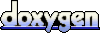 1.7.2
1.7.2
