..
Dependencies: ESP8266Interface WIZnetInterface_namespace mbed-src
Dual Network Interface
Some our customers want dual network interface like below.

So, I decided to implement dual network interface with ESP8266(WiFi) and WIZwiki-W7500(Ethernet).
Implementation
But, I had some troubles because of the below.
- There is no abstract class for all network interface
- Same header file name in two library WIZnetInterface(EthernetInterface) and ESP8266Interface
- Same class name in two library WIZnetInterface and ESP8266Interface
If I can modify Makefile, there will be better way to solve this problem. But, I couldn't modify Makefile in mbed.
So I solved this problem using namespace. Of course, there may be another way to change all class name and file name in the library. But, I wanted to minimize the changes of original library.
First, I changed the header file name in WIZnetInterface from <*.h> to <*.hpp>.
Declaration namespace in header file
// Endpoint.hpp
namespace wiznet_space {
class Endpoint {
friend class UDPSocket;
....................
}
}
// Socket.hpp
namespace wiznet_space {
class Socket {
public:
Socket();
..........................
}
}
..........................
..........................
Using namespace in source file
// main.c
..........................
ESP8266Interface wifi(D1, D0, D2, "WizFiDemoAP","12345678",115200); // tx, rx for
wiznet_space::EthernetInterface eth;
bool InitializeWiznetEthernet()
{
uint8_t mac_addr[6] = {0x00, 0x08, 0xDC, 0xFF, 0x11, 0x22};
eth.init(mac_addr, "192.168.3.102", "255.255.255.0", "192.168.3.1"); //Use DHCP
.......................................................................................................................
}
bool InitializeESP8266()
{
wifi.init();
.......................................................................................................................
}
int main()
{
....................................................................
// Ethernet : WIZnet hardwired TCP/IP in W7500
if ( InitializeWiznetEthernet() )
{
// Send TCP/IP data via Ethernet
ProcessDataViaEthernet();
}
// WiFi : ESP8266
if ( InitializeESP8266() )
{
// Send TCP/IP data via WiFi
ProcessDataViaWiFi();
}
....................................................................
}
// ProcessDataViaEthernet.cpp
void ProcessDataViaEthernet()
{
wiznet_space::TCPSocketConnection eth_sock;
eth_sock.connect("192.168.3.64", 6000);
char send_data[] = "This is from Ethernet Interface\r\n";
eth_sock.send_all(send_data, sizeof(send_data)-1);
eth_sock.close();
}
// ProcessDataViaWiFi.cpp
void ProcessDataViaWiFi()
{
::TCPSocketConnection wifi_sock;
wifi_sock.connect("192.168.3.64", 6000);
char send_data[] = "This is from WiFi Interface\r\n";
wifi_sock.send_all(send_data, sizeof(send_data)-1);
wifi_sock.close();
}
And, here are screenshots of this test.
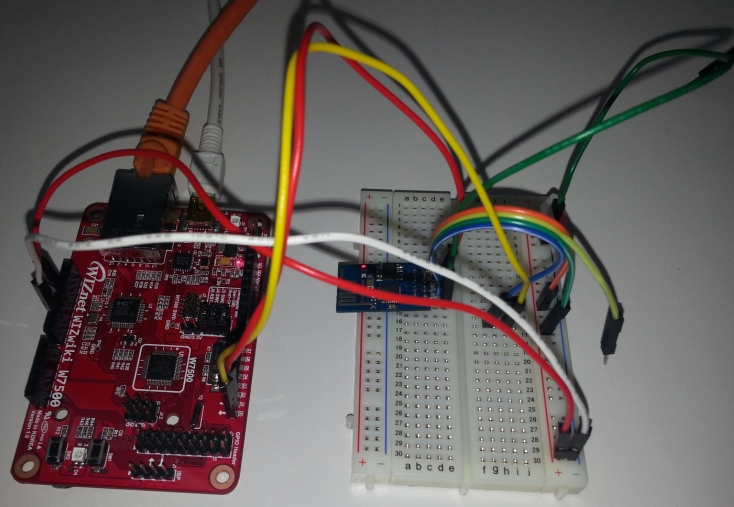
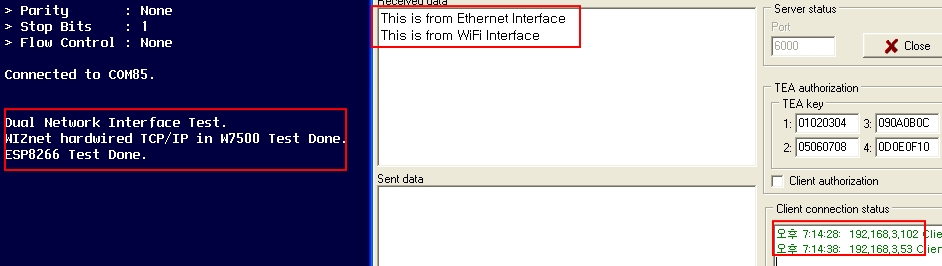
Conclusion
I know that this way is a kind of work-around way. Best way is to design a new network-abstract-class and hierarchical network-interface-classes based on the network-abstract-class.
- Ethernet : lwIP, WIZnet hardwired TCP/IP
- WiFi : ESP8266, WiFly, WizFi250, CC3000, ....
- Other interfaces(3G/4G, BT, .....)
I believe that mbed-team will release a new network classes based on a hierarchical architecture .
Until then, you can refer to the this code for dual network interface, temporarily.
main.cpp
- Committer:
- SteveKim
- Date:
- 2015-07-14
- Revision:
- 1:a79f264f321f
- Parent:
- 0:0543bf604693
File content as of revision 1:a79f264f321f:
#include "mbed.h"
#include "ESP8266Interface.h"
#include "EthernetInterface.hpp"
DigitalOut led1(LED1);
DigitalOut led2(LED2);
ESP8266Interface wifi(D1, D0, D2, "WizFiDemoAP","12345678",115200); // tx, rx for
wiznet_space::EthernetInterface eth;
RawSerial pc(USBTX, USBRX); // tx, rx
extern void ProcessDataViaEthernet();
extern void ProcessDataViaWiFi();
// For monitoring data from ESP8266
Timeout timer_buffer_debug;
CircBuffer<char> buffer_ESP8266_recv(1024);
void print_buffer_ESP8266()
{
char c=0;
while ( buffer_ESP8266_recv.available() ) {
buffer_ESP8266_recv.dequeue(&c);
pc.putc(c);
}
timer_buffer_debug.attach(&print_buffer_ESP8266, 0.1);
}
bool InitializeWiznetEthernet()
{
uint8_t mac_addr[6] = {0x00, 0x08, 0xDC, 0xFF, 0x11, 0x22};
//eth.init(mac_addr); //Use DHCP
eth.init(mac_addr, "192.168.3.102", "255.255.255.0", "192.168.3.1"); //Use DHCP
// Check Ethenret Link
if( eth.link()!=true )
{
printf("- Ethernet PHY Link- Fail\r\n");
return false;
}
// Start Ethernet connecting: Trying to get an IP address using DHCP
if ( eth.connect() < 0 ){
printf("Fail - Ethernet Connecing");
return false;
}
//pc.printf("IP Address(Ethernet Interface) is %s\r\n", eth.getIPAddress());
return true;
}
bool InitializeESP8266()
{
// if you don't want to monitor ESP-module-data, remove below line.
//timer_buffer_debug.attach(&print_buffer_ESP8266, 0.5);
wifi.init();
bool result = wifi.connect();
if ( !result ) {
pc.printf("wifi.connect error\r\n");
return false;
}
//pc.printf("IP Address(WiFi Interface) is %s\r\n", wifi.getIPAddress());
return true;
}
int main()
{
// Initialize LED
for (int i=0; i<20; i++)
{
led1 = !led1;
led2 = !led2;
wait(0.05);
}
// Initialize UART
pc.baud(115200);
pc.printf("\r\nDual Network Interface Test.\r\n");
// Ethernet : WIZnet hardwired TCP/IP in W7500
if ( InitializeWiznetEthernet() )
{
ProcessDataViaEthernet();
pc.printf("WIZnet hardwired TCP/IP in W7500 Test Done.\r\n");
}
// WiFi : ESP8266
if ( InitializeESP8266() )
{
ProcessDataViaWiFi();
pc.printf("ESP8266 Test Done.\r\n");
}
while(1) {
wait(1);
}
}