Application example using LoRaWAN-lib MAC layer implementation
Dependencies: mbed LoRaWAN-lib SX1272Lib
LoRaWAN-demo is a ClassA device example project using LoRaWAN-lib and SX1272Lib libraries.
This demo application sends a frame every 4 to 6 seconds (randomly) and displays its current status using a serial port as display(VT100).
The serial port settings are as shown in below image. To access the serial port settings please click on "Setup" menu and then "Serial port..."
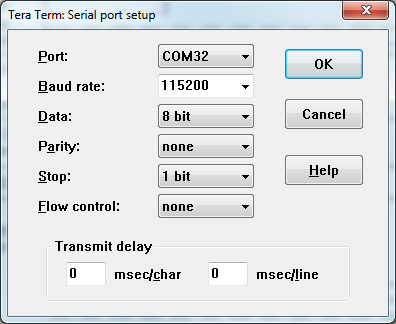
The terminal window should be setup as shown in below image. To access the terminal window settings please click on "Setup" menu and then "Terminal..."
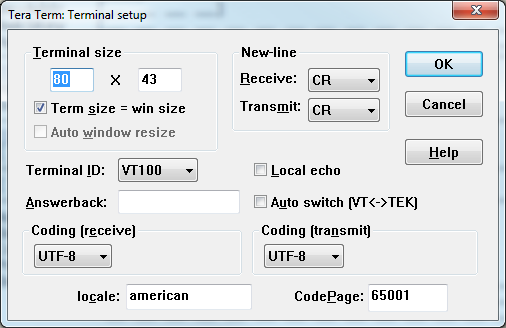
The image below shows the VT100 application status.
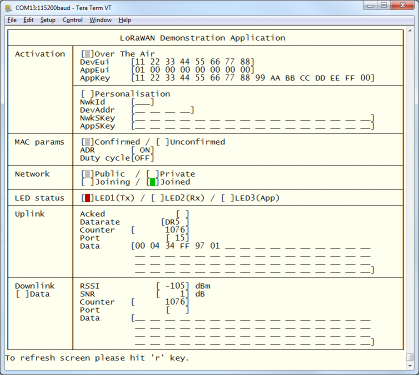
The application gives the possibility to either activate the device using
- Over The Air Activation (OTAA)
- Personalization activation (PA)
The activation mode can be adjusted in Comissioning.h by changing the following parameter:
/*! * When set to 1 the application uses the Over-the-Air activation procedure * When set to 0 the application uses the Personalization activation procedure */ #define OVER_THE_AIR_ACTIVATION 1
The application gives the possibility to select which kind of network we are connecting to.
- Public Network (true)
- Private Network (false)
The netork type can be changed as follows:
/*! * Indicates if the end-device is to be connected to a private or public network */ #define LORAWAN_PUBLIC_NETWORK true
OTAA
When OTAA is selected the user must porvide a device EUI, an application EUI and an application key.
These can be adjusted by changing the following parameters:
/*!
* Mote device IEEE EUI (big endian)
*/
#define LORAWAN_DEVICE_EUI { 0x11, 0x22, 0x33, 0x44, 0x55, 0x66, 0x77, 0x88 }
/*!
* Application IEEE EUI (big endian)
*/
#define LORAWAN_APPLICATION_EUI { 0x00, 0x00, 0x00, 0x00, 0x00, 0x00, 0x00, 0x00 }
/*!
* AES encryption/decryption cipher application key
*/
#define LORAWAN_APPLICATION_KEY { 0x2B, 0x7E, 0x15, 0x16, 0x28, 0xAE, 0xD2, 0xA6, 0xAB, 0xF7, 0x15, 0x88, 0x09, 0xCF, 0x4F, 0x3C }
PA
When PA is selected the user must porvide a network ID, a device address, a network session key and an application session key.
These can be adjusted by changing the following parameters:
/*!
* Current network ID
*/
#define LORAWAN_NETWORK_ID ( uint32_t )0
/*!
* Device address on the network (big endian)
*/
#define LORAWAN_DEVICE_ADDRESS ( uint32_t )0x12345678
/*!
* AES encryption/decryption cipher network session key
*/
#define LORAWAN_NWKSKEY { 0x2B, 0x7E, 0x15, 0x16, 0x28, 0xAE, 0xD2, 0xA6, 0xAB, 0xF7, 0x15, 0x88, 0x09, 0xCF, 0x4F, 0x3C }
/*!
* AES encryption/decryption cipher application session key
*/
#define LORAWAN_APPSKEY { 0x2B, 0x7E, 0x15, 0x16, 0x28, 0xAE, 0xD2, 0xA6, 0xAB, 0xF7, 0x15, 0x88, 0x09, 0xCF, 0x4F, 0x3C }
On top of main.c the user has the possibility to tweak some application settings such as:
- Join requests transmission frequency
- Frames transmission frequency
- Application default datarate
- Confirmed or Unconfirmed frames transmission
- ADR (Adaptive Datarate) ON/OFF
- Application port to be used by the transmitted frames
The join requests transmission frequency can be adjusted by changing the follwoing parameter:
/*! * Join requests trials duty cycle. */ #define OVER_THE_AIR_ACTIVATION_DUTYCYCLE 10000000 // 10 [s] value in us
The frame transmission frequency can be adjusted by changing the follwoing parameters:
/*! * Defines the application data transmission duty cycle. 5s, value in [us]. */ #define APP_TX_DUTYCYCLE 5000000 /*! * Defines a random delay for application data transmission duty cycle. 1s, * value in [us]. */ #define APP_TX_DUTYCYCLE_RND 1000000
The frame transmission scheduling is then executed as follows:
if( ScheduleNextTx == true )
{
ScheduleNextTx = false;
// Schedule next packet transmission
TxDutyCycleTime = APP_TX_DUTYCYCLE + randr( -APP_TX_DUTYCYCLE_RND, APP_TX_DUTYCYCLE_RND );
TimerSetValue( &TxNextPacketTimer, TxDutyCycleTime );
TimerStart( &TxNextPacketTimer );
}
The application default datarate can be adjusted by changing the following parameter:
Quote:
When ADR is off this setting is the fixed datarate that will be used by the application.
When ADR is on this setting is the initial datarate used by the application.
/*! * Default mote datarate */ #define LORAWAN_DEFAULT_DATARATE DR_0
The transmitted frame contents will depend on LORAWAN_CONFIRMED_MSG_ON value.
/*! * LoRaWAN confirmed messages */ #define LORAWAN_CONFIRMED_MSG_ON true
- If LORAWAN_CONFIRMED_MSG_ON equals false then the application payload is one byte corresponding to the AppLed state.
- If LORAWAN_CONFIRMED_MSG_ON equals true then the application payload is six bytes corresponding to the AppLed state, Downlink counter (unsigned 16 bits), received RSSI (signed 16 bits) and received SNR (signed 8 bits).
/*!
* \brief Prepares the payload of the frame
*/
static void PrepareTxFrame( uint8_t port )
{
switch( port )
{
case 15:
{
AppData[0] = AppLedStateOn;
if( IsTxConfirmed == true )
{
AppData[1] = LoRaMacDownlinkStatus.DownlinkCounter >> 8;
AppData[2] = LoRaMacDownlinkStatus.DownlinkCounter;
AppData[3] = LoRaMacDownlinkStatus.Rssi >> 8;
AppData[4] = LoRaMacDownlinkStatus.Rssi;
AppData[5] = LoRaMacDownlinkStatus.Snr;
}
}
break;
case 224:
...
}
The ADR enabling/disabling can be adjusted by changing the following parameter:
/*! * LoRaWAN Adaptive Data Rate * * \remark Please note that when ADR is enabled the end-device should be static */ #define LORAWAN_ADR_ON 1
The application port can be adjusted by changing the following parameter:
/*! * LoRaWAN application port */ #define LORAWAN_APP_PORT 15
app/SerialDisplay.h@7:5077515c163b, 2017-04-24 (annotated)
- Committer:
- mluis
- Date:
- Mon Apr 24 13:29:34 2017 +0000
- Revision:
- 7:5077515c163b
- Parent:
- 0:45496a70a8a5
WARNING: Radio API timings changed from micro-seconds to milliseconds; ; Synchronized with https://github.com/Lora-net/LoRaMac-node git revision e506c246652fa44c3f24cecb89d0707b49ece739; Updated all libraries to the latest versions
Who changed what in which revision?
| User | Revision | Line number | New contents of line |
|---|---|---|---|
| mluis | 0:45496a70a8a5 | 1 | /* |
| mluis | 0:45496a70a8a5 | 2 | / _____) _ | | |
| mluis | 0:45496a70a8a5 | 3 | ( (____ _____ ____ _| |_ _____ ____| |__ |
| mluis | 0:45496a70a8a5 | 4 | \____ \| ___ | (_ _) ___ |/ ___) _ \ |
| mluis | 0:45496a70a8a5 | 5 | _____) ) ____| | | || |_| ____( (___| | | | |
| mluis | 0:45496a70a8a5 | 6 | (______/|_____)_|_|_| \__)_____)\____)_| |_| |
| mluis | 0:45496a70a8a5 | 7 | (C)2015 Semtech |
| mluis | 0:45496a70a8a5 | 8 | |
| mluis | 0:45496a70a8a5 | 9 | Description: VT100 serial display management |
| mluis | 0:45496a70a8a5 | 10 | |
| mluis | 0:45496a70a8a5 | 11 | License: Revised BSD License, see LICENSE.TXT file include in the project |
| mluis | 0:45496a70a8a5 | 12 | |
| mluis | 0:45496a70a8a5 | 13 | Maintainer: Miguel Luis and Gregory Cristian |
| mluis | 0:45496a70a8a5 | 14 | */ |
| mluis | 0:45496a70a8a5 | 15 | #ifndef __SERIAL_DISPLAY_H__ |
| mluis | 0:45496a70a8a5 | 16 | #define __SERIAL_DISPLAY_H__ |
| mluis | 0:45496a70a8a5 | 17 | |
| mluis | 0:45496a70a8a5 | 18 | void SerialDisplayInit( void ); |
| mluis | 0:45496a70a8a5 | 19 | void SerialDisplayUpdateUplink( bool acked, uint8_t datarate, uint16_t counter, uint8_t port, uint8_t *buffer, uint8_t bufferSize ); |
| mluis | 0:45496a70a8a5 | 20 | void SerialDisplayUpdateDownlink( bool rxData, int16_t rssi, int8_t snr, uint16_t counter, uint8_t port, uint8_t *buffer, uint8_t bufferSize ); |
| mluis | 0:45496a70a8a5 | 21 | void SerialDisplayPrintCheckBox( bool activated ); |
| mluis | 0:45496a70a8a5 | 22 | void SerialDisplayUpdateLedState( uint8_t id, uint8_t state ); |
| mluis | 0:45496a70a8a5 | 23 | void SerialDisplayUpdateActivationMode( bool otaa ); |
| mluis | 0:45496a70a8a5 | 24 | void SerialDisplayUpdateEui( uint8_t line, uint8_t *eui ); |
| mluis | 0:45496a70a8a5 | 25 | void SerialDisplayUpdateKey( uint8_t line, uint8_t *key ); |
| mluis | 0:45496a70a8a5 | 26 | void SerialDisplayUpdateNwkId( uint8_t id ); |
| mluis | 0:45496a70a8a5 | 27 | void SerialDisplayUpdateDevAddr( uint32_t addr ); |
| mluis | 0:45496a70a8a5 | 28 | void SerialDisplayUpdateFrameType( bool confirmed ); |
| mluis | 0:45496a70a8a5 | 29 | void SerialDisplayUpdateAdr( bool adr ); |
| mluis | 0:45496a70a8a5 | 30 | void SerialDisplayUpdateDutyCycle( bool dutyCycle ); |
| mluis | 0:45496a70a8a5 | 31 | void SerialDisplayUpdatePublicNetwork( bool network ); |
| mluis | 0:45496a70a8a5 | 32 | void SerialDisplayUpdateData( uint8_t *buffer ); |
| mluis | 0:45496a70a8a5 | 33 | void SerialDisplayUpdateNetworkIsJoined( bool state ); |
| mluis | 0:45496a70a8a5 | 34 | void SerialDisplayUpdateUplinkAcked( bool state ); |
| mluis | 0:45496a70a8a5 | 35 | void SerialDisplayUpdateDonwlinkRxData( bool state ); |
| mluis | 0:45496a70a8a5 | 36 | bool SerialDisplayReadable( void ); |
| mluis | 0:45496a70a8a5 | 37 | uint8_t SerialDisplayGetChar( void ); |
| mluis | 0:45496a70a8a5 | 38 | |
| mluis | 0:45496a70a8a5 | 39 | #endif // __SERIAL_DISPLAY_H__ |
 SX1272MB2xAS / SX1272MB2DAS
SX1272MB2xAS / SX1272MB2DAS