LoRaWAN application using SX1272
Dependencies: X_NUCLEO_IKS01A1 driver_mbed_TH02 LoRaWAN-lib-v1_0_1 SX1272Lib mbed
Fork of LoRaWAN-SX1272-Application-Demo by
LoRaWAN-SX1272-Application Demo uses https://os.mbed.com/components/SX1272MB2xAS/ mbed component shield on a nucleo board platform to demonstrate a Class-A LoRaWAN device in the 915MHz ISM band for North American region. It uses the LoRaWAN-lib and SX1272Lib libraries.
Comissioning.h (LoRaWAN Network Configuration)
The end-device can be activated in one of the two ways:
Over the Air (OTA) activation can be enabled as shown in the figure below.
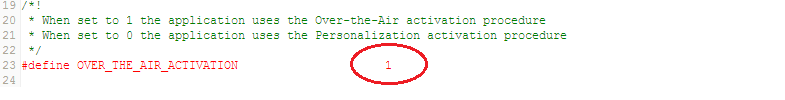
The end-device must be configured with the following parameters:
LORAWAN_DEVICE_EUI(8 Bytes) : Fist 3 Bytes is the Organizationally Unique Identifier (OUI) followed by 5 bytes of unique ID. If not defined by user, then the firmware automatically assigns one to the end-deviceLORAWAN_APPLICATION_EUI(8 Bytes)LORAWAN_APPLICATION_KEY(or DEVKEY) (16 Bytes)
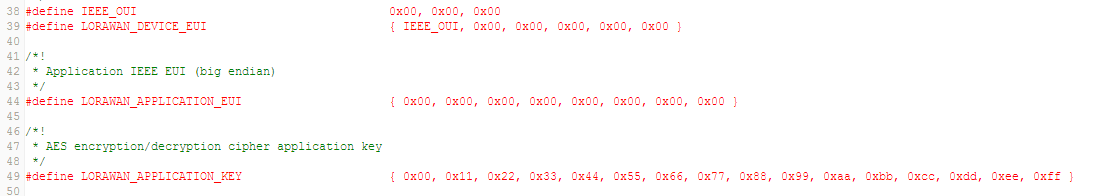
Activation by Personalization (ABP) can be enabled as shown in the figure below.
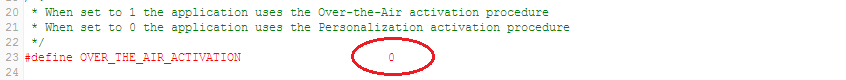
The end-device must be configured with the following parameters:
LORAWAN_DEVICE_ADDRESS(4 Bytes) : If not defined by user, then the firmware automatically assigns one to the end-deviceLORAWAN_NWKSKEY(16 Bytes)LORAWAN_APPSKEY(16 Bytes)
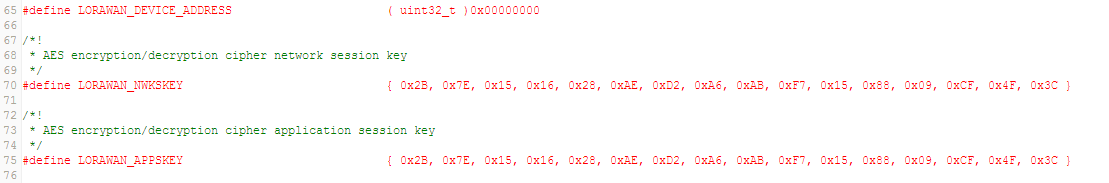
Config.h (LoRaWAN Communication Parameters)
- Mode of Operation : Hybrid
If the end-device needs to be configured to operate over 8-channels, then
Hybrid Modeneeds to be enabled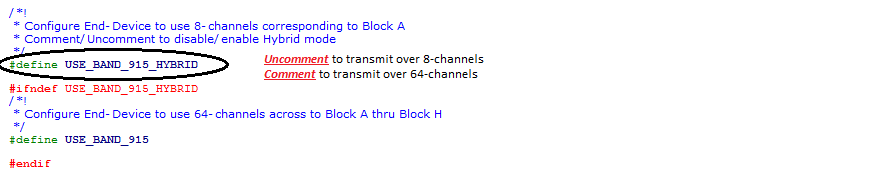
- Mode of Operation : Frequency Hop
If the end-device needs to be configured to operate over 64-channels, then
Hybrid Modeneeds to be disabled
- Delay between successive JOIN REQUESTs :
The delay between successive Join Requests (until the end-device joins the network) can be configured using the parameter
OVER_THE_AIR_ACTIVATION_DUTYCYCLE
- Inter-Frame Delay :
One can change the delay between each frame transmission using
APP_TX_DUTYCYCLEIt is advisable thatAPP_TX_DUTYCYCLEis greater than or equal to 3sec.
- Data Rate :
The data rate can be configured as per LoRaWAN specification using the paramter
LORAWAN_DEFAULT_DATARATE. The range of values are DR_0, DR_1, DR_2, DR_3 and DR_4
- Confirmed/Unconfirmed Messages :
The uplink message or payload can be chosen to be confirmed or unconfirmed using the parameter
LORAWAN_CONFIRMED_MSG_ON. When set to 1, the transmitted messages need to be confirmed with anACKby the network server in the subsequent RX window. When set to 0, noACKis requested.
- ADR ON/OFF :
The ADR can be enabled or disabled using the parameter
LORAWAN_ADR_ON. When set to 1, ADR is enabled and disabled when set to 0.
- Application Port :
The application port can be set using parameter
LORAWAN_APP_PORT. A few examples are associated to specific Application Port, and are defined in Config.h
- Payload Length :
The lenght of the payload (in bytes) to be transmitted can be configured using
LORAWAN_APP_DATA_SIZE
- Transmit Power :
The transmit power can be configured using
LORAWAN_TX_POWER(LoRaMAC verifies if the set power is compliant with the LoRaWAN spec and FCC guidelines)
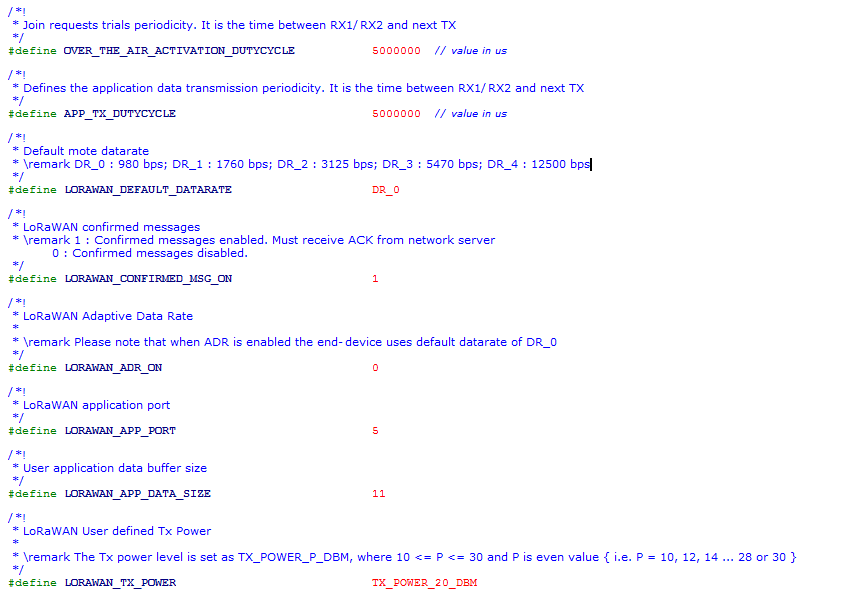
The baud-rate for serial terminal display is 115200
system/mbed.bld@9:a47750bce9f8, 2018-08-12 (annotated)
- Committer:
- ubhat
- Date:
- Sun Aug 12 06:09:53 2018 +0000
- Revision:
- 9:a47750bce9f8
- Parent:
- 0:6cc76d70e2a1
Add Cayenne Application for Push Button
Who changed what in which revision?
| User | Revision | Line number | New contents of line |
|---|---|---|---|
| ubhat | 0:6cc76d70e2a1 | 1 | http://mbed.org/users/mbed_official/code/mbed/builds/7c328cabac7e |
