SunTracker_BLE
Dependencies: BLE_API X_NUCLEO_6180XA1 X_NUCLEO_IDB0XA1 X_NUCLEO_IHM01A1 X_NUCLEO_IKS01A1 mbed
Fork of SunTracker_BLE by
Overview
The SunTracker is a demo application running on ST Nucleo-F401RE stacking a set of ST X-NUCLEO expansion boards.
Main features provided are:
- A solar panel follows the light source, orienting the panel in order to achieve the best panel efficiency.
- Orientation is controlled thanks to a couple of VL6180X FlightSense light sensors mounted on a X-NUCLEO-6180XA1 expansion board and driven by X-NUCLEO-IHM01A1 controlled stepper motor acting as actuator to orientate the panel.
- The system features a progressive control on the stepper motor in order to modulate the panel rotation speed according to the light angle.
- The application is also able to control the panel productivity reading the panel voltage through an ADC and proving feedback on the local display.
- A manual orientation is possible by using the accelerometer on a X-NUCLEO-IKS01A1 expansion board that, according on board tilt, controls the speed and the rotate direction.
- A remote control is available using a X-NUCLEO-IDB04A1 or a X-NUCLEO-IDB05A1 Bluetooth Low Energy expansion board. Remote control software is here.
![]()
Working Status
- SunTracker has 3 working status visible on FlightSense display and switchable by pressing the User Button:
Status 0 (Idle)
- Motor: Free Turning
- Display: Waiting for User Button
Status 1
- Motor: Driven by Light
- Display: Direction and Light Intensity = Direction and Motor Speed
Status 2
- Motor: Driven by Light
- Display: Solar Panel Efficiency
Status 3
- Motor: Driven by Accelerometer
- Display: Direction and Accelerometer Intensity
Server Startup
- When you plug the power supply, the word ‘PUSH’ is shown on display.
- You can manually rotate the structure to assign the ‘Zero Point’. Then press the User Button to launch the application.
- The display will show this status, which means that the structure is oriented to maximize the efficiency of the solar panel.
- If there is a light displacement, the structure will rotate, left or right, to follow the light source and on display is shown the direction and the speed.
- You can press the User Button to show the panel efficiency with 4 digits that represent the range from 0v (0000) to 3,3v (3300).
- Further pressing the User Button you will manual rotate the panel by tilt the Server or Client accelerometer depending by BLE connection.
Client Startup
- The Client application can remotely control the User Button and the Accelerometer functions.
- Power on the Client AFTER the Server, it will automatically search for the SunTracker and will establish a BLE connection.
- The Green Led on Nucleo Client board will be powered on.
Rotation Features
- It has been implemented a block of rotation to avoid cables twist.
- The blocking point can be set in the firmware by changing a constant.
- You can manually rotate the structure to assign the ‘Zero Point’ before press the User Button to launch the application.
- The system features a progressive control on the stepper motor in order to modulate the rotation speed according to the light or accelerometer angle.
List of Components
SERVER SunTracker_BLE
- Nucleo-F401RE platform using a STM32F401RET6 microcontroller.
- X-NUCLEO-IHM01A1 - Stepper motor driver board based on the EasySPIN L6474.
- X-NUCLEO-6180XA1 - 3-in-1 proximity and ambient light sensor board based on ST FlightSense technology.
- VL6180X-SATEL - Satellite boards compatible with X-NUCLEO-6180XA1 board.
- X-NUCLEO-IKS01A1 - Motion MEMS and environmental sensor board.
- X-NUCLEO-IDB04A1 or X-NUCLEO-IDB05A1 - Bluetooth Low Energy Bluetooth low energy evaluation board.
- Stepper Motor 400’’ (Part Number 5350401) - To orientate the Mechanical Structure.
- Solar Panel 0.446w (Part Number 0194127) - To capture sunlight and generate electrical current.
- Power Supply 12v (Part Number 7262993) - To provide power supply at the Stepper Motor.
- Flat Cable 6 ways (Part Number 1807010) - To plug VL6180X-SATEL with X-NUCLEO-6180XA1 (60cm length each x2).
- Cable Connector (Part Number 6737694) - To plug the Flat Cable (x4).
- Power Connector (Part Number 0487842) - To provide Power Supply to X-NUCLEO-IHM01A1.
CLIENT SunTracker_BLE_Remote
- Nucleo-F401RE platform using a STM32F401RET6 microcontroller.
- X-NUCLEO-IKS01A1 - Motion MEMS and environmental sensor board.
- X-NUCLEO-IDB04A1 or X-NUCLEO-IDB05A1- Bluetooth Low Energy Bluetooth low energy evaluation board.
MECHANICAL STRUCTURE
Find here the STL files to print with a 3D printer.
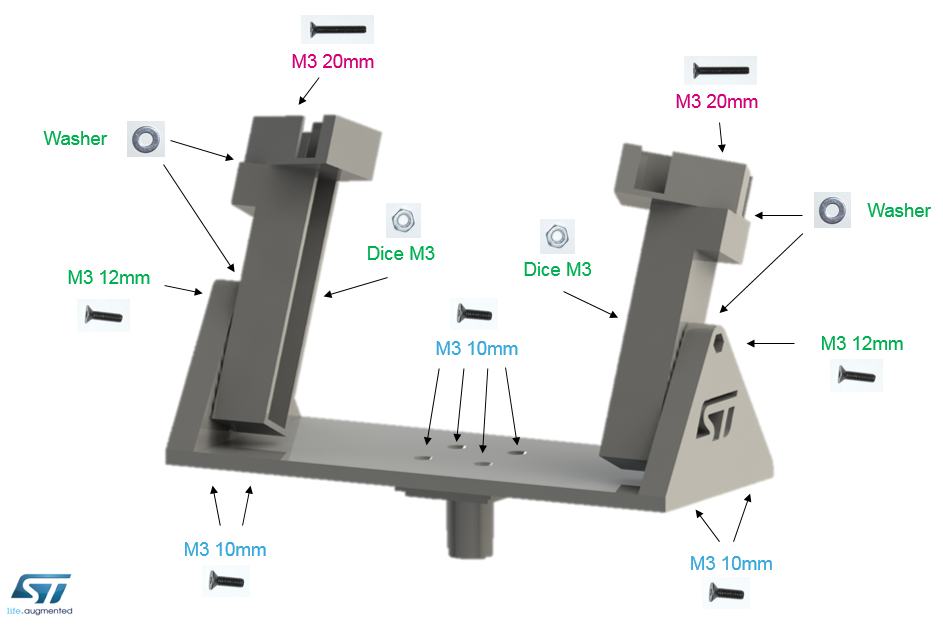
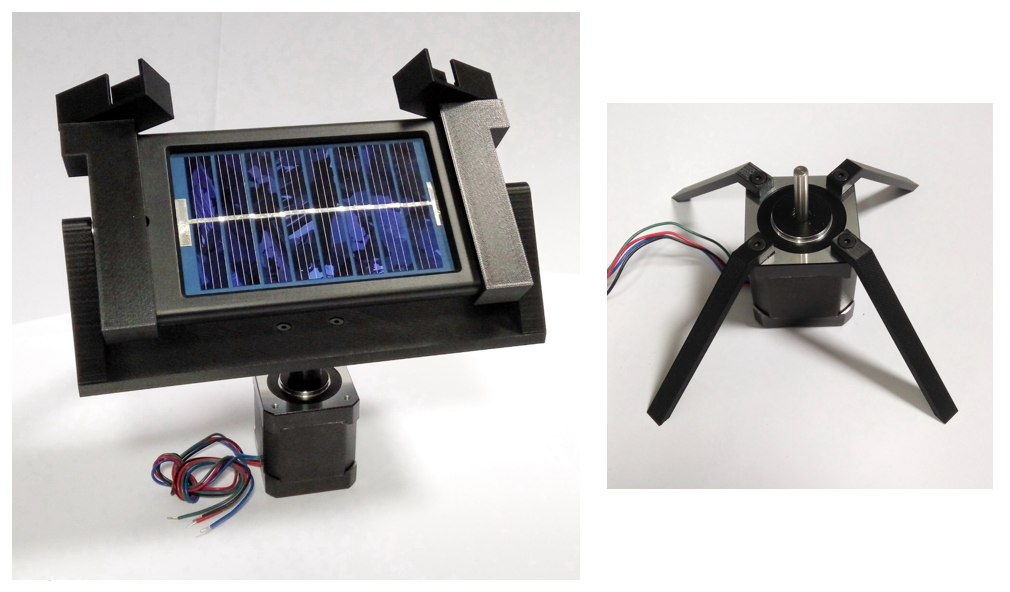
FLAT CABLE ASSEMBLY
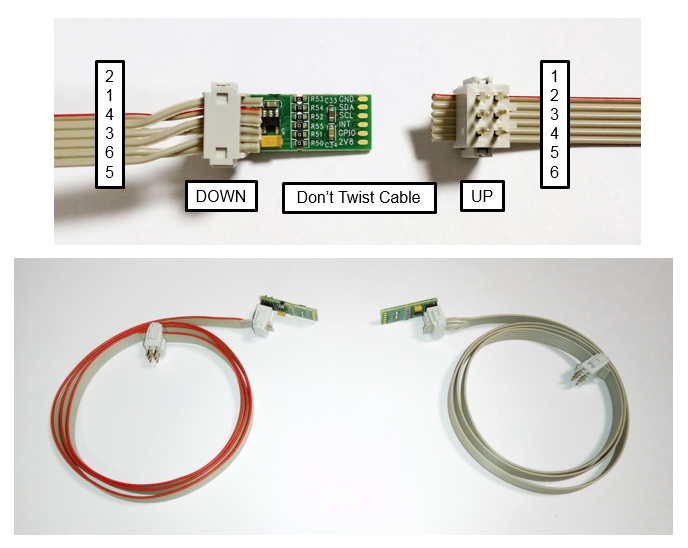
HARDWARE SETUP
Nucleo ADC + Solar Panel
Connect Solar Panel cables to Nucleo Morpho PC_3 (white) and Nucleo Morpho GND (black). Connect a capacitor 10uF between PC_3 and GND to stabilize its voltage value shown on display.
EasySpin (L6474) + BLE
Hardware conflict between EasySpin DIR1 and BLE Reset, both on same Arduino Pin PA_8. Disconnect PA_8 between EasySpin and Nucleo by fold EasySpin Pin. PB_2 has been configured as EasySpin DIR1 in the firmware . Connect Nucleo Morpho PB_2 to FlightSense Arduino PA_8 by a wire.
FlightSense Satellites
In case of instability with I2C due to long flat cables, solder 4 SMD capacitors 47pF on FlightSense board in parallel between R15, R16, R17, R18 and plug 2 capacitors 15pF between FlightSense Arduino PB_8 and PB_9 to GND pin to cut-off noises over 720 KHz.
Arduino & Morpho Pinout
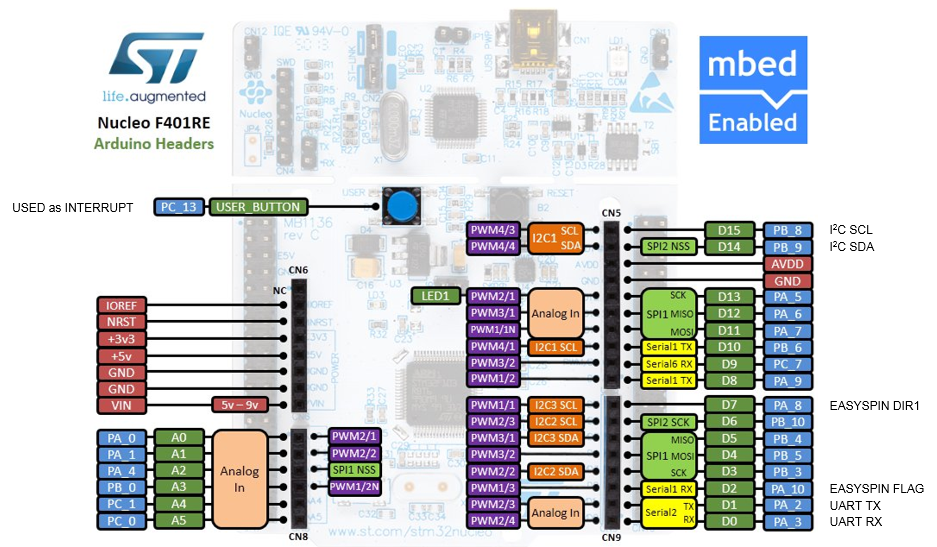
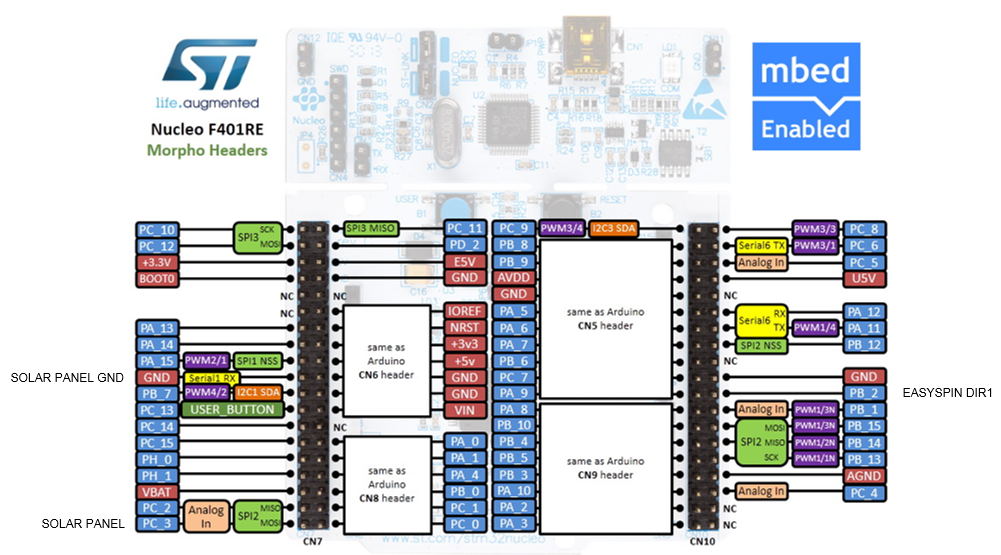
CustomControlService.h@9:ca289bf57f52, 2016-02-26 (annotated)
- Committer:
- fabiombed
- Date:
- Fri Feb 26 12:51:03 2016 +0000
- Revision:
- 9:ca289bf57f52
- Parent:
- 8:144855fe02bd
- Child:
- 14:644f9e7278e9
SunTracker with MEMS but without BLE
Who changed what in which revision?
| User | Revision | Line number | New contents of line |
|---|---|---|---|
| fabiombed | 5:76fb6b783487 | 1 | /****************************************************************************** |
| fabiombed | 5:76fb6b783487 | 2 | * @file CustomControlService.h |
| fabiombed | 5:76fb6b783487 | 3 | * @author Fabio Brembilla |
| fabiombed | 5:76fb6b783487 | 4 | * @version V1.0.0 |
| fabiombed | 6:4cbf7303b496 | 5 | * @date January, 2016 |
| fabiombed | 5:76fb6b783487 | 6 | * @brief SunTracker Custom Service for BlueTooth (IDB0XA1 expansion board) |
| fabiombed | 5:76fb6b783487 | 7 | ***************************************************************************** |
| fabiombed | 5:76fb6b783487 | 8 | * @attention |
| fabiombed | 5:76fb6b783487 | 9 | * |
| fabiombed | 5:76fb6b783487 | 10 | * <h2><center>© COPYRIGHT(c) 2016 STMicroelectronics</center></h2> |
| fabiombed | 5:76fb6b783487 | 11 | * |
| fabiombed | 5:76fb6b783487 | 12 | * Redistribution and use in source and binary forms, with or without modification, |
| fabiombed | 5:76fb6b783487 | 13 | * are permitted provided that the following conditions are met: |
| fabiombed | 5:76fb6b783487 | 14 | * 1. Redistributions of source code must retain the above copyright notice, |
| fabiombed | 5:76fb6b783487 | 15 | * this list of conditions and the following disclaimer. |
| fabiombed | 5:76fb6b783487 | 16 | * 2. Redistributions in binary form must reproduce the above copyright notice, |
| fabiombed | 5:76fb6b783487 | 17 | * this list of conditions and the following disclaimer in the documentation |
| fabiombed | 5:76fb6b783487 | 18 | * and/or other materials provided with the distribution. |
| fabiombed | 5:76fb6b783487 | 19 | * 3. Neither the name of STMicroelectronics nor the names of its contributors |
| fabiombed | 5:76fb6b783487 | 20 | * may be used to endorse or promote products derived from this software |
| fabiombed | 5:76fb6b783487 | 21 | * without specific prior written permission. |
| fabiombed | 5:76fb6b783487 | 22 | * |
| fabiombed | 5:76fb6b783487 | 23 | * THIS SOFTWARE IS PROVIDED BY THE COPYRIGHT HOLDERS AND CONTRIBUTORS "AS IS" |
| fabiombed | 5:76fb6b783487 | 24 | * AND ANY EXPRESS OR IMPLIED WARRANTIES, INCLUDING, BUT NOT LIMITED TO, THE |
| fabiombed | 5:76fb6b783487 | 25 | * IMPLIED WARRANTIES OF MERCHANTABILITY AND FITNESS FOR A PARTICULAR PURPOSE ARE |
| fabiombed | 5:76fb6b783487 | 26 | * DISCLAIMED. IN NO EVENT SHALL THE COPYRIGHT HOLDER OR CONTRIBUTORS BE LIABLE |
| fabiombed | 5:76fb6b783487 | 27 | * FOR ANY DIRECT, INDIRECT, INCIDENTAL, SPECIAL, EXEMPLARY, OR CONSEQUENTIAL |
| fabiombed | 5:76fb6b783487 | 28 | * DAMAGES (INCLUDING, BUT NOT LIMITED TO, PROCUREMENT OF SUBSTITUTE GOODS OR |
| fabiombed | 5:76fb6b783487 | 29 | * SERVICES; LOSS OF USE, DATA, OR PROFITS; OR BUSINESS INTERRUPTION) HOWEVER |
| fabiombed | 5:76fb6b783487 | 30 | * CAUSED AND ON ANY THEORY OF LIABILITY, WHETHER IN CONTRACT, STRICT LIABILITY, |
| fabiombed | 5:76fb6b783487 | 31 | * OR TORT (INCLUDING NEGLIGENCE OR OTHERWISE) ARISING IN ANY WAY OUT OF THE USE |
| fabiombed | 5:76fb6b783487 | 32 | * OF THIS SOFTWARE, EVEN IF ADVISED OF THE POSSIBILITY OF SUCH DAMAGE. |
| fabiombed | 5:76fb6b783487 | 33 | * |
| fabiombed | 5:76fb6b783487 | 34 | ****************************************************************************** |
| fabiombed | 5:76fb6b783487 | 35 | */ |
| fabiombed | 5:76fb6b783487 | 36 | |
| fabiombed | 5:76fb6b783487 | 37 | #ifndef __CUSTOM_BLE_CONTROL_SERVICE_H__ |
| fabiombed | 5:76fb6b783487 | 38 | #define __CUSTOM_BLE_CONTROL_SERVICE_H__ |
| fabiombed | 5:76fb6b783487 | 39 | #include "BLE.h" |
| fabiombed | 5:76fb6b783487 | 40 | #include "UUID.h" |
| fabiombed | 5:76fb6b783487 | 41 | |
| fabiombed | 5:76fb6b783487 | 42 | #define STORE_BE_32(buf, val) ( ((buf)[3] = (uint8_t) (val) ) , \ |
| fabiombed | 5:76fb6b783487 | 43 | ((buf)[2] = (uint8_t) (val>>8) ) , \ |
| fabiombed | 5:76fb6b783487 | 44 | ((buf)[1] = (uint8_t) (val>>16) ) , \ |
| fabiombed | 5:76fb6b783487 | 45 | ((buf)[0] = (uint8_t) (val>>24) ) ) |
| fabiombed | 5:76fb6b783487 | 46 | |
| fabiombed | 5:76fb6b783487 | 47 | #define SIZEOF_CONTROL_DATA_LEN 2+4+1+1 |
| fabiombed | 5:76fb6b783487 | 48 | |
| fabiombed | 5:76fb6b783487 | 49 | /* BLE Services: Primary + 1 Secondary (Char Desk) */ |
| fabiombed | 5:76fb6b783487 | 50 | const LongUUIDBytes_t CONTROL_SERVICE_UUID_128 = {0x00,0x00,0x00,0x00,0x0A,0x0A,0x0A,0x0A,0x0A,0x0A,0x0A,0x0A,0x0A,0x0A,0x0A,0x0A}; //Primary |
| fabiombed | 5:76fb6b783487 | 51 | const LongUUIDBytes_t USER_BUTTON_CHAR_UUID = {0x00,0x00,0x00,0x01,0x0A,0x0A,0x0A,0x0A,0x0A,0x0A,0x0A,0x0A,0x0A,0x0A,0x0A,0x0A}; //User Button Control |
| fabiombed | 5:76fb6b783487 | 52 | |
| fabiombed | 7:54984d031243 | 53 | /* Custom Control Service */ |
| fabiombed | 7:54984d031243 | 54 | class CustomControlService { |
| fabiombed | 5:76fb6b783487 | 55 | public: |
| fabiombed | 7:54984d031243 | 56 | CustomControlService(BLE &_ble) : |
| fabiombed | 5:76fb6b783487 | 57 | ble(_ble), |
| fabiombed | 5:76fb6b783487 | 58 | userbuttonCharacteristic(USER_BUTTON_CHAR_UUID, controlData, SIZEOF_CONTROL_DATA_LEN, SIZEOF_CONTROL_DATA_LEN, |
| fabiombed | 7:54984d031243 | 59 | GattCharacteristic::BLE_GATT_CHAR_PROPERTIES_READ | GattCharacteristic::BLE_GATT_CHAR_PROPERTIES_WRITE | GattCharacteristic::BLE_GATT_CHAR_PROPERTIES_NOTIFY) |
| fabiombed | 5:76fb6b783487 | 60 | { |
| fabiombed | 5:76fb6b783487 | 61 | static bool serviceAdded = false; // To be sure to define just one time |
| fabiombed | 5:76fb6b783487 | 62 | if (serviceAdded) { |
| fabiombed | 5:76fb6b783487 | 63 | return; |
| fabiombed | 5:76fb6b783487 | 64 | } |
| fabiombed | 5:76fb6b783487 | 65 | |
| fabiombed | 5:76fb6b783487 | 66 | GattCharacteristic *charTable[] = {&userbuttonCharacteristic}; |
| fabiombed | 5:76fb6b783487 | 67 | |
| fabiombed | 9:ca289bf57f52 | 68 | GattService controlService(CONTROL_SERVICE_UUID_128, charTable, sizeof(charTable) / sizeof(GattCharacteristic *)); |
| fabiombed | 5:76fb6b783487 | 69 | |
| fabiombed | 9:ca289bf57f52 | 70 | ble.gattServer().addService(controlService); |
| fabiombed | 5:76fb6b783487 | 71 | |
| fabiombed | 5:76fb6b783487 | 72 | isEnabledControlNotify = false; |
| fabiombed | 5:76fb6b783487 | 73 | memset (controlData, 0, SIZEOF_CONTROL_DATA_LEN); |
| fabiombed | 5:76fb6b783487 | 74 | serviceAdded = true; |
| fabiombed | 5:76fb6b783487 | 75 | } |
| fabiombed | 5:76fb6b783487 | 76 | |
| fabiombed | 5:76fb6b783487 | 77 | // Tests Method |
| fabiombed | 8:144855fe02bd | 78 | |
| fabiombed | 8:144855fe02bd | 79 | void enNotify (Gap::Handle_t handle) { |
| fabiombed | 8:144855fe02bd | 80 | if (isContHandle(handle)) { |
| fabiombed | 8:144855fe02bd | 81 | PRINTF("enNotify! %d\n\r", handle); isEnabledControlNotify = true; return; } |
| fabiombed | 8:144855fe02bd | 82 | } |
| fabiombed | 8:144855fe02bd | 83 | |
| fabiombed | 8:144855fe02bd | 84 | void disNotify (Gap::Handle_t handle) { |
| fabiombed | 8:144855fe02bd | 85 | if (isContHandle(handle)) { |
| fabiombed | 8:144855fe02bd | 86 | isEnabledControlNotify = false; return; } |
| fabiombed | 8:144855fe02bd | 87 | } |
| fabiombed | 8:144855fe02bd | 88 | |
| fabiombed | 8:144855fe02bd | 89 | bool isContHandle (Gap::Handle_t handle) { |
| fabiombed | 8:144855fe02bd | 90 | if (handle == userbuttonCharacteristic.getValueAttribute().getHandle()) return true; |
| fabiombed | 8:144855fe02bd | 91 | return false; |
| fabiombed | 8:144855fe02bd | 92 | } |
| fabiombed | 8:144855fe02bd | 93 | |
| fabiombed | 8:144855fe02bd | 94 | void updateConnectionStatus(ConnectionStatus_t status) { |
| fabiombed | 8:144855fe02bd | 95 | isEnabledControlNotify = false; |
| fabiombed | 8:144855fe02bd | 96 | memset (controlData, 0, SIZEOF_CONTROL_DATA_LEN); |
| fabiombed | 8:144855fe02bd | 97 | } |
| fabiombed | 8:144855fe02bd | 98 | |
| fabiombed | 5:76fb6b783487 | 99 | /* |
| fabiombed | 5:76fb6b783487 | 100 | |
| fabiombed | 5:76fb6b783487 | 101 | uint32_t sendcontrolState(uint32_t Feature, uint8_t Command, uint8_t val, uint16_t TimeStamp) { |
| fabiombed | 5:76fb6b783487 | 102 | STORE_LE_16(controlData ,TimeStamp); |
| fabiombed | 5:76fb6b783487 | 103 | STORE_BE_32(controlData+2,Feature); |
| fabiombed | 5:76fb6b783487 | 104 | controlData[6] = Command; |
| fabiombed | 5:76fb6b783487 | 105 | controlData[7] = (val==0x01) ? 100: val; |
| fabiombed | 5:76fb6b783487 | 106 | return ble.gattServer().write(userbuttonCharacteristic.getValueAttribute().getHandle(), controlData, SIZEOF_CONTROL_DATA_LEN, 0); |
| fabiombed | 5:76fb6b783487 | 107 | } |
| fabiombed | 5:76fb6b783487 | 108 | |
| fabiombed | 5:76fb6b783487 | 109 | uint32_t updatecontrolState(uint32_t Feature, uint8_t Command, uint8_t val, uint16_t TimeStamp) { |
| fabiombed | 5:76fb6b783487 | 110 | if (ble.getGapState().connected && isEnabledControlNotify ) { |
| fabiombed | 5:76fb6b783487 | 111 | return sendcontrolState(Feature, Command, val, TimeStamp); |
| fabiombed | 5:76fb6b783487 | 112 | } |
| fabiombed | 5:76fb6b783487 | 113 | return 0; |
| fabiombed | 5:76fb6b783487 | 114 | } |
| fabiombed | 5:76fb6b783487 | 115 | |
| fabiombed | 5:76fb6b783487 | 116 | */ |
| fabiombed | 5:76fb6b783487 | 117 | |
| fabiombed | 5:76fb6b783487 | 118 | // Variables Initialization |
| fabiombed | 5:76fb6b783487 | 119 | private: |
| fabiombed | 5:76fb6b783487 | 120 | BLE &ble; |
| fabiombed | 5:76fb6b783487 | 121 | uint8_t controlData[SIZEOF_CONTROL_DATA_LEN]; |
| fabiombed | 5:76fb6b783487 | 122 | uint8_t controlState; |
| fabiombed | 5:76fb6b783487 | 123 | GattCharacteristic userbuttonCharacteristic; |
| fabiombed | 5:76fb6b783487 | 124 | bool isEnabledControlNotify; |
| fabiombed | 5:76fb6b783487 | 125 | |
| fabiombed | 5:76fb6b783487 | 126 | }; |
| fabiombed | 5:76fb6b783487 | 127 | |
| fabiombed | 5:76fb6b783487 | 128 | #endif /* #ifndef __CUSTOM_BLE_CONTROL_SERVICE_H__*/ |
| fabiombed | 5:76fb6b783487 | 129 |
