Mbed OS and Pelion Device Management example over WIFI for RHOMBIO_L476DMW1K IoT kit
DEPRECATED
This example application is not maintained and not recommended. It uses an old version of Mbed OS, Pelion DM, and Arm toolchain. It doesn't work with Mbed Studio.
Please use: https://os.mbed.com/teams/mbed-os-examples/code/mbed-os-example-pelion/
This example is known to work great on the following platforms:
RHOMBIO_L476DMW1K over WiFI and using onboard QSPI flash.
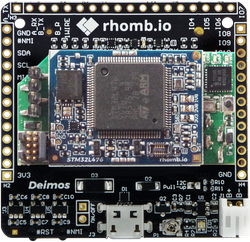
Follow the Quick-Start instructions: https://cloud.mbed.com/quick-start
Example functionality
This example showcases the following device functionality:
- Read onboard MCU ADC temperature and MCU ADC voltage reference, and report them as Pelion LWM2M resources (see image below).
- On user button click, increment Pelion LWM2M button resource.
- Allow the user to change the state of the board LED from Pelion LWM2M led_state resource and PUT request.
- External sensors can be easily added to the kit and then sensor readings reported as Pelion LWM2M resources.
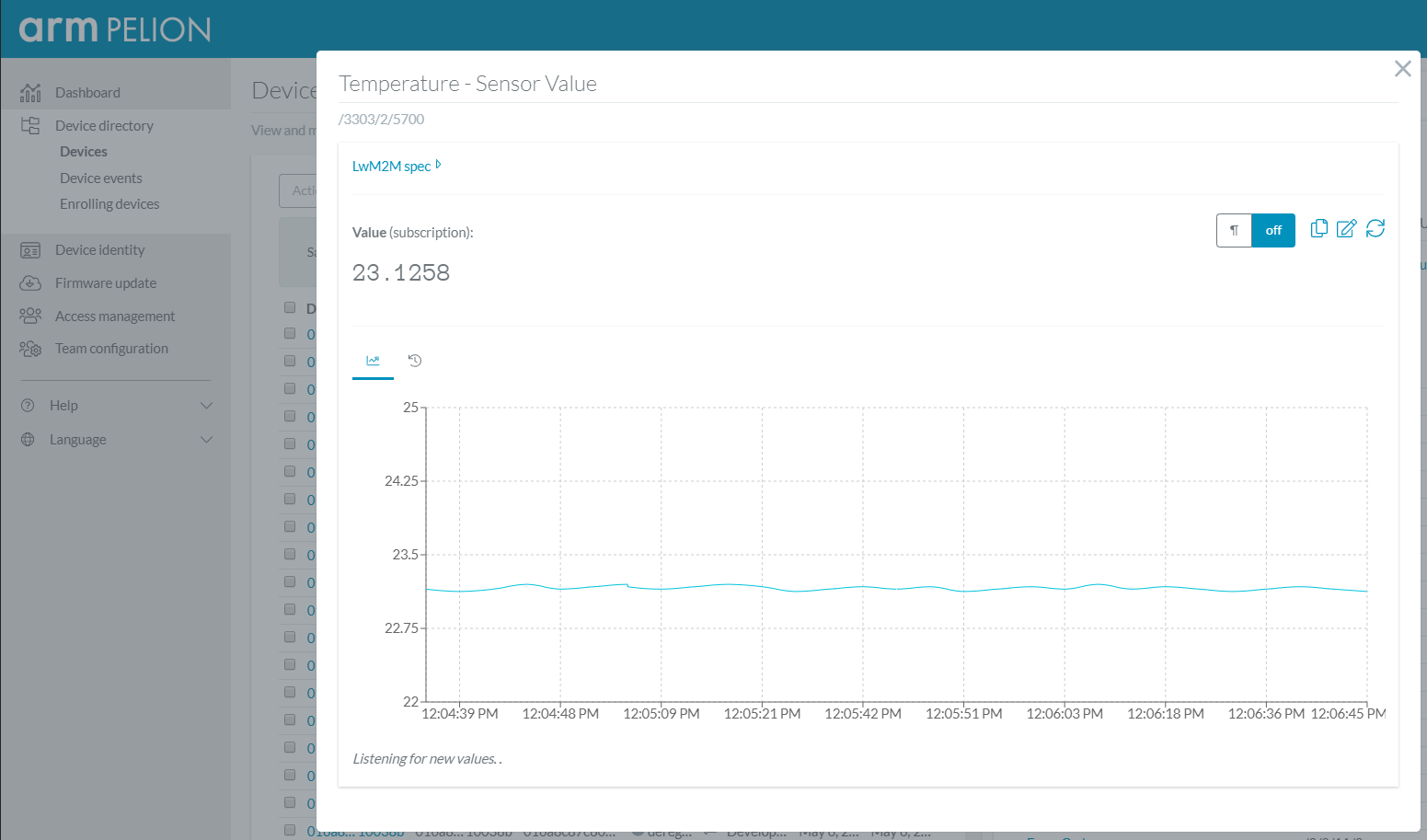
Use this example with Mbed CLI
1. Import the application into your desktop:
mbed import https://os.mbed.com/teams/Rhombio/code/pelion-example-rhombio-l476dmw1k cd pelion-example-rhombio-l476dmw1k
2. Install the CLOUD_SDK_API_KEY
mbed config -G CLOUD_SDK_API_KEY <PELION_DM_API_KEY>
For instructions on how to generate your API key, please see the documentation.
3. Initialize firmware credentials (done once per repository). You can use the following command:
mbed dm init -d "<your company name in Pelion DM>" --model-name "<product model identifier>" -q --force
If above command do not work for your Mbed CLI, please consider upgrading Mbed CLI to version 1.8.x or above.
4. Compile and program:
mbed compile -t <toolchain> -m RHOMBIO_L476DMW1K -f
(supported toolchains : GCC_ARM / ARM / IAR)
5. You can connect on a virtual terminal/COM port to the platform using:
mbed sterm -b 115200
This should give you an output similar to:
[BOOT] Mbed Bootloader
[BOOT] ARM: 0000000000000000000000000000000000000000
[BOOT] OEM: 0000000000000000000000000000000000000000
[BOOT] Layout: 0 800D24C
[BOOT] Active firmware integrity check:
[BOOT] SHA256: 9036E19F1414720659B2C2FAC8855F621AF533BA211D930119720E7A2BD60BF2
[BOOT] Version: 1558516039
[BOOT] Slot 0 is empty
[BOOT] Active firmware up-to-date
[BOOT] Application's start address: 0x8010400
[BOOT] Application's jump address: 0x8010889
[BOOT] Application's stack address: 0x20018000
[BOOT] Forwarding to application...
Starting Simple Pelion Device Management Client example
You can hold the user button during boot to format the storage and change the device identity.
Connecting to the network using Wifi...
Connected to the network successfully. IP address: 192.168.1.201
Initializing Pelion Device Management Client...
Initialized Pelion Client. Registering...
Registered to Pelion Device Management. Endpoint Name: 016a***********************10006d
ADC temp: 23.1746 C, vref: 0.3665 V
ADC temp: 23.2234 C, vref: 0.3663 V
main.cpp@4:2aee28e71add, 2019-05-22 (annotated)
- Committer:
- galonso@rhomb.io
- Date:
- Wed May 22 11:17:54 2019 +0200
- Revision:
- 4:2aee28e71add
- Parent:
- 0:9ff56a0e4c0d
new bootloader added
Who changed what in which revision?
| User | Revision | Line number | New contents of line |
|---|---|---|---|
| galonso@rhomb.io | 0:9ff56a0e4c0d | 1 | // ---------------------------------------------------------------------------- |
| galonso@rhomb.io | 0:9ff56a0e4c0d | 2 | // Copyright 2016-2018 ARM Ltd. |
| galonso@rhomb.io | 0:9ff56a0e4c0d | 3 | // |
| galonso@rhomb.io | 0:9ff56a0e4c0d | 4 | // SPDX-License-Identifier: Apache-2.0 |
| galonso@rhomb.io | 0:9ff56a0e4c0d | 5 | // |
| galonso@rhomb.io | 0:9ff56a0e4c0d | 6 | // Licensed under the Apache License, Version 2.0 (the "License"); |
| galonso@rhomb.io | 0:9ff56a0e4c0d | 7 | // you may not use this file except in compliance with the License. |
| galonso@rhomb.io | 0:9ff56a0e4c0d | 8 | // You may obtain a copy of the License at |
| galonso@rhomb.io | 0:9ff56a0e4c0d | 9 | // |
| galonso@rhomb.io | 0:9ff56a0e4c0d | 10 | // http://www.apache.org/licenses/LICENSE-2.0 |
| galonso@rhomb.io | 0:9ff56a0e4c0d | 11 | // |
| galonso@rhomb.io | 0:9ff56a0e4c0d | 12 | // Unless required by applicable law or agreed to in writing, software |
| galonso@rhomb.io | 0:9ff56a0e4c0d | 13 | // distributed under the License is distributed on an "AS IS" BASIS, |
| galonso@rhomb.io | 0:9ff56a0e4c0d | 14 | // WITHOUT WARRANTIES OR CONDITIONS OF ANY KIND, either express or implied. |
| galonso@rhomb.io | 0:9ff56a0e4c0d | 15 | // See the License for the specific language governing permissions and |
| galonso@rhomb.io | 0:9ff56a0e4c0d | 16 | // limitations under the License. |
| galonso@rhomb.io | 0:9ff56a0e4c0d | 17 | // ---------------------------------------------------------------------------- |
| galonso@rhomb.io | 0:9ff56a0e4c0d | 18 | #ifndef MBED_TEST_MODE |
| galonso@rhomb.io | 0:9ff56a0e4c0d | 19 | |
| galonso@rhomb.io | 0:9ff56a0e4c0d | 20 | #include "mbed.h" |
| galonso@rhomb.io | 0:9ff56a0e4c0d | 21 | #include "simple-mbed-cloud-client.h" |
| galonso@rhomb.io | 0:9ff56a0e4c0d | 22 | #include "LittleFileSystem.h" |
| galonso@rhomb.io | 0:9ff56a0e4c0d | 23 | |
| galonso@rhomb.io | 0:9ff56a0e4c0d | 24 | // Default network interface object. Don't forget to change the WiFi SSID/password in mbed_app.json if you're using WiFi. |
| galonso@rhomb.io | 0:9ff56a0e4c0d | 25 | NetworkInterface *net; |
| galonso@rhomb.io | 0:9ff56a0e4c0d | 26 | |
| galonso@rhomb.io | 0:9ff56a0e4c0d | 27 | // Default block device available on the target board |
| galonso@rhomb.io | 0:9ff56a0e4c0d | 28 | BlockDevice* bd = BlockDevice::get_default_instance(); |
| galonso@rhomb.io | 0:9ff56a0e4c0d | 29 | SlicingBlockDevice sd(bd, 0, 2*1024*1024); |
| galonso@rhomb.io | 0:9ff56a0e4c0d | 30 | |
| galonso@rhomb.io | 0:9ff56a0e4c0d | 31 | #if COMPONENT_SD || COMPONENT_NUSD |
| galonso@rhomb.io | 0:9ff56a0e4c0d | 32 | // Use FATFileSystem for SD card type blockdevices |
| galonso@rhomb.io | 0:9ff56a0e4c0d | 33 | FATFileSystem fs("fs"); |
| galonso@rhomb.io | 0:9ff56a0e4c0d | 34 | #else |
| galonso@rhomb.io | 0:9ff56a0e4c0d | 35 | // Use LittleFileSystem for non-SD block devices to enable wear leveling and other functions |
| galonso@rhomb.io | 0:9ff56a0e4c0d | 36 | LittleFileSystem fs("fs"); |
| galonso@rhomb.io | 0:9ff56a0e4c0d | 37 | #endif |
| galonso@rhomb.io | 0:9ff56a0e4c0d | 38 | |
| galonso@rhomb.io | 0:9ff56a0e4c0d | 39 | // Default User button for GET example and for resetting the storage |
| galonso@rhomb.io | 0:9ff56a0e4c0d | 40 | InterruptIn button(BUTTON1); |
| galonso@rhomb.io | 0:9ff56a0e4c0d | 41 | // Default LED to use for PUT/POST example |
| galonso@rhomb.io | 0:9ff56a0e4c0d | 42 | DigitalOut led(LED1, 1); |
| galonso@rhomb.io | 0:9ff56a0e4c0d | 43 | |
| galonso@rhomb.io | 0:9ff56a0e4c0d | 44 | // How often to fetch sensor data (in seconds) |
| galonso@rhomb.io | 0:9ff56a0e4c0d | 45 | #define SENSORS_POLL_INTERVAL 3.0 |
| galonso@rhomb.io | 0:9ff56a0e4c0d | 46 | |
| galonso@rhomb.io | 0:9ff56a0e4c0d | 47 | // Send all sensor data or just limited (useful for when running out of memory) |
| galonso@rhomb.io | 0:9ff56a0e4c0d | 48 | #define SEND_ALL_SENSORS |
| galonso@rhomb.io | 0:9ff56a0e4c0d | 49 | |
| galonso@rhomb.io | 0:9ff56a0e4c0d | 50 | // Sensors related includes and initialization |
| galonso@rhomb.io | 0:9ff56a0e4c0d | 51 | |
| galonso@rhomb.io | 0:9ff56a0e4c0d | 52 | |
| galonso@rhomb.io | 0:9ff56a0e4c0d | 53 | //static DevI2C devI2c(PB_11,PB_10); |
| galonso@rhomb.io | 0:9ff56a0e4c0d | 54 | static DigitalOut shutdown_pin(PC_6); |
| galonso@rhomb.io | 0:9ff56a0e4c0d | 55 | // Temperature reading from microcontroller |
| galonso@rhomb.io | 0:9ff56a0e4c0d | 56 | AnalogIn adc_temp(ADC_TEMP); |
| galonso@rhomb.io | 0:9ff56a0e4c0d | 57 | // Voltage reference reading from microcontroller |
| galonso@rhomb.io | 0:9ff56a0e4c0d | 58 | AnalogIn adc_vref(ADC_VREF); |
| galonso@rhomb.io | 0:9ff56a0e4c0d | 59 | |
| galonso@rhomb.io | 0:9ff56a0e4c0d | 60 | // Declaring pointers for access to Pelion Client resources outside of main() |
| galonso@rhomb.io | 0:9ff56a0e4c0d | 61 | MbedCloudClientResource *res_button; |
| galonso@rhomb.io | 0:9ff56a0e4c0d | 62 | MbedCloudClientResource *res_led; |
| galonso@rhomb.io | 0:9ff56a0e4c0d | 63 | |
| galonso@rhomb.io | 0:9ff56a0e4c0d | 64 | // Additional resources for sensor readings |
| galonso@rhomb.io | 0:9ff56a0e4c0d | 65 | #ifdef SEND_ALL_SENSORS |
| galonso@rhomb.io | 0:9ff56a0e4c0d | 66 | MbedCloudClientResource *res_adc_temp; |
| galonso@rhomb.io | 0:9ff56a0e4c0d | 67 | MbedCloudClientResource *res_adc_voltage; |
| galonso@rhomb.io | 0:9ff56a0e4c0d | 68 | #endif /* SEND_ALL_SENSORS */ |
| galonso@rhomb.io | 0:9ff56a0e4c0d | 69 | |
| galonso@rhomb.io | 0:9ff56a0e4c0d | 70 | // An event queue is a very useful structure to debounce information between contexts (e.g. ISR and normal threads) |
| galonso@rhomb.io | 0:9ff56a0e4c0d | 71 | // This is great because things such as network operations are illegal in ISR, so updating a resource in a button's fall() function is not allowed |
| galonso@rhomb.io | 0:9ff56a0e4c0d | 72 | EventQueue eventQueue; |
| galonso@rhomb.io | 0:9ff56a0e4c0d | 73 | |
| galonso@rhomb.io | 0:9ff56a0e4c0d | 74 | // When the device is registered, this variable will be used to access various useful information, like device ID etc. |
| galonso@rhomb.io | 0:9ff56a0e4c0d | 75 | static const ConnectorClientEndpointInfo* endpointInfo; |
| galonso@rhomb.io | 0:9ff56a0e4c0d | 76 | |
| galonso@rhomb.io | 0:9ff56a0e4c0d | 77 | /** |
| galonso@rhomb.io | 0:9ff56a0e4c0d | 78 | * PUT handler |
| galonso@rhomb.io | 0:9ff56a0e4c0d | 79 | * @param resource The resource that triggered the callback |
| galonso@rhomb.io | 0:9ff56a0e4c0d | 80 | * @param newValue Updated value for the resource |
| galonso@rhomb.io | 0:9ff56a0e4c0d | 81 | */ |
| galonso@rhomb.io | 0:9ff56a0e4c0d | 82 | void put_callback(MbedCloudClientResource *resource, m2m::String newValue) { |
| galonso@rhomb.io | 0:9ff56a0e4c0d | 83 | printf("*** PUT received, new value: %s \n", newValue.c_str()); |
| galonso@rhomb.io | 0:9ff56a0e4c0d | 84 | led = atoi(newValue.c_str()); |
| galonso@rhomb.io | 0:9ff56a0e4c0d | 85 | } |
| galonso@rhomb.io | 0:9ff56a0e4c0d | 86 | |
| galonso@rhomb.io | 0:9ff56a0e4c0d | 87 | /** |
| galonso@rhomb.io | 0:9ff56a0e4c0d | 88 | * POST handler |
| galonso@rhomb.io | 0:9ff56a0e4c0d | 89 | * @param resource The resource that triggered the callback |
| galonso@rhomb.io | 0:9ff56a0e4c0d | 90 | * @param buffer If a body was passed to the POST function, this contains the data. |
| galonso@rhomb.io | 0:9ff56a0e4c0d | 91 | * Note that the buffer is deallocated after leaving this function, so copy it if you need it longer. |
| galonso@rhomb.io | 0:9ff56a0e4c0d | 92 | * @param size Size of the body |
| galonso@rhomb.io | 0:9ff56a0e4c0d | 93 | */ |
| galonso@rhomb.io | 0:9ff56a0e4c0d | 94 | void post_callback(MbedCloudClientResource *resource, const uint8_t *buffer, uint16_t size) { |
| galonso@rhomb.io | 0:9ff56a0e4c0d | 95 | printf("*** POST received (length %u). Payload: ", size); |
| galonso@rhomb.io | 0:9ff56a0e4c0d | 96 | for (size_t ix = 0; ix < size; ix++) { |
| galonso@rhomb.io | 0:9ff56a0e4c0d | 97 | printf("%02x ", buffer[ix]); |
| galonso@rhomb.io | 0:9ff56a0e4c0d | 98 | } |
| galonso@rhomb.io | 0:9ff56a0e4c0d | 99 | printf("\n"); |
| galonso@rhomb.io | 0:9ff56a0e4c0d | 100 | } |
| galonso@rhomb.io | 0:9ff56a0e4c0d | 101 | |
| galonso@rhomb.io | 0:9ff56a0e4c0d | 102 | /** |
| galonso@rhomb.io | 0:9ff56a0e4c0d | 103 | * Button function triggered by the physical button press. |
| galonso@rhomb.io | 0:9ff56a0e4c0d | 104 | */ |
| galonso@rhomb.io | 0:9ff56a0e4c0d | 105 | void button_press() { |
| galonso@rhomb.io | 0:9ff56a0e4c0d | 106 | int v = res_button->get_value_int() + 1; |
| galonso@rhomb.io | 0:9ff56a0e4c0d | 107 | res_button->set_value(v); |
| galonso@rhomb.io | 0:9ff56a0e4c0d | 108 | printf("*** Button clicked %d times \n", v); |
| galonso@rhomb.io | 0:9ff56a0e4c0d | 109 | } |
| galonso@rhomb.io | 0:9ff56a0e4c0d | 110 | |
| galonso@rhomb.io | 0:9ff56a0e4c0d | 111 | /** |
| galonso@rhomb.io | 0:9ff56a0e4c0d | 112 | * Notification callback handler |
| galonso@rhomb.io | 0:9ff56a0e4c0d | 113 | * @param resource The resource that triggered the callback |
| galonso@rhomb.io | 0:9ff56a0e4c0d | 114 | * @param status The delivery status of the notification |
| galonso@rhomb.io | 0:9ff56a0e4c0d | 115 | */ |
| galonso@rhomb.io | 0:9ff56a0e4c0d | 116 | void button_callback(MbedCloudClientResource *resource, const NoticationDeliveryStatus status) { |
| galonso@rhomb.io | 0:9ff56a0e4c0d | 117 | printf("*** Button notification, status %s (%d) \n", MbedCloudClientResource::delivery_status_to_string(status), status); |
| galonso@rhomb.io | 0:9ff56a0e4c0d | 118 | } |
| galonso@rhomb.io | 0:9ff56a0e4c0d | 119 | |
| galonso@rhomb.io | 0:9ff56a0e4c0d | 120 | /** |
| galonso@rhomb.io | 0:9ff56a0e4c0d | 121 | * Registration callback handler |
| galonso@rhomb.io | 0:9ff56a0e4c0d | 122 | * @param endpoint Information about the registered endpoint such as the name (so you can find it back in portal) |
| galonso@rhomb.io | 0:9ff56a0e4c0d | 123 | */ |
| galonso@rhomb.io | 0:9ff56a0e4c0d | 124 | void registered(const ConnectorClientEndpointInfo *endpoint) { |
| galonso@rhomb.io | 0:9ff56a0e4c0d | 125 | printf("Registered to Pelion Device Management. Endpoint Name: %s\n", endpoint->internal_endpoint_name.c_str()); |
| galonso@rhomb.io | 0:9ff56a0e4c0d | 126 | endpointInfo = endpoint; |
| galonso@rhomb.io | 0:9ff56a0e4c0d | 127 | } |
| galonso@rhomb.io | 0:9ff56a0e4c0d | 128 | |
| galonso@rhomb.io | 0:9ff56a0e4c0d | 129 | /** |
| galonso@rhomb.io | 0:9ff56a0e4c0d | 130 | * Initialize sensors |
| galonso@rhomb.io | 0:9ff56a0e4c0d | 131 | */ |
| galonso@rhomb.io | 0:9ff56a0e4c0d | 132 | void sensors_init() { |
| galonso@rhomb.io | 0:9ff56a0e4c0d | 133 | |
| galonso@rhomb.io | 0:9ff56a0e4c0d | 134 | printf ("\nSensors configuration:\n"); |
| galonso@rhomb.io | 0:9ff56a0e4c0d | 135 | // Initialize sensors |
| galonso@rhomb.io | 0:9ff56a0e4c0d | 136 | |
| galonso@rhomb.io | 0:9ff56a0e4c0d | 137 | // Call sensors enable routines |
| galonso@rhomb.io | 0:9ff56a0e4c0d | 138 | |
| galonso@rhomb.io | 0:9ff56a0e4c0d | 139 | printf("\n"); ; |
| galonso@rhomb.io | 0:9ff56a0e4c0d | 140 | } |
| galonso@rhomb.io | 0:9ff56a0e4c0d | 141 | |
| galonso@rhomb.io | 0:9ff56a0e4c0d | 142 | /** |
| galonso@rhomb.io | 0:9ff56a0e4c0d | 143 | * Update sensors and report their values. |
| galonso@rhomb.io | 0:9ff56a0e4c0d | 144 | * This function is called periodically. |
| galonso@rhomb.io | 0:9ff56a0e4c0d | 145 | */ |
| galonso@rhomb.io | 0:9ff56a0e4c0d | 146 | void sensors_update() { |
| galonso@rhomb.io | 0:9ff56a0e4c0d | 147 | float temp3_value, volt_value = 0.0; |
| galonso@rhomb.io | 0:9ff56a0e4c0d | 148 | |
| galonso@rhomb.io | 0:9ff56a0e4c0d | 149 | temp3_value = adc_temp.read()*100; |
| galonso@rhomb.io | 0:9ff56a0e4c0d | 150 | volt_value = adc_vref.read(); |
| galonso@rhomb.io | 0:9ff56a0e4c0d | 151 | |
| galonso@rhomb.io | 0:9ff56a0e4c0d | 152 | printf(" \n"); |
| galonso@rhomb.io | 0:9ff56a0e4c0d | 153 | printf("ADC temp: %5.4f C, vref: %5.4f V \n", temp3_value, volt_value); |
| galonso@rhomb.io | 0:9ff56a0e4c0d | 154 | |
| galonso@rhomb.io | 0:9ff56a0e4c0d | 155 | if (endpointInfo) { |
| galonso@rhomb.io | 0:9ff56a0e4c0d | 156 | #ifdef SEND_ALL_SENSORS |
| galonso@rhomb.io | 0:9ff56a0e4c0d | 157 | res_adc_temp->set_value(temp3_value); |
| galonso@rhomb.io | 0:9ff56a0e4c0d | 158 | res_adc_voltage->set_value(volt_value); |
| galonso@rhomb.io | 0:9ff56a0e4c0d | 159 | #endif /* SEND_ALL_SENSORS */ |
| galonso@rhomb.io | 0:9ff56a0e4c0d | 160 | } |
| galonso@rhomb.io | 0:9ff56a0e4c0d | 161 | } |
| galonso@rhomb.io | 0:9ff56a0e4c0d | 162 | |
| galonso@rhomb.io | 0:9ff56a0e4c0d | 163 | int main(void) { |
| galonso@rhomb.io | 0:9ff56a0e4c0d | 164 | printf("\nStarting Simple Pelion Device Management Client example\n"); |
| galonso@rhomb.io | 0:9ff56a0e4c0d | 165 | |
| galonso@rhomb.io | 0:9ff56a0e4c0d | 166 | int storage_status = fs.mount(&sd); |
| galonso@rhomb.io | 0:9ff56a0e4c0d | 167 | if (storage_status != 0) { |
| galonso@rhomb.io | 0:9ff56a0e4c0d | 168 | printf("Storage mounting failed.\n"); |
| galonso@rhomb.io | 0:9ff56a0e4c0d | 169 | } |
| galonso@rhomb.io | 0:9ff56a0e4c0d | 170 | // If the User button is pressed ons start, then format storage. |
| galonso@rhomb.io | 0:9ff56a0e4c0d | 171 | bool btn_pressed = (button.read() == MBED_CONF_APP_BUTTON_PRESSED_STATE); |
| galonso@rhomb.io | 0:9ff56a0e4c0d | 172 | if (btn_pressed) { |
| galonso@rhomb.io | 0:9ff56a0e4c0d | 173 | printf("User button is pushed on start...\n"); |
| galonso@rhomb.io | 0:9ff56a0e4c0d | 174 | } |
| galonso@rhomb.io | 0:9ff56a0e4c0d | 175 | |
| galonso@rhomb.io | 0:9ff56a0e4c0d | 176 | if (storage_status || btn_pressed) { |
| galonso@rhomb.io | 0:9ff56a0e4c0d | 177 | printf("Formatting the storage...\n"); |
| galonso@rhomb.io | 0:9ff56a0e4c0d | 178 | int storage_status = StorageHelper::format(&fs, &sd); |
| galonso@rhomb.io | 0:9ff56a0e4c0d | 179 | if (storage_status != 0) { |
| galonso@rhomb.io | 0:9ff56a0e4c0d | 180 | printf("ERROR: Failed to reformat the storage (%d).\n", storage_status); |
| galonso@rhomb.io | 0:9ff56a0e4c0d | 181 | } |
| galonso@rhomb.io | 0:9ff56a0e4c0d | 182 | } else { |
| galonso@rhomb.io | 0:9ff56a0e4c0d | 183 | printf("You can hold the user button during boot to format the storage and change the device identity.\n"); |
| galonso@rhomb.io | 0:9ff56a0e4c0d | 184 | } |
| galonso@rhomb.io | 0:9ff56a0e4c0d | 185 | |
| galonso@rhomb.io | 0:9ff56a0e4c0d | 186 | sensors_init(); |
| galonso@rhomb.io | 0:9ff56a0e4c0d | 187 | |
| galonso@rhomb.io | 0:9ff56a0e4c0d | 188 | // Connect to the internet (DHCP is expected to be on) |
| galonso@rhomb.io | 0:9ff56a0e4c0d | 189 | printf("Connecting to the network using Wifi...\n"); |
| galonso@rhomb.io | 0:9ff56a0e4c0d | 190 | net = NetworkInterface::get_default_instance(); |
| galonso@rhomb.io | 0:9ff56a0e4c0d | 191 | |
| galonso@rhomb.io | 0:9ff56a0e4c0d | 192 | nsapi_error_t net_status = -1; |
| galonso@rhomb.io | 0:9ff56a0e4c0d | 193 | for (int tries = 0; tries < 3; tries++) { |
| galonso@rhomb.io | 0:9ff56a0e4c0d | 194 | net_status = net->connect(); |
| galonso@rhomb.io | 0:9ff56a0e4c0d | 195 | if (net_status == NSAPI_ERROR_OK) { |
| galonso@rhomb.io | 0:9ff56a0e4c0d | 196 | break; |
| galonso@rhomb.io | 0:9ff56a0e4c0d | 197 | } else { |
| galonso@rhomb.io | 0:9ff56a0e4c0d | 198 | printf("Unable to connect to network. Retrying...\n"); |
| galonso@rhomb.io | 0:9ff56a0e4c0d | 199 | } |
| galonso@rhomb.io | 0:9ff56a0e4c0d | 200 | } |
| galonso@rhomb.io | 0:9ff56a0e4c0d | 201 | |
| galonso@rhomb.io | 0:9ff56a0e4c0d | 202 | if (net_status != NSAPI_ERROR_OK) { |
| galonso@rhomb.io | 0:9ff56a0e4c0d | 203 | printf("ERROR: Connecting to the network failed (%d)!\n", net_status); |
| galonso@rhomb.io | 0:9ff56a0e4c0d | 204 | return -1; |
| galonso@rhomb.io | 0:9ff56a0e4c0d | 205 | } |
| galonso@rhomb.io | 0:9ff56a0e4c0d | 206 | |
| galonso@rhomb.io | 0:9ff56a0e4c0d | 207 | printf("Connected to the network successfully. IP address: %s\n", net->get_ip_address()); |
| galonso@rhomb.io | 0:9ff56a0e4c0d | 208 | |
| galonso@rhomb.io | 0:9ff56a0e4c0d | 209 | printf("Initializing Pelion Device Management Client...\n"); |
| galonso@rhomb.io | 0:9ff56a0e4c0d | 210 | |
| galonso@rhomb.io | 0:9ff56a0e4c0d | 211 | // SimpleMbedCloudClient handles registering over LwM2M to Pelion DM |
| galonso@rhomb.io | 0:9ff56a0e4c0d | 212 | SimpleMbedCloudClient client(net, bd, &fs); |
| galonso@rhomb.io | 0:9ff56a0e4c0d | 213 | int client_status = client.init(); |
| galonso@rhomb.io | 0:9ff56a0e4c0d | 214 | if (client_status != 0) { |
| galonso@rhomb.io | 0:9ff56a0e4c0d | 215 | printf("ERROR: Pelion Client initialization failed (%d)\n", client_status); |
| galonso@rhomb.io | 0:9ff56a0e4c0d | 216 | return -1; |
| galonso@rhomb.io | 0:9ff56a0e4c0d | 217 | } |
| galonso@rhomb.io | 0:9ff56a0e4c0d | 218 | |
| galonso@rhomb.io | 0:9ff56a0e4c0d | 219 | // Creating resources, which can be written or read from the cloud |
| galonso@rhomb.io | 0:9ff56a0e4c0d | 220 | res_button = client.create_resource("3200/0/5501", "Button Count"); |
| galonso@rhomb.io | 0:9ff56a0e4c0d | 221 | res_button->set_value(0); |
| galonso@rhomb.io | 0:9ff56a0e4c0d | 222 | res_button->methods(M2MMethod::GET); |
| galonso@rhomb.io | 0:9ff56a0e4c0d | 223 | res_button->observable(true); |
| galonso@rhomb.io | 0:9ff56a0e4c0d | 224 | res_button->attach_notification_callback(button_callback); |
| galonso@rhomb.io | 0:9ff56a0e4c0d | 225 | |
| galonso@rhomb.io | 0:9ff56a0e4c0d | 226 | res_led = client.create_resource("3201/0/5853", "LED State"); |
| galonso@rhomb.io | 0:9ff56a0e4c0d | 227 | res_led->set_value(1); |
| galonso@rhomb.io | 0:9ff56a0e4c0d | 228 | res_led->methods(M2MMethod::GET | M2MMethod::PUT); |
| galonso@rhomb.io | 0:9ff56a0e4c0d | 229 | res_led->attach_put_callback(put_callback); |
| galonso@rhomb.io | 0:9ff56a0e4c0d | 230 | |
| galonso@rhomb.io | 0:9ff56a0e4c0d | 231 | #ifdef SEND_ALL_SENSORS |
| galonso@rhomb.io | 0:9ff56a0e4c0d | 232 | // Sensor resources |
| galonso@rhomb.io | 0:9ff56a0e4c0d | 233 | res_adc_temp = client.create_resource("3303/2/5700", "Temperature ADC (C)"); |
| galonso@rhomb.io | 0:9ff56a0e4c0d | 234 | res_adc_temp->set_value(0); |
| galonso@rhomb.io | 0:9ff56a0e4c0d | 235 | res_adc_temp->methods(M2MMethod::GET); |
| galonso@rhomb.io | 0:9ff56a0e4c0d | 236 | res_adc_temp->observable(true); |
| galonso@rhomb.io | 0:9ff56a0e4c0d | 237 | |
| galonso@rhomb.io | 0:9ff56a0e4c0d | 238 | res_adc_voltage = client.create_resource("3316/0/5700", "Voltage"); |
| galonso@rhomb.io | 0:9ff56a0e4c0d | 239 | res_adc_voltage->set_value(0); |
| galonso@rhomb.io | 0:9ff56a0e4c0d | 240 | res_adc_voltage->methods(M2MMethod::GET); |
| galonso@rhomb.io | 0:9ff56a0e4c0d | 241 | res_adc_voltage->observable(true); |
| galonso@rhomb.io | 0:9ff56a0e4c0d | 242 | |
| galonso@rhomb.io | 0:9ff56a0e4c0d | 243 | #endif /* SEND_ALL_SENSORS */ |
| galonso@rhomb.io | 0:9ff56a0e4c0d | 244 | |
| galonso@rhomb.io | 0:9ff56a0e4c0d | 245 | printf("Initialized Pelion Client. Registering...\n"); |
| galonso@rhomb.io | 0:9ff56a0e4c0d | 246 | |
| galonso@rhomb.io | 0:9ff56a0e4c0d | 247 | // Callback that fires when registering is complete |
| galonso@rhomb.io | 0:9ff56a0e4c0d | 248 | client.on_registered(®istered); |
| galonso@rhomb.io | 0:9ff56a0e4c0d | 249 | |
| galonso@rhomb.io | 0:9ff56a0e4c0d | 250 | // Register with Pelion DM |
| galonso@rhomb.io | 0:9ff56a0e4c0d | 251 | client.register_and_connect(); |
| galonso@rhomb.io | 0:9ff56a0e4c0d | 252 | |
| galonso@rhomb.io | 0:9ff56a0e4c0d | 253 | int i = 600; // wait up 60 seconds before attaching sensors and button events |
| galonso@rhomb.io | 0:9ff56a0e4c0d | 254 | while (i-- > 0 && !client.is_client_registered()) { |
| galonso@rhomb.io | 0:9ff56a0e4c0d | 255 | wait_ms(100); |
| galonso@rhomb.io | 0:9ff56a0e4c0d | 256 | } |
| galonso@rhomb.io | 0:9ff56a0e4c0d | 257 | |
| galonso@rhomb.io | 0:9ff56a0e4c0d | 258 | button.fall(eventQueue.event(&button_press)); |
| galonso@rhomb.io | 0:9ff56a0e4c0d | 259 | |
| galonso@rhomb.io | 0:9ff56a0e4c0d | 260 | // The timer fires on an interrupt context, but debounces it to the eventqueue, so it's safe to do network operations |
| galonso@rhomb.io | 0:9ff56a0e4c0d | 261 | Ticker timer; |
| galonso@rhomb.io | 0:9ff56a0e4c0d | 262 | timer.attach(eventQueue.event(&sensors_update), SENSORS_POLL_INTERVAL); |
| galonso@rhomb.io | 0:9ff56a0e4c0d | 263 | |
| galonso@rhomb.io | 0:9ff56a0e4c0d | 264 | // You can easily run the eventQueue in a separate thread if required |
| galonso@rhomb.io | 0:9ff56a0e4c0d | 265 | eventQueue.dispatch_forever(); |
| galonso@rhomb.io | 0:9ff56a0e4c0d | 266 | } |
| galonso@rhomb.io | 0:9ff56a0e4c0d | 267 | |
| galonso@rhomb.io | 0:9ff56a0e4c0d | 268 | #endif |



