Camera in sample for GR-PEACH. This sample works on GR-LYCHEE besides GR-PEACH.
Video Links on how to setup and run Camera_in Application:
Your video will be live at: https://youtu.be/XNH8jLhjeS4 Part1 of 1
Camera in sample for GR-PEACH or GR-LYCHEE. While USER_BUTTON0 is pressed, it will save the camera image(default is jpeg fotmat) to USB memory or SD card.
If both USB and SD are inserted, GR-PEACH or GR-LYCHEE connect to the previously detected device.
The default setting of serial communication (baud rate etc.) in mbed is shown the following link.
Please refer to the link and change the settings of your PC terminal software.
The default value of baud rate in mbed is 9600, and this application uses baud rate 9600.
https://developer.mbed.org/teams/Renesas/wiki/GR-PEACH-Getting-Started#install-the-usb-serial-communication
Please refer to following link about Audio/Camera Shield.
https://developer.mbed.org/teams/Renesas/wiki/Audio_Camera-shield
You can configure this sample application via the following definitions. If you set to 1, it will save the video file as a AVI format:
main.cpp
/**** User Selection *********/ #define SAVE_FILE_TYPE (0) /* Select 0(Image(.jpg)) or 1(Movie(.avi)) */ /*****************************/
- USB channel available in this sample program
By default, the GR-PEACH's USB connector (USB0) is configured to be used. When using USB0, please close GR-PEACH's JP3.
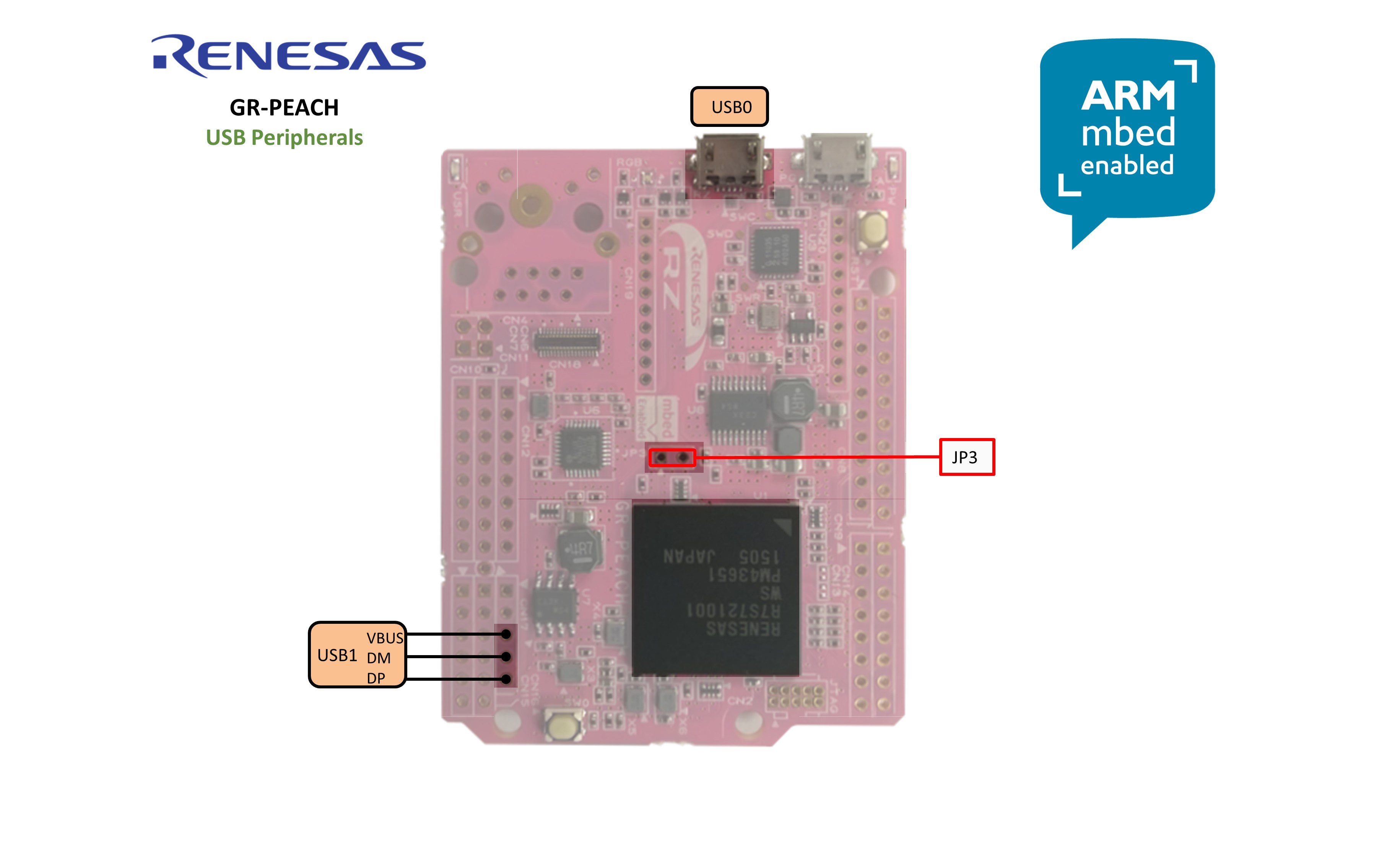
Or, you can use the Audio/Camera Shield's USB connector (USB1). When using USB1, you need to close JP1 of Audio/Camera Shield.
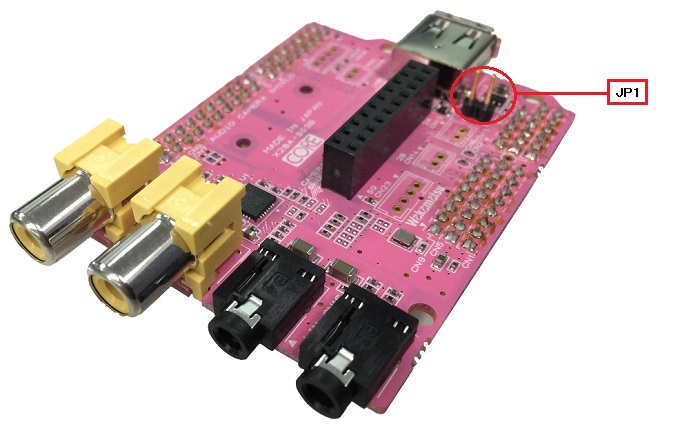
- Specify each configuration
To specify camera and LCD, add camera-type and lcd-type to mbed_app.json.
For details, please refer to mbed-gr-libs / README.md.
mbed_app.json
{
"config": {
"camera":{
"help": "0:disable 1:enable",
"value": "1"
},
"camera-type":{
"help": "Please see mbed-gr-libs/README.md",
"value": "CAMERA_CVBS"
},
"lcd":{
"help": "0:disable 1:enable",
"value": "0"
},
"lcd-type":{
"help": "Please see mbed-gr-libs/README.md",
"value": "GR_PEACH_4_3INCH_SHIELD"
},
"usb-host-ch":{
"help": "(for GR-PEACH) 0:ch0 1:ch1",
"value": "1"
},
"audio-camera-shield":{
"help": "(for GR-PEACH) 0:not use 1:use",
"value": "1"
}
}
}
Diff: main.cpp
- Revision:
- 2:9d98159fa9c9
- Parent:
- 1:aaa4b3e0f03c
- Child:
- 3:2c8f1cf3333b
--- a/main.cpp Mon Apr 18 07:14:02 2016 +0000
+++ b/main.cpp Tue Mar 21 12:06:48 2017 +0900
@@ -1,5 +1,6 @@
#include "mbed.h"
#include "DisplayBace.h"
+#include "FATFileSystem.h"
#include "USBHostMSD.h"
#include "bitmap.h"
#if defined(TARGET_RZ_A1H)
@@ -254,7 +255,8 @@
Thread::wait(5);
usb1en = 0; //Outputs low level
#endif
- USBHostMSD msd("usb");
+ FATFileSystem fs("usb");
+ USBHostMSD msd;
char file_name[32];
int file_name_index = 0;
int save_file_size;
@@ -283,12 +285,14 @@
/* Wait 2 Vfield(Top or bottom field) */
WaitVfield(2);
- /* FrameBuffer_Video_AorB capture completed */
- /* USB connect check */
+ /* Now, the captture into FrameBuffer_Video_AorB is completed */
+ /* Then, chech if USB flash disk is connected */
while (!msd.connected()) {
if (!msd.connect()) {
Thread::wait(500);
} else {
+ /* USB flash disk is connected */
+ fs.mount(&msd);
break;
}
}