Important changes to forums and questions
All forums and questions are now archived. To start a new conversation or read the latest updates go to forums.mbed.com.
4 years, 5 months ago.
update mbed os 2 to mbed os 5 failure
Hi Mbed Team,
I tried to use Mbed Studio, after lot of pain I found out that Mbed OS 5 is must.
So I tried find way to do it, but can't help myself.
I found this :
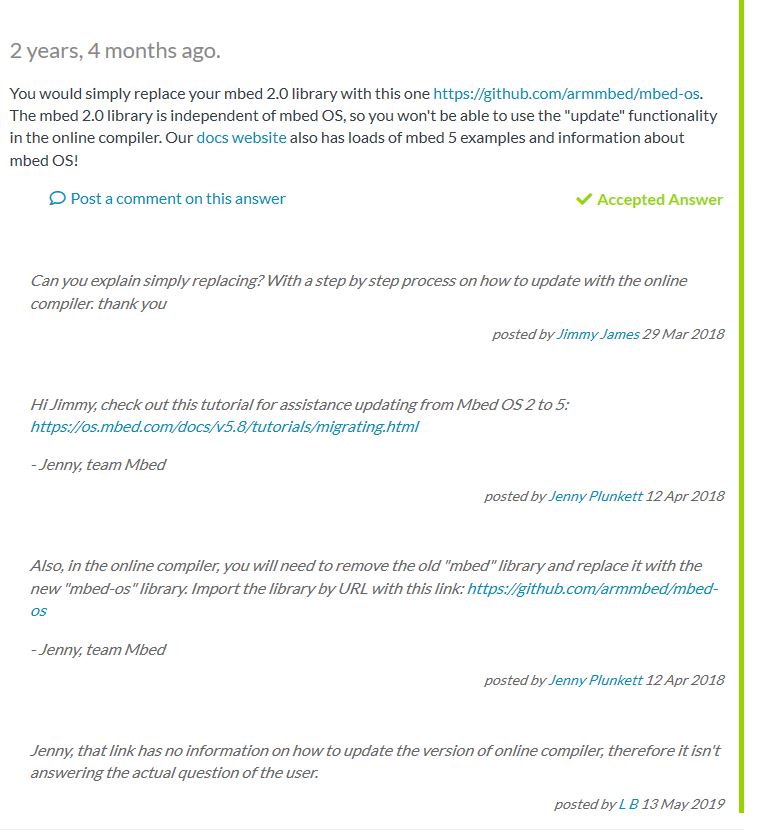
but link from Jenny (Mbed member) is dead ( error 404).
so I delete "mbed" in my project (in online IDE) and try to import library .. from URL .. but I got this failure
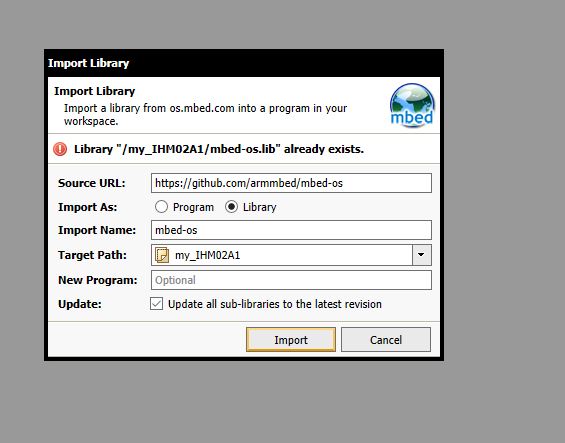
so let's try Import Wizzard...can't go wrong.
and I got this:
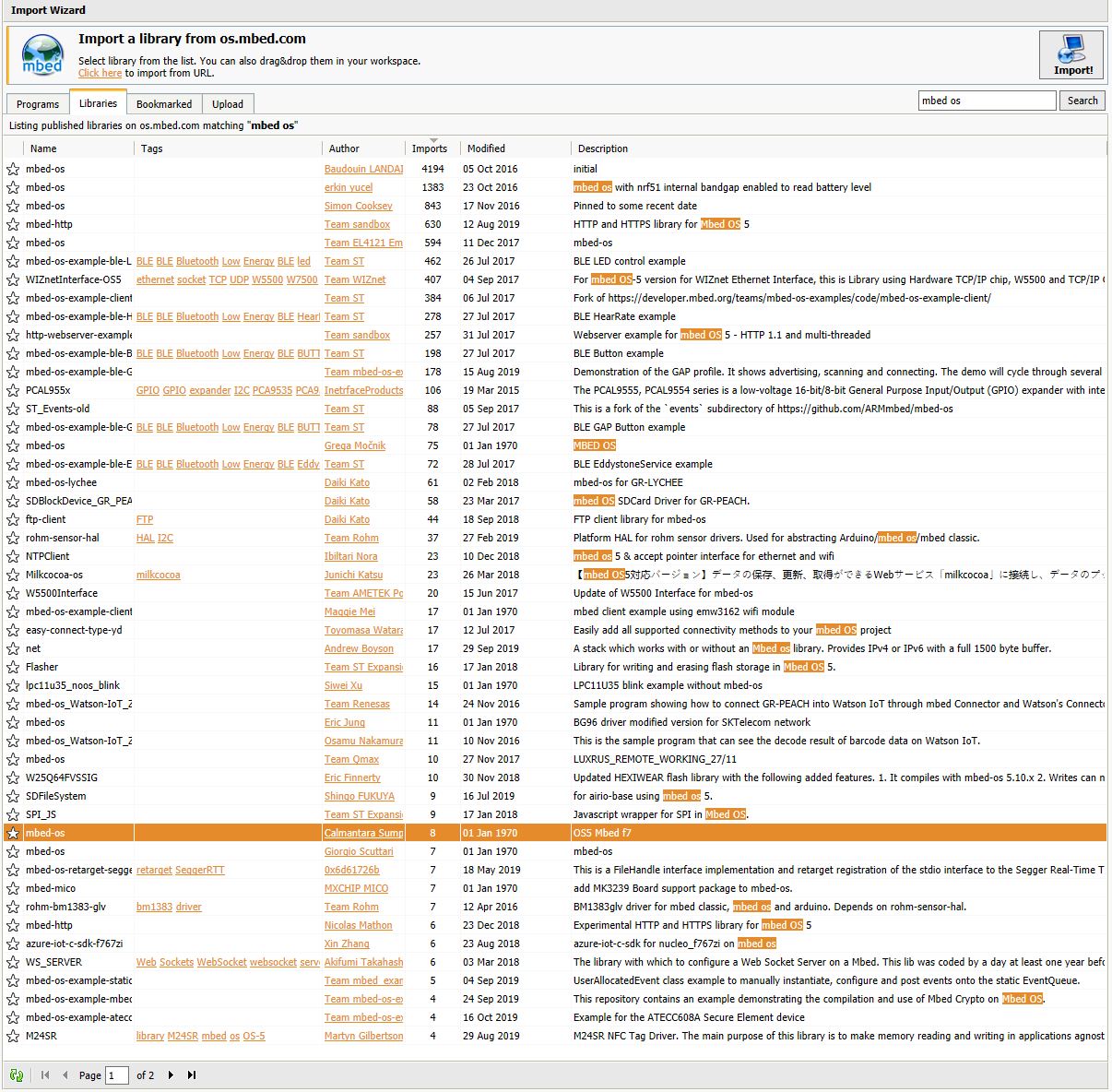
SO WHICH ONE IS THE MBED OS 5 ??
Thank you for your help.
1 Answer
4 years, 5 months ago.
Hi there,
delete all existing library of Mbed and then right click on the project folder -> Import Library -> From URL and place link to github https://github.com/ARMmbed/mbed-os that is best source.
BR, Jan
Hi Jan,
thank you for quick answer, but ...
what I did. 1) open project folder (left table) in mbed web compiler 2) right click on "mbed" and choose "delete ..." mbed despaired 3) right click on project name and choose "import Library ..." then "from URL..." paste your link https://github.com/ARMmbed/mbed-os 4) new "mbed os" subfolder was created in project folder 5) then I open homepage of project to check mbed os version and there is still mbed os 2 in "Repository details"
so, how to fix it to mbed os 5.
thank you
posted by 04 Nov 2019Hi Michal,
this behavior is correct, let me explain...
You probably imported an example or some old project then you followed my instructions but if you want to check the version of Mbed library you need to click on that library and then click on Revision button or home page button and that will show github repository. When you click on project folder and homepage, that will always relink you back to repository of the project's origin. But in the online compiler you have a copy of that project and you can make changes what you want but that will never change the code in the original repository. Until a publish or commit is called.
When you will create a new clean project you will not have that problem.
BR, J.
posted by 04 Nov 2019