u-blox EVK-NINA-B1
Development board for the u-blox NINA-B1 fully certified Bluetooth low energy module with Arm® Cortex®-M4 with FPU and NFC

Overview¶
The u-blox EVK-NINA-B1 board enables development of applications for the u-blox Bluetooth low energy module NINA-B1, based on the Nordic nRF52 Bluetooth low energy SoC. The module combines Bluetooth 5 radio, NFC and Arm® Cortex®-M4 with FPU processor on a single chip optimized for ultra-low power operation. The kit includes a NINA-B1 module mounted on the development board, a quick start guide, an NFC antenna, a USB cable, and Bluetooth antenna. The kit is available in two versions, either with U.FL coaxial connector for connecting to the external antenna or with an on-board antenna on the module.
Pin-out¶
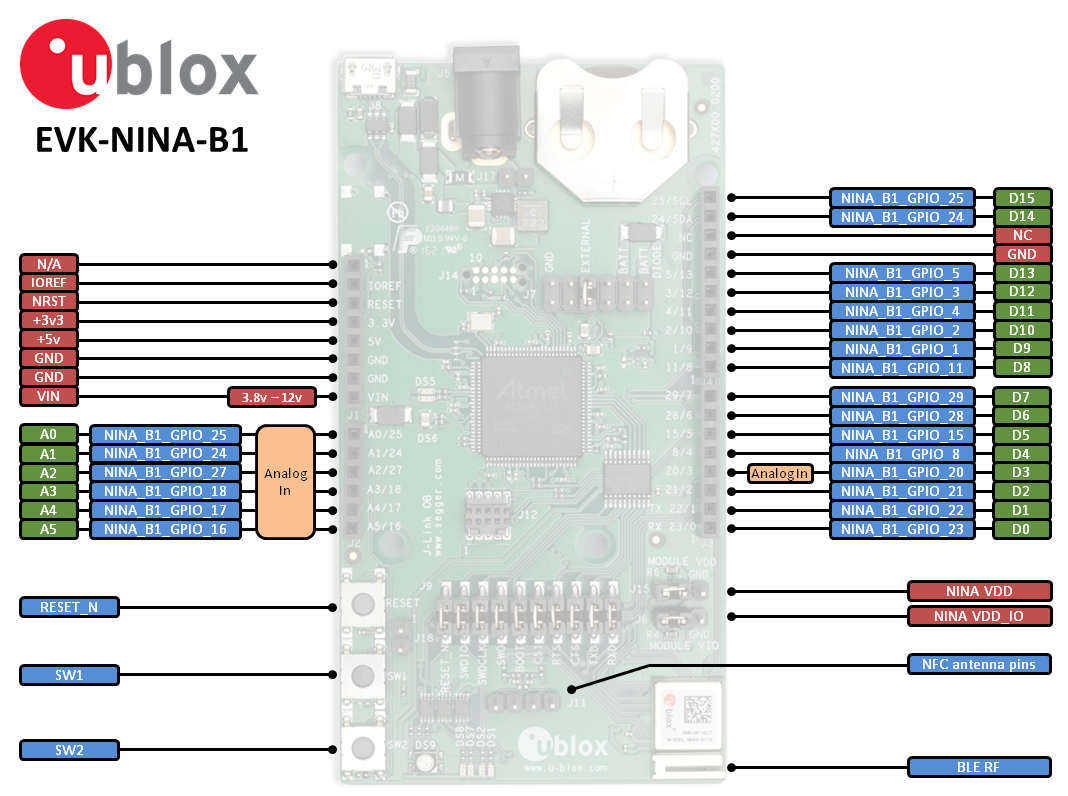
Features¶
- Development kit for the u-blox NINA-B1 Bluetooth low energy v5.0
- Based on Nordic nRF52832
- High performance Arm® Cortex®-M4 with FPU
- 64 MHz
- 512 kB flash
- 64 kB RAM
- Optimized for ultra-low power operation
- On-chip NFC tag
- Onboard debugger hardware and firmware
- All the NINA-B1 module pins are available at connectors
- Pins for power consumption measurement
- 7 status LEDs
- 4 buttons
- Can be powered through
- USB
- External power supply 1.7-3.6VDC
- CR2032 coin-cell battery, on-board battery holder
Kit versions¶
The EVK-NINA-B1 board is available in the following two different versions depending on the NINA-B1 series module that is mounted:
| EVK-NINA-B111 | Board with NINA-B111 module with antenna pin |
| EVK-NINA-B112 | Board with NINA-B112 module with onboard antenna |
Kit includes¶
- NINA B1 development board with NINA-B111 or NINA-B112 module
- NFC antenna
- External antenna with U.FL connector (EVK-NINA-B111 only)
- USB cable
- Quick Start card
Other resources¶
You can find detailed information about this platform on the u-blox EVK-NINA-B1 page and specifically in these documents:
| EVK-NINA-B1 User Guide | All information needed about how to use the EVK-NINA-B1 board, including pin-out, specifications etc. |
| EVK-NINA-B1 Quick Start | 2-page quick start guide for connecting and starting up the board |
| NINA-B1 ARM® mbed™ Custom Target | Describes how to create a local target for ARM® mbed™ OS 5 for custom boards based on the NINA-B1 module |
NINA-B1 module¶
Further information and details about the NINA-B1 module can be found on the NINA-B1 module page and specifically in these documents:
| NINA-B1 Data Sheet | Data sheet for the NINA-B1 module |
| NINA-B1 System Integration Manual | Describes how to integrate the NINA-B1 module in an end product |
Example programs¶
Import programmbed-os-example-ble-HeartRate
This application transmits a heart rate value using the Bluetooth SIG Heart Rate Profile. The heart rate value is provided by the application itself, not by a sensor, so that you don't have to get a sensor just to run the example. The canonical source for this example lives at https://github.com/ARMmbed/mbed-os-example-ble/tree/master/BLE_HeartRate
Import programmbed-os-example-ble-Beacon
This example creates a BLE beacon: a method of advertising a small amount of information to nearby devices. The information doesn't have to be human-readable; it can be in a format that only an application can use. Beacons are very easy to set up: the code for all beacons is the same, and only the information you want to advertise - the beacon payload - needs to change. he canonical source for this example lives at https://github.com/ARMmbed/mbed-os-example-ble/tree/master/BLE_Beacon
Run 'mbed test'¶
The following steps are needed to run mbed tests using the SEGGER J-Link debug chip firmware:
- Connect the board to the computer
- Run mbedls to get the target_id
- Do a mock where you use the first four characters of the target_id as platform id e.g.
'mbedls --m 0004:UBLOX_EVK_NINA_B1'
- Run mbedls again and verify that the platform name is UBLOX_EVK_NINA_B1
- Now it should be possible to run 'mbed test'



